How to prevent accidentally deleting Serverless resources
If you are using Serverless Framework to deploy your Serverless app, all your resources should be deployed automatically thanks to the infrastructure as code setup. This means that your resources (databases, API endpoints, Lambda functions, etc.) are created, modified, and removed by simply changing your Serverless config.
This might leave you wondering, what happens if I make a mistake in my serverless.yml definition? Will my resources get accidentally deleted?
In this post we’ll look at how to prevent accidentally deleting Serverless resources.
Let’s start with a concrete example. Following is an excerpt from the resources section of a serverless.yml.
...
Resources:
UsersTable:
Type: AWS::DynamoDB::Table
Properties:
TableName: users
...
On subsequent deployments, if you have a typo in the TableName, ie. userss, upon deployment the users table will be dropped and a new (and empty) table userss with the same schema will be created.
To avoid such issues, you’ve got a couple of options:
1. Review the update change set
The serverless deploy command internally runs a serverless package to generate the artifacts and then deploys those artifacts. The artifact is made up of your code (as a zip file) and a CloudFormation template (infrastructure as code) that describes the resources for your app.
You can review the infrastructure changes before you deploy:
- Run the
serverless packagecommand first. This will generate a CloudFormation template. - Go into your
CloudFormation console, select the stack for the service you are deploying, click on Create change set for current stack, and upload the generated template. You can read more about this in the AWS docs. - You will get a list of actions CloudFormation will perform on your stack, if you were to deploy them.
You can automate this process by making this a step in your CI/CD pipeline. Seed does this out of the box. Seed will also highlight the key changes like removing a DynamoDB table or a SNS subscription. And it’ll only deploy the changes after you review and confirm them. You can read more about promoting to production here.
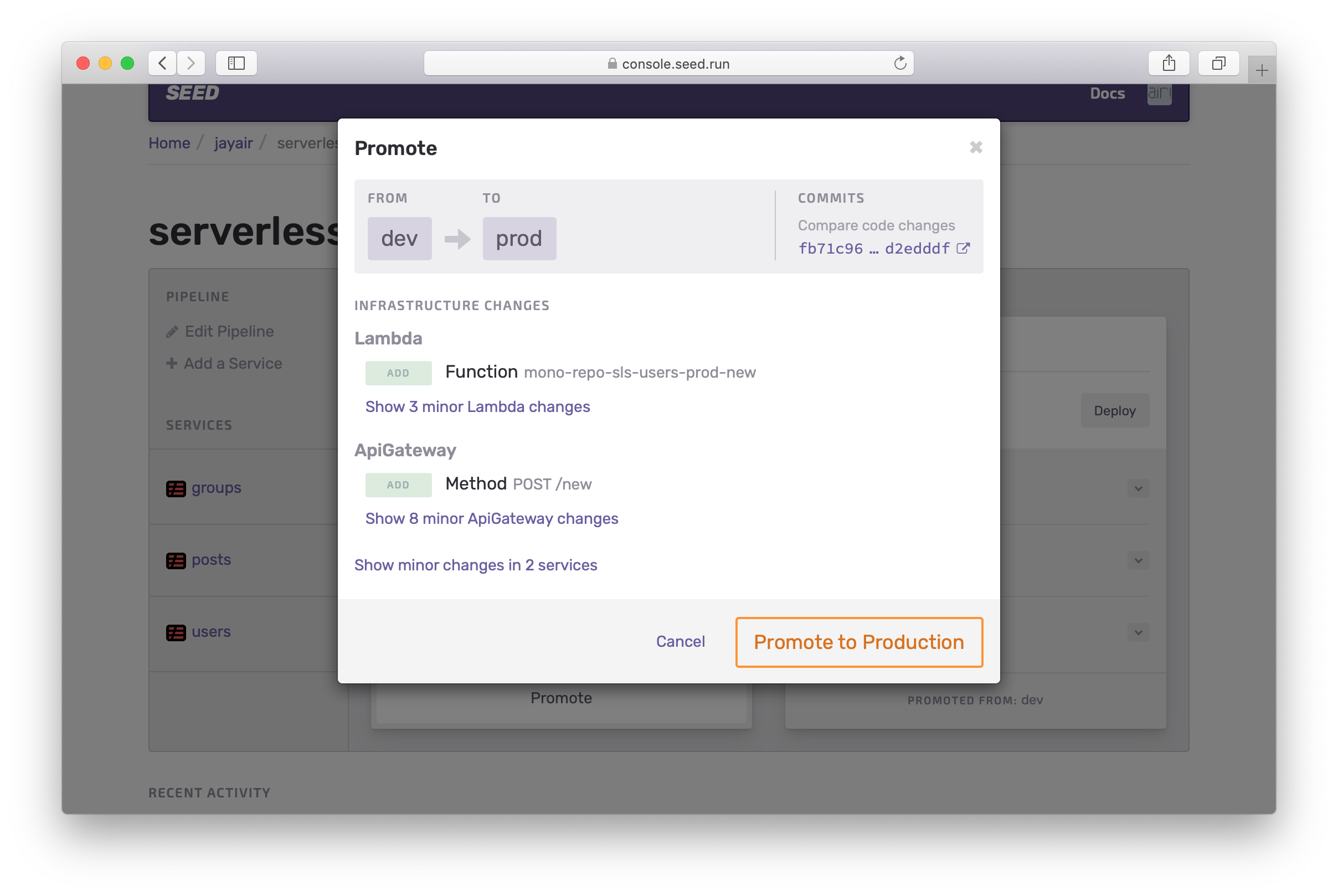
2. Retain specific resources
However, there are some resources that you absolutely do not want getting deleted. You can enforce this through CloudFormation.
By default, the DeletionPolicy for all resources is set to Delete. This means that when a stack is deleted, all its resources are deleted. Set the DeletionPolicy to Retain on the resources that you want to make sure are not removed through CloudFormation. This is especially useful for the resources that contains data.
To enable the Retain flag, change the resource definition (from above) to:
Resources:
UsersTable:
Type: AWS::DynamoDB::Table
DeletionPolicy: Retain
Properties:
TableName: users
3. Prevent a stack from being deleted
Finally, you can prevent an entire stack from being deleted by enabling termination protection. You can do so in the CloudFormation console:
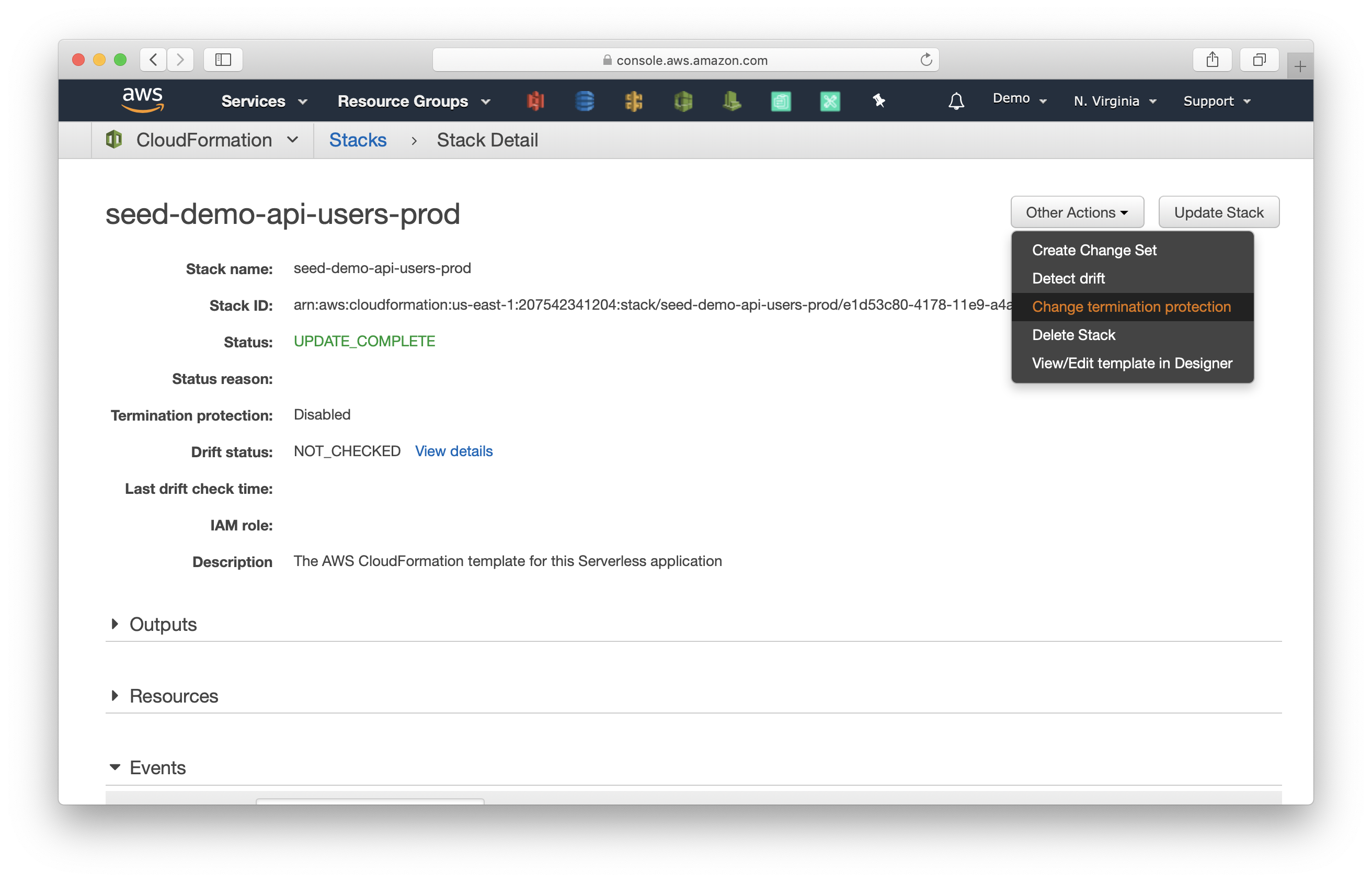
Or alternatively, via the AWS CLI:
$ aws cloudformation update-termination-protection –enable-termination-protection –stack-name STACK_NAME
Summary
You should now have a good idea of how to prevent your Serverless resources from being accidentally deleted. It’s advisable to enable on termination protection for the production CloudFormation stack while enabling the Retain flag for your database tables. And in general, review your change sets before they get promoted to production.
Do your Serverless deployments take too long? Incremental deploys in Seed can speed it up 100x!
Learn More