Adding App Specific Roles
Seed now allows you to add App Specific Roles. This allows you to restrict access to certain sensitive apps in your org.
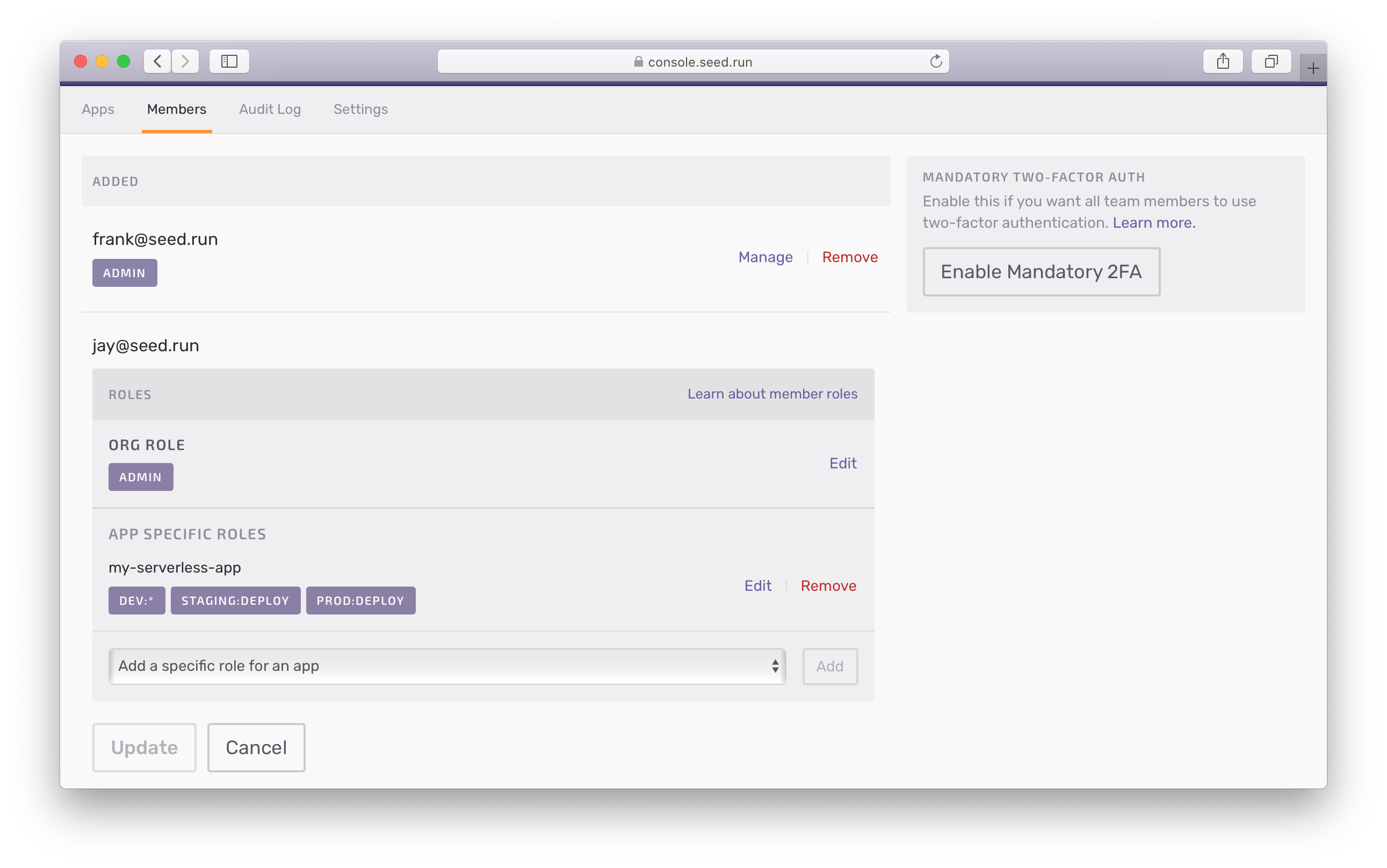
By default, member roles in Seed apply to all the apps in your organization. However, there might be cases where you want to restrict access to certain apps. It might be because it’s deploying some key pieces of your infrastructure.
Now you can do so by adding app specific roles. You’ll be required to select the app and the modified role you want applied.
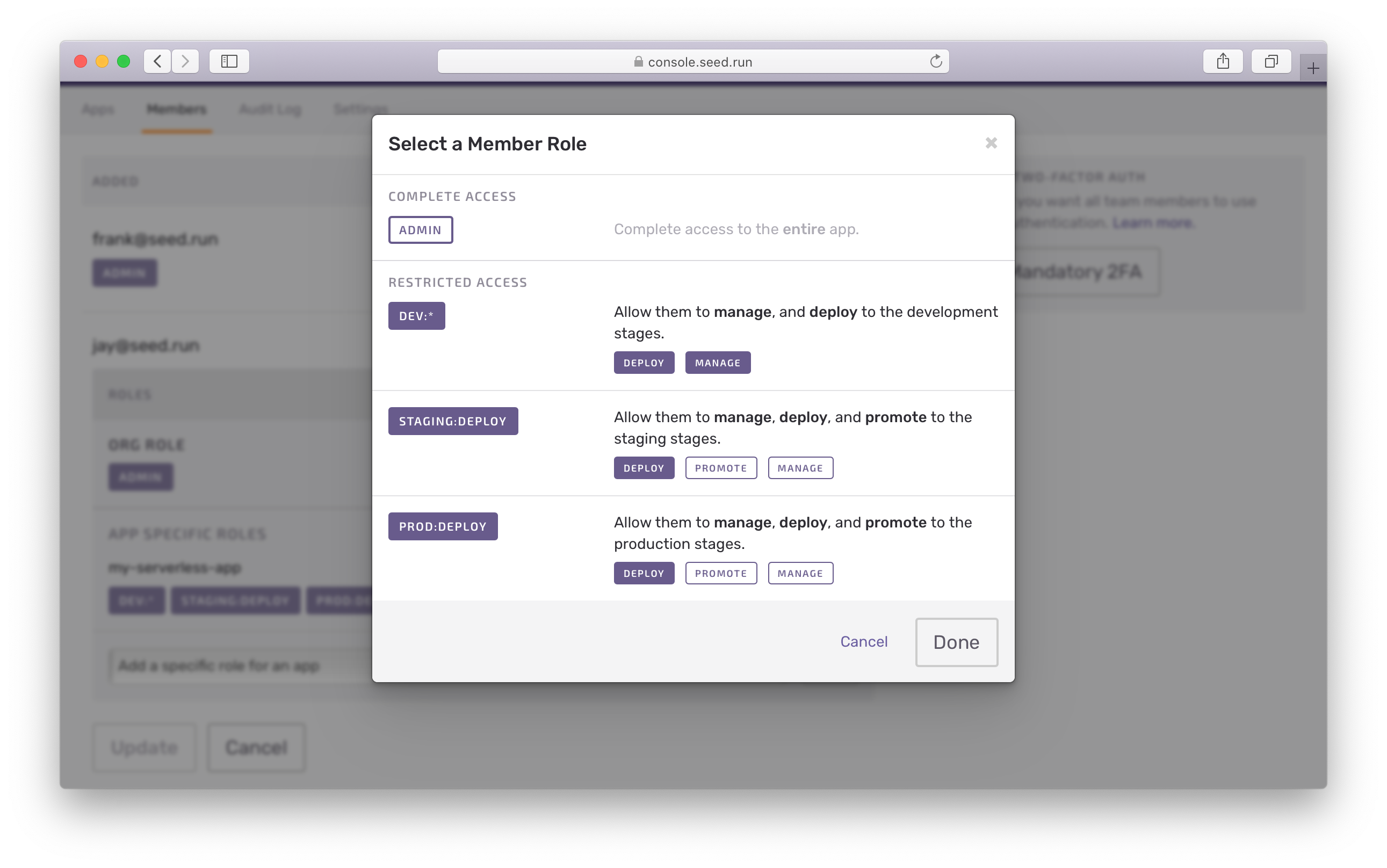
Note that, the app specific role overrides the default role you have assigned for the org.
Role-based access controls (RBAC) are a great way to secure access to your production environments. And App Specific Roles now allow you to extend that to specific apps in your org as well. For further details, check out our doc on adding members to your organization.
RBAC and App Specific Roles are a part of our Enterprise plan. To find out more, or to upgrade your plan; head over to our pricing page.
Do your Serverless deployments take too long? Incremental deploys in Seed can speed it up 100x!
Learn More