Gmail Actions for Issues
We’ve got a cool little addition coming to your Gmail Inbox. You can now access the issue details without having to open the email in your inbox.
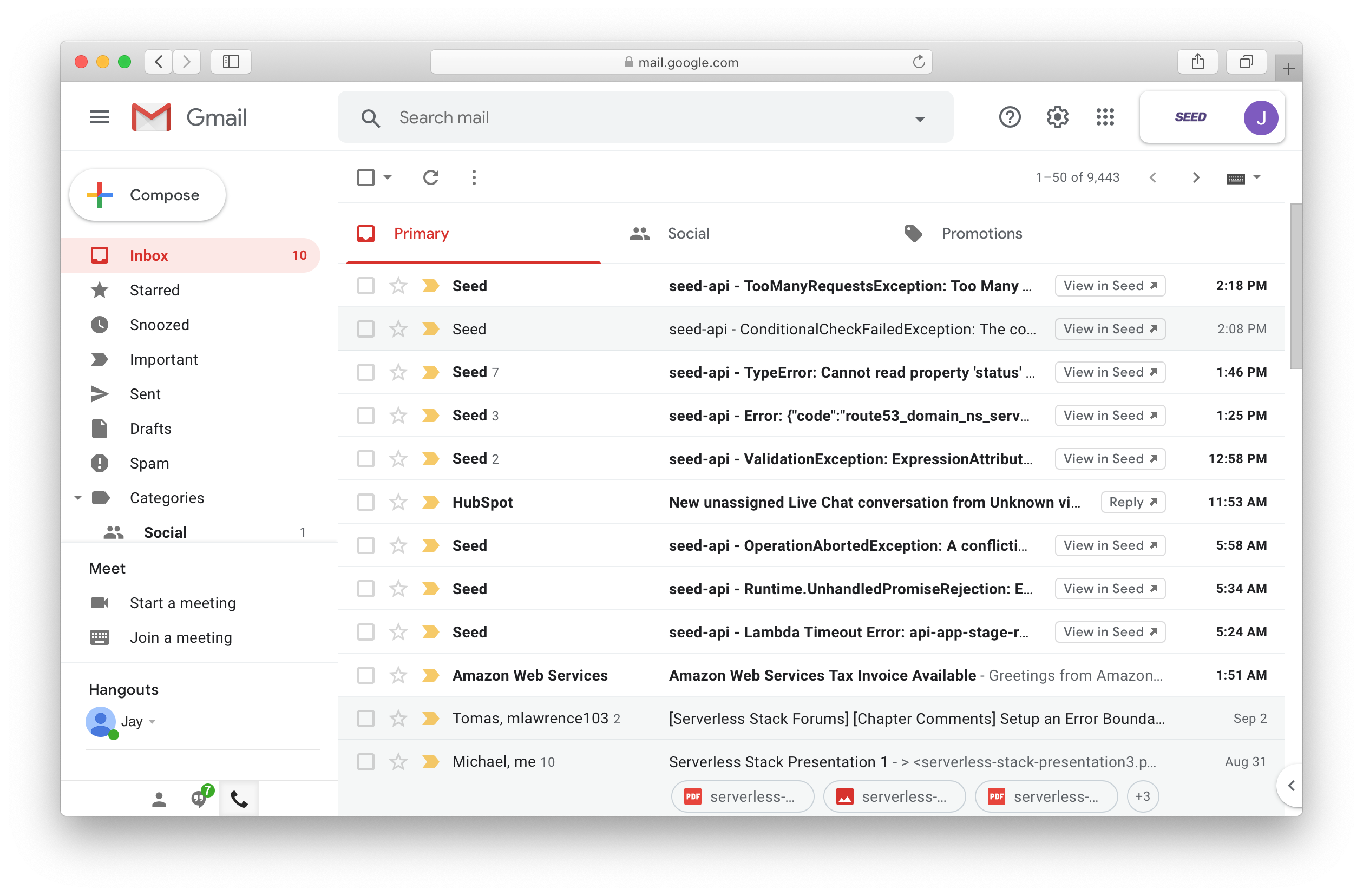
Seed monitors your Lambda functions in real-time. And it’ll send you an email notification if something goes wrong. Actions in Gmail allow you to access the issue details without having to open the email. Just hit the View in Seed button.
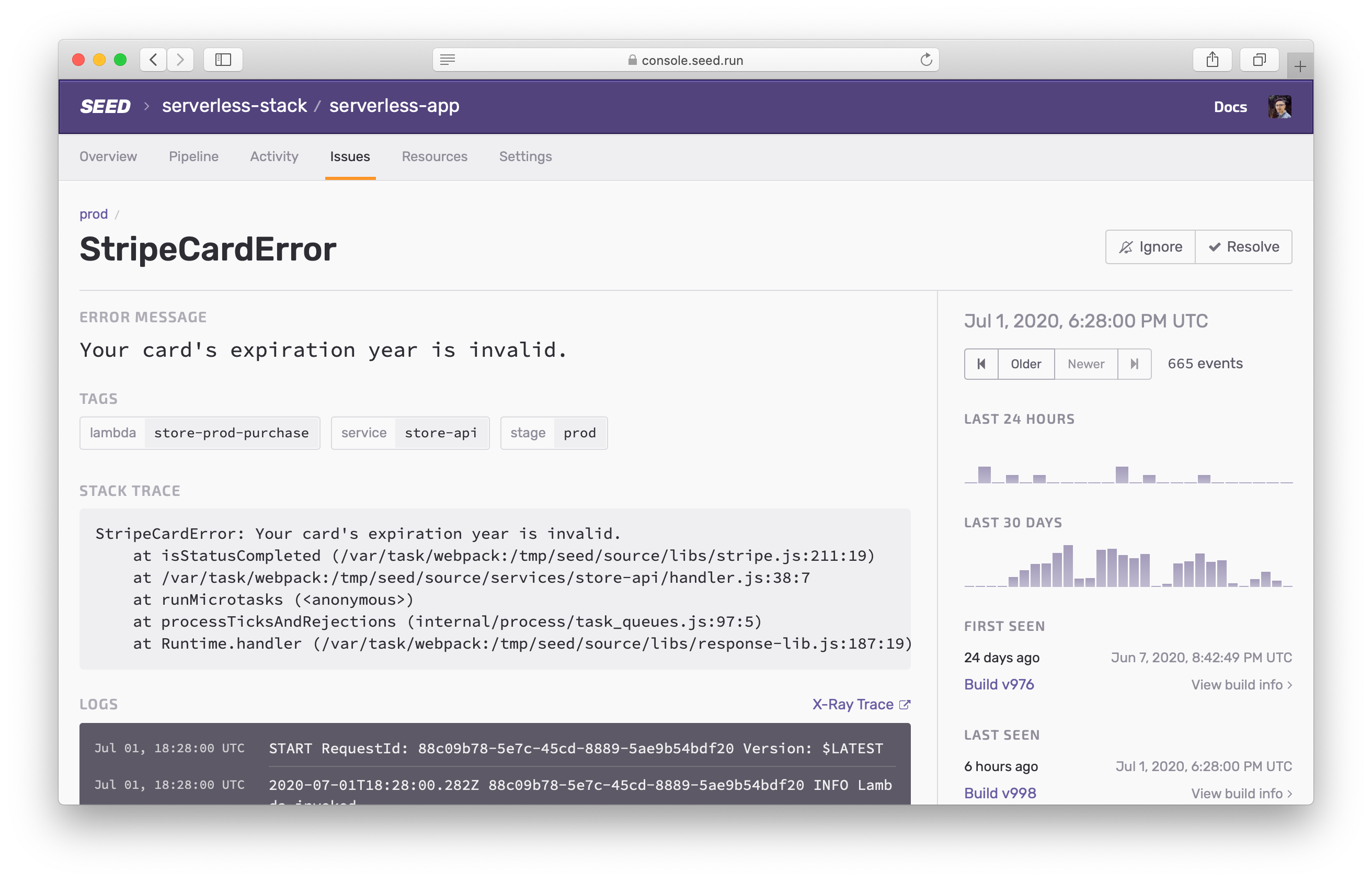
If you don’t see these buttons in your Gmail, you’ll need to go to the Gmail Settings > General > And select Disable hover actions.
Do your Serverless deployments take too long? Incremental deploys in Seed can speed it up 100x!
Learn More