Problems with Serverless version updates
We’ve got a quick update on some of the recent issues our users experienced with the latest Serverless Framework version upgrade.
Recently we update the default Serverless Framework version that Seed uses from 1.40.0 to 1.51.0. This caused a couple of problems for our users:
-
The latest AWS SDK version (that Serverless Framework internally uses) was faulty. This was causing
serverless deployto fail. This was happening because Serverless Framework uses"aws-sdk": "^2.518.0"as a dependency and there was a problem with AWS SDK2.525.0. -
The
serverless packagecommand seems to hang on theServerless: Invoke aws:common:moveArtifactsToPackagestep for some users. It’s unclear what was causing this issue but it appears as though this has been broken since1.48.1.
To deal with the first issue, we rolled out a hotfix to internally force Serverless Framework to use a stable AWS SDK version. While we are still investigating the second issue, we rolled back the default version to 1.40.0.
A quick background on the default version that Seed uses.
Why Seed uses an older Serverless Framework version
If you’ve built a service with Seed, you’d have noticed that Seed uses an older version of Serverless Framework by default. The reason we do this is because newly released Serverless Framework versions often break. This causes your builds to suddenly fail, even though you would’ve not made any significant changes on your end.
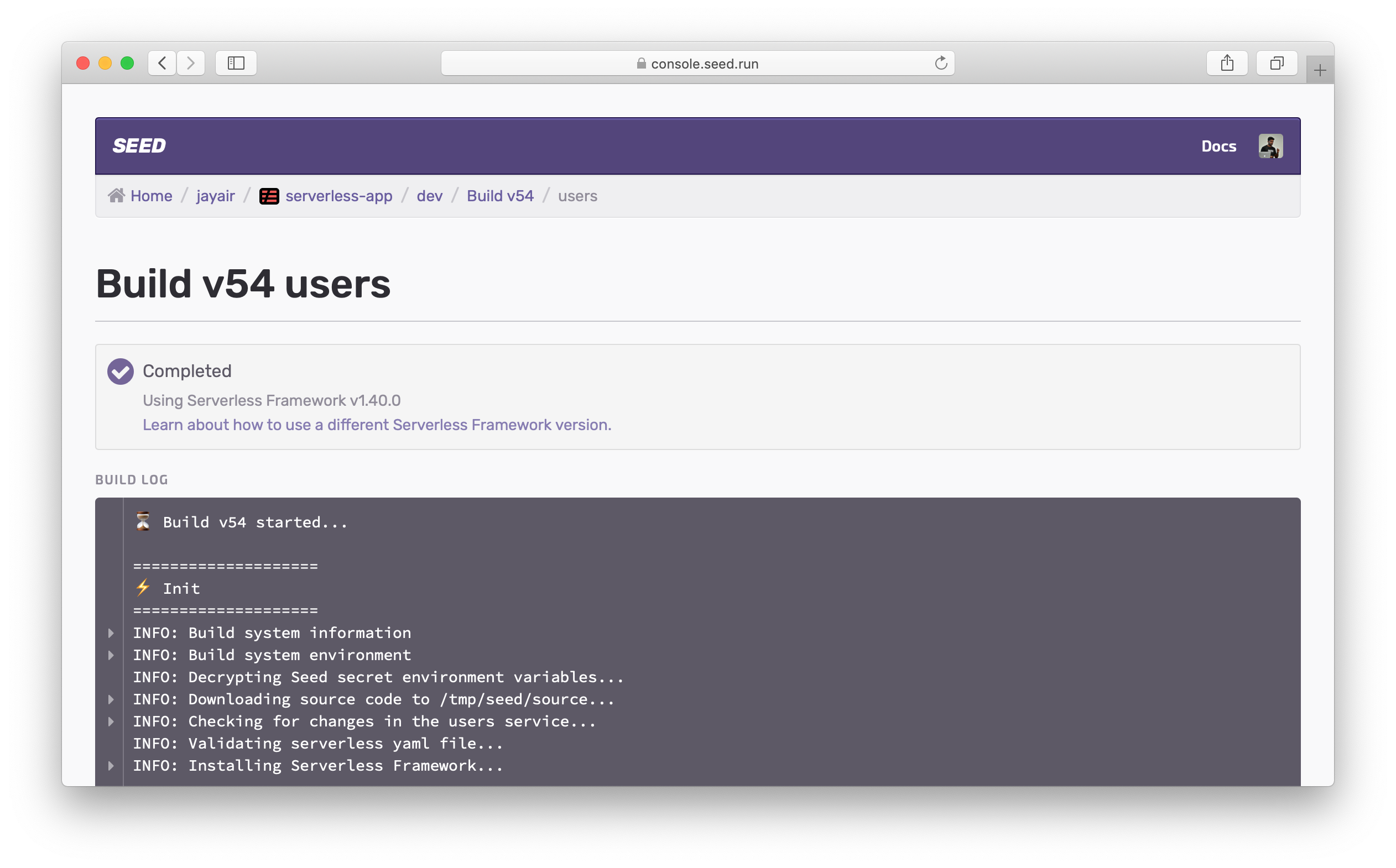
To avoid this, Seed will continue using an older stable version of Serverless Framework for your builds. And once we feel confident (after testing) about a newer version we decide to roll it out as the default.
You can override this by picking the version you want to use in your serverless.yml. By pinning the version, Seed will use that specific version for your build. You can read our doc on pinning the Serverless version here.
In this case, we tested 1.51.0 and decide to upgrade to it. However, we were unable to catch the issue we highlighted above.
Moving forward
To prevent such issues from happening, we are going to be implementing a new policy for Serverless Framework version upgrades.
-
We will continue to default to using an older stable Serverless Framework version that we’ve tested internally.
-
However, when we update the default version, it’ll only take effect for any new services or apps. This means that if your app was deploying successfully before, it’ll continue to do so.
-
If you want to use a newer version than the one Seed is using, we recommend specifying it in your
serverless.yml. Refer to our doc on how to do this. -
Seed currently caches versions of Serverless Framework internally to speed up your builds. If the version you’ve selected is not cached, Seed will add it to a job queue to have it cached for your future builds.
We are hoping these changes ensure that you are not affected by any issues with new Serverless Framework version updates.
Do your Serverless deployments take too long? Incremental deploys in Seed can speed it up 100x!
Learn More