Updating the build image your service uses
We rolled out an update to the Seed console to allow you to change the build image that your Serverless services use.
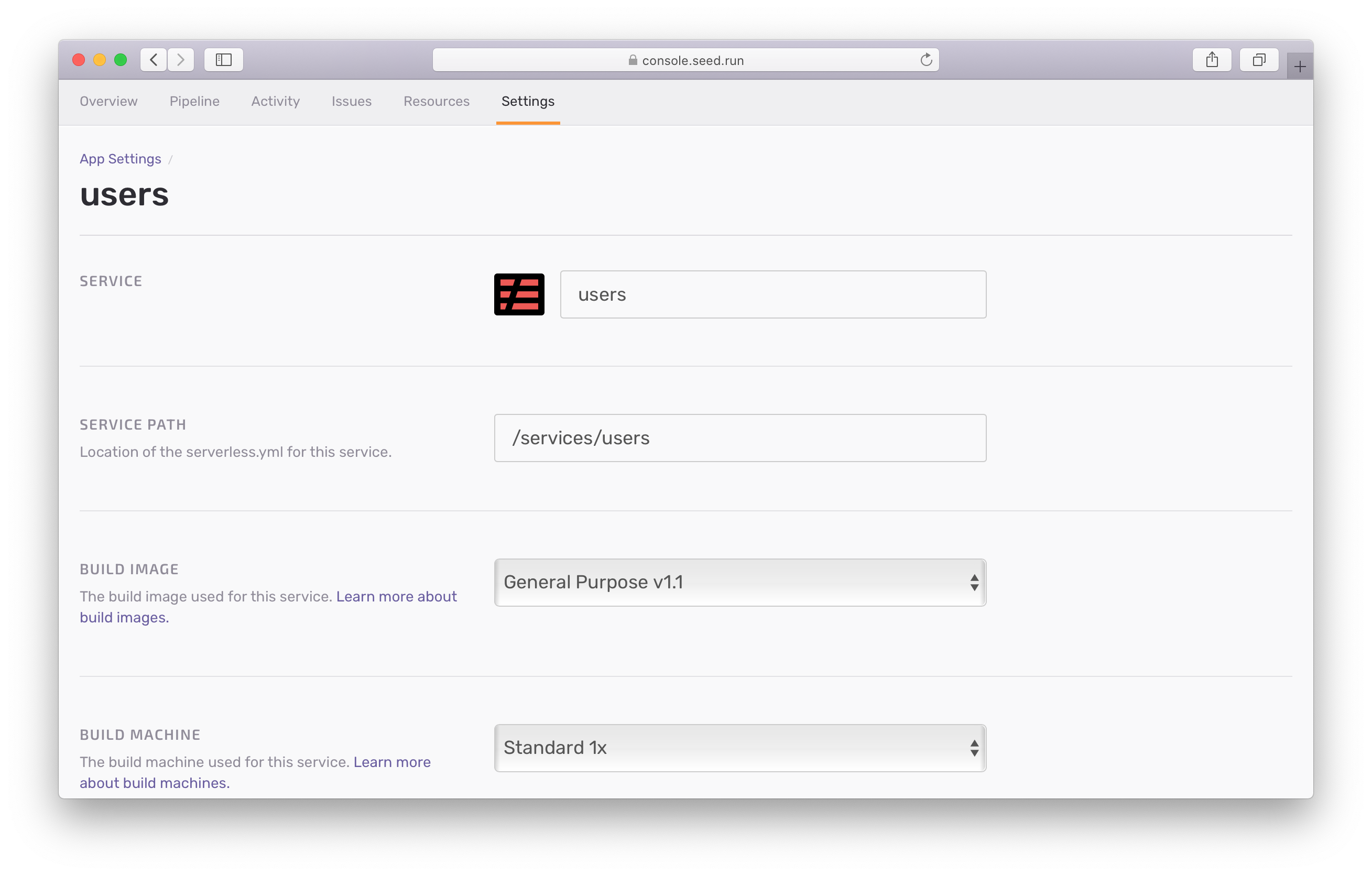
Seed will automatically select the appropriate build image for your Serverless service. It does this based on the runtime of your service. You can check out the build images that we use here — Seed Build Images
However, Seed will not update the build image if you were to change the runtime of the service. This is because we don’t want to affect any scripts that you might’ve been running.
To fix this, Seed now gives you the option to update the build image that your service is currently using. You can find this in the service’s settings. Read more about this setting over on our docs.
Do your Serverless deployments take too long? Incremental deploys in Seed can speed it up 100x!
Learn More