Why deploy your Serverless app into multiple AWS accounts?
In this post we’ll be looking at why deploying your Serverless app to multiple AWS accounts is a good practice.
The general idea is to deploy each of your environments to a separate AWS account. Or at the very least keep your production environment separate from the rest of your environments (dev, staging, QA, etc.).
At first glance, this might just seem like a whole lot of extra work and you might wonder if the added complexity is worth while. However, this really helps protect your production environment. And we’ll go over the various ways it does so.
Environment Separation
Imagine that you (or somebody on your team) removes a DynamoDB table or Lambda function in your serverless.yml definition. And instead of deploying it to your dev environment, you accidentally deploy it to production. This happens more often than you think!
To avoid mishaps like these, not every developer on your team should have access or direct access from their terminal to the production environment. However, if all your environments are in the same AWS account, you need to carefully craft a detailed IAM policy to restrict/grant access to specific resources for a given environment. This can be hard to do and you are likely to make mistakes.
By keeping each environment in a separate account, you can manage user access on a per account basis. And for dev environments you could potentially grant your developers AdministratorAccess without worrying about the specific resources.
Resource Limits
Another benefit of separating environments across AWS accounts is helping you work with AWS’ service limits. You might be familiar with the various hard and soft limits of the AWS services you use. Like the Lambda’s 75 GB code storage limit or the total number of S3 buckets per account. These limits are applicable on a per account basis. Therefore, an issue with having a single AWS account for all your environments is that, hitting these limits can affect your production environment.
For example, you are likely going to deploy to your dev environment an order of magnitude more than to your production environment. Meaning that you’ll hit the Lambda code storage limit on your dev environment quicker than on production. And if you only have one account for all your environments, hitting this limit would critically affect your production builds to fail.
By using multiple AWS accounts, you can be sure that the service limits will not interfere across environments.
Consolidated Billing
Finally, having separate accounts for your environments is recommended by AWS. And AWS has great support for it as well. In the AWS Organizations console, you can view and manage all the AWS accounts in your root account.
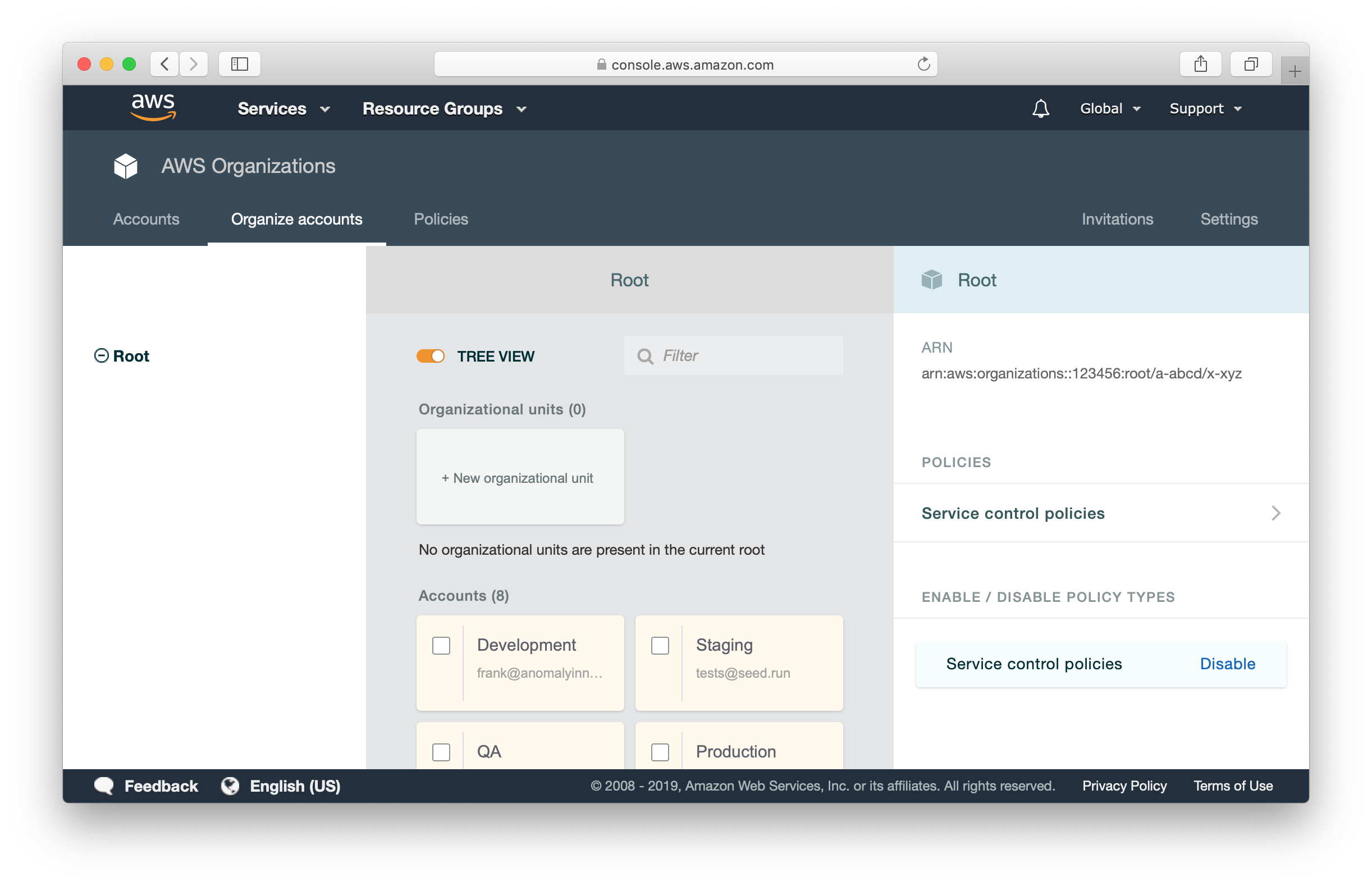
You don’t have to setup the billing details for each account. Billing is consolidated to the main account. You can also see a breakdown of usage and cost for each service in each account.
Summary
This post should give you a good idea why it’s recommended to deploy your environments to separate AWS accounts for your Serverless app. If you are currently deploying all your environments to a single AWS account, a good way to split it up would be to slowly move your non-production environments to a new AWS account. We cover how to deploy your Serverless app into multiple AWS accounts in detail here.
If you are looking for a way to configure your CI/CD pipelines to deploy to multiple accounts, our posts on CircleCI and Travis CI cover this in detail. And for Seed, we have built-in support for multiple AWS accounts. So it’s even easier to implement this best-practice!
Do your Serverless deployments take too long? Incremental deploys in Seed can speed it up 100x!
Learn More