Automatically Create Seed IAM Users
Seed now helps you automatically create an IAM user to manage your deployments.
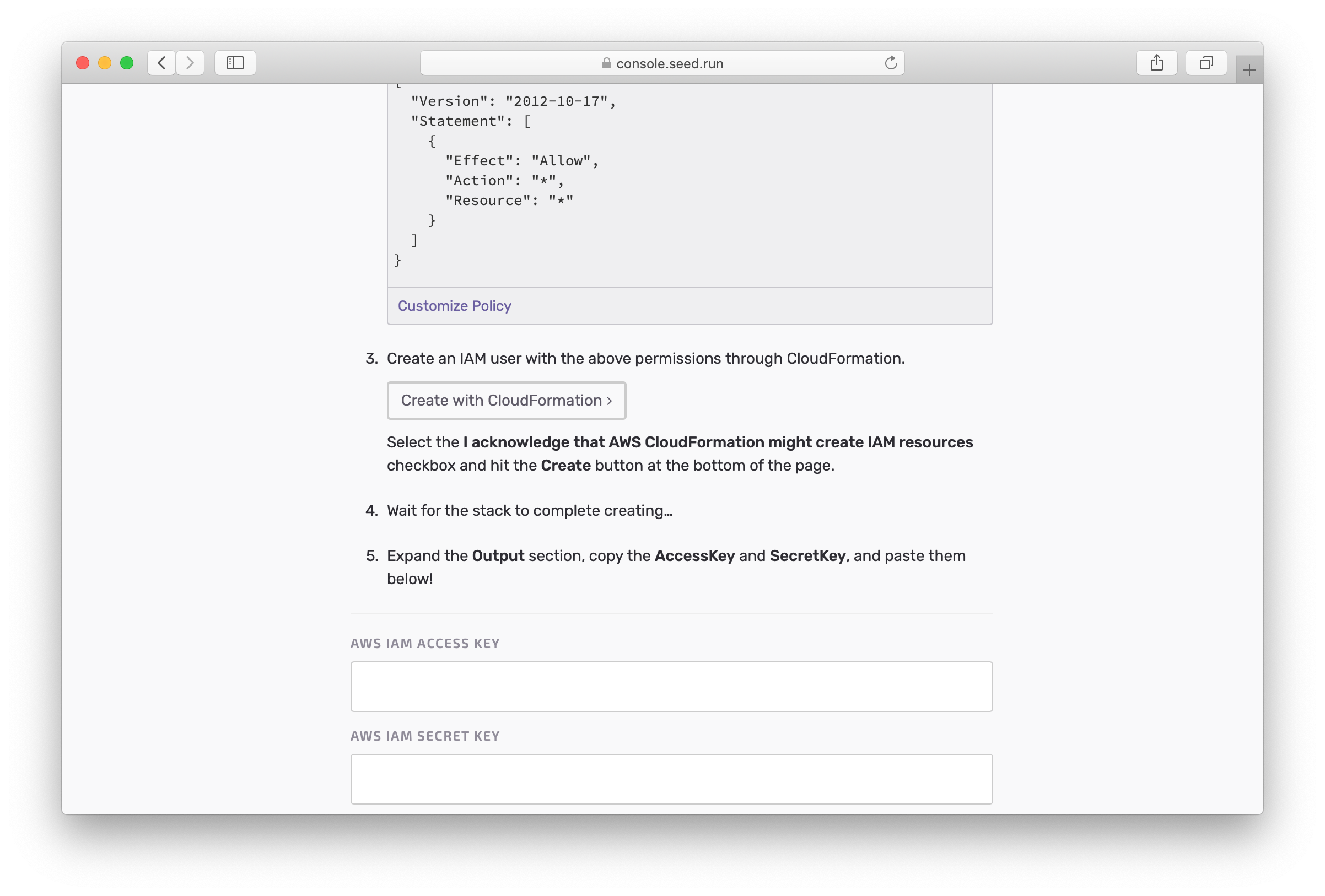
Previously, we left it up to you to create an IAM user to manage your app on Seed. This included the cumbersome process of customizing the premissions needed.
Seed now guides you through this process by using CloudFormation to create the IAM user. You start by reviewing the permissions that Seed needs.
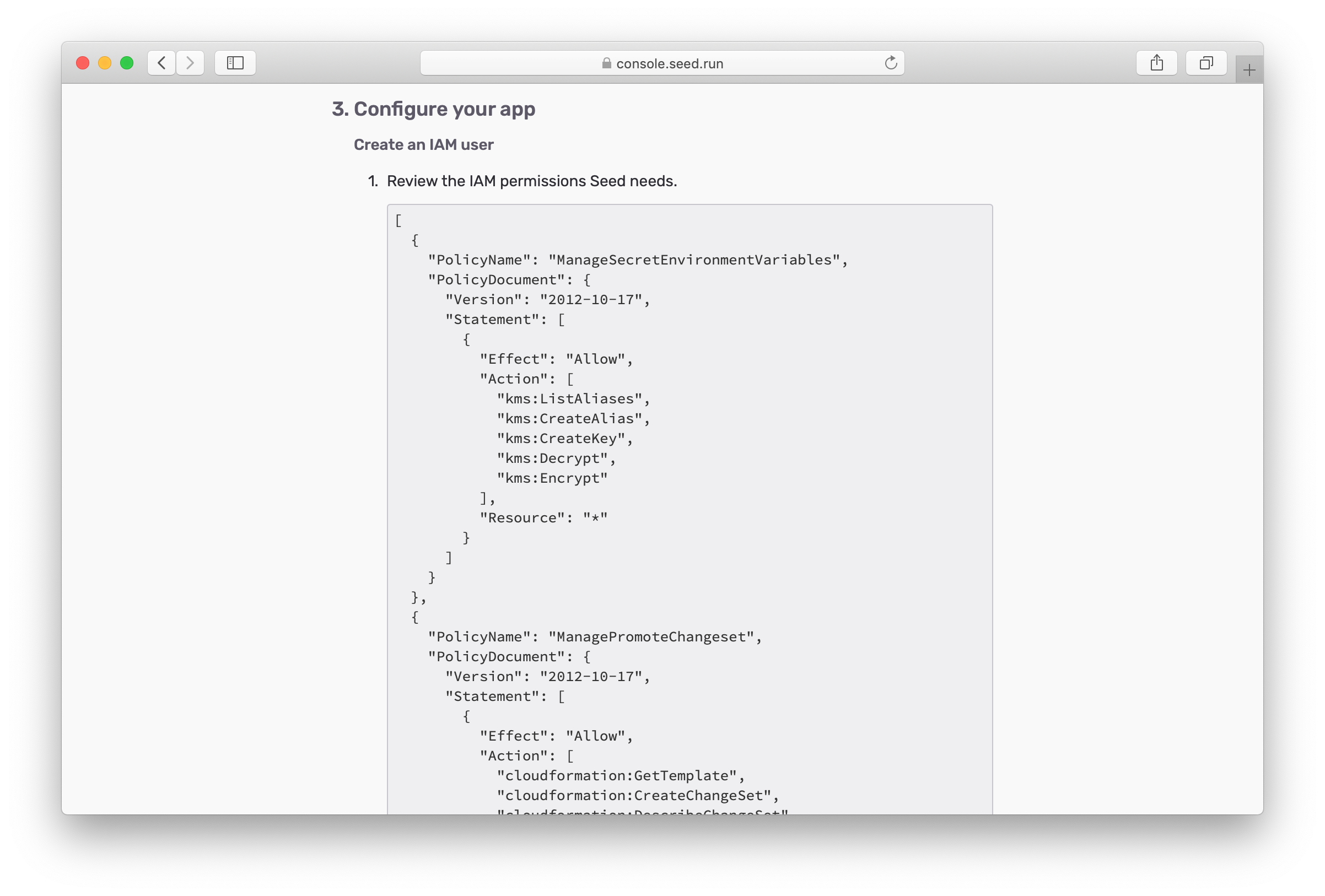
Next, you can supply the permissions that Serverless Framework needs to deploy your app.
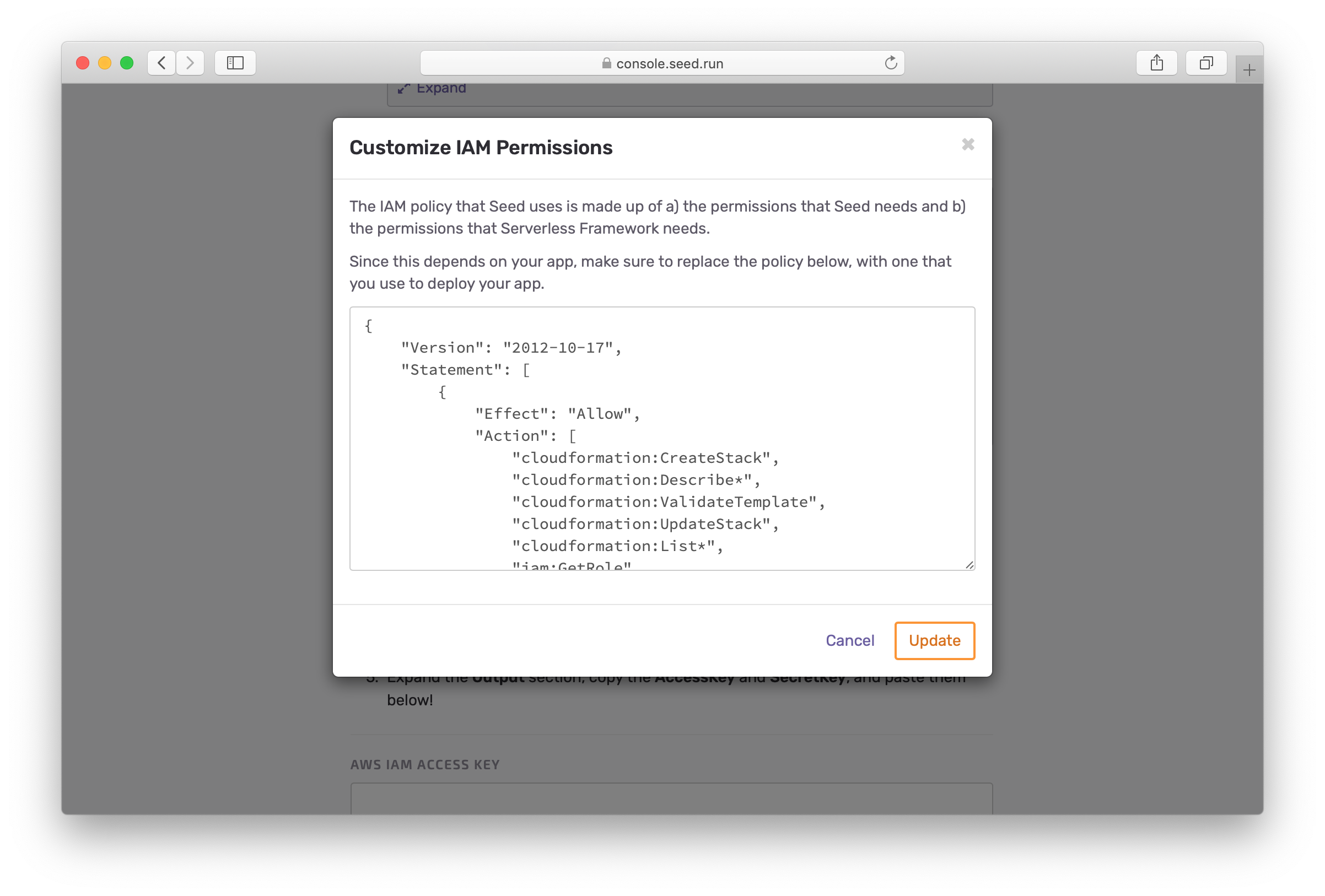
Seed will then combine these two sets of permissions and generate a CloudFormation template that will help you create an IAM user.
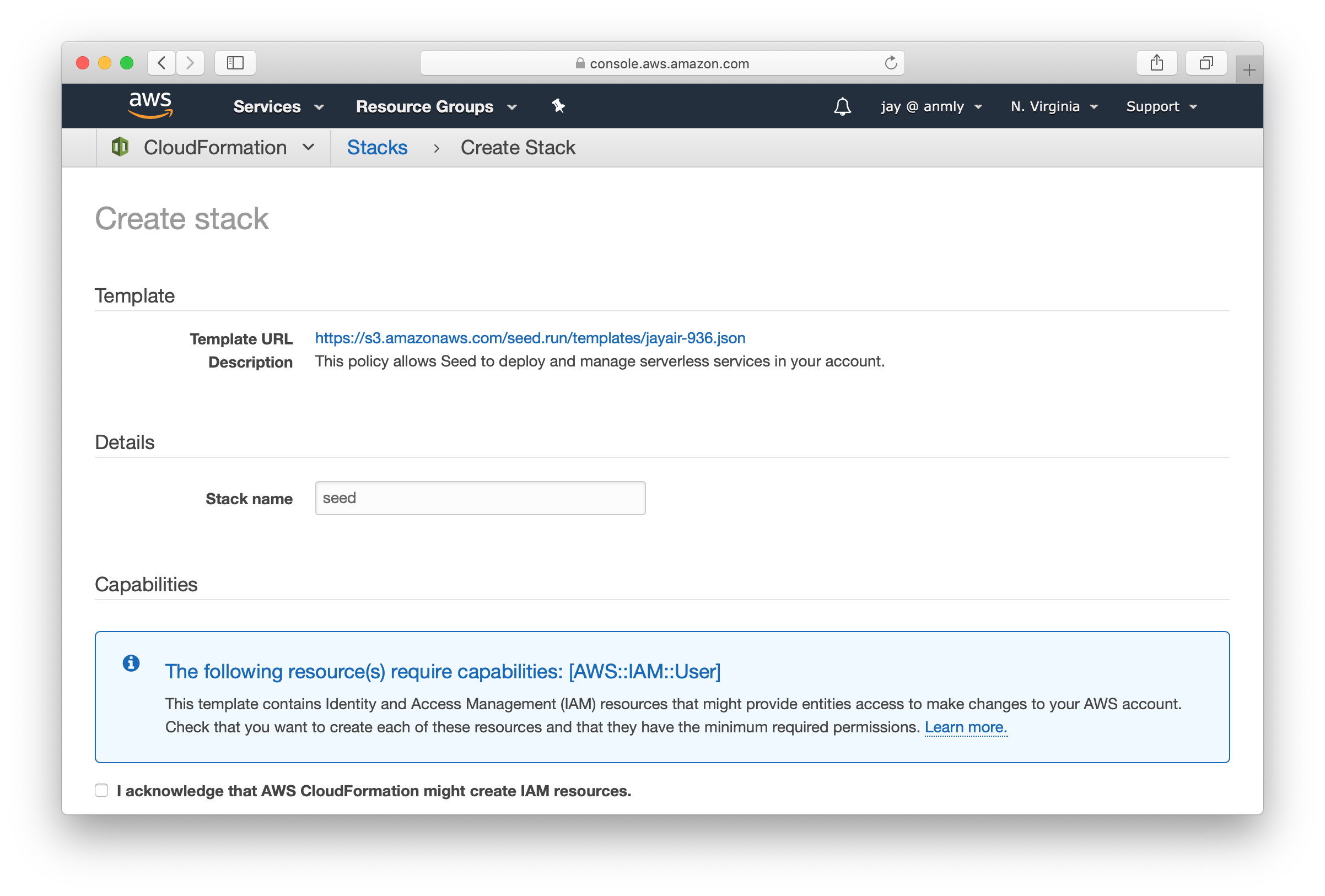
Once the stack has completed creating, simply copy and paste the AccessKey and SecretKey over to Seed!
You can read more on how to create a Seed IAM user and how to customize your IAM policy over on our docs. By simplifying the process of creating an IAM user, Seed is helping you manage deployments for your Serverless Framework projects on AWS.
Do your Serverless deployments take too long? Incremental deploys in Seed can speed it up 100x!
Learn More