How to manage secrets for your Serverless app
In this post we’ll look at how to handle secrets for your Serverless app. Secrets or sensitive information that your app uses, should not be committed to source control. We’ll look at the various ways to handle secrets in Serverless and their pros and cons.
Let’s start with an example:
import Stripe from 'stripe';
const stripe = Stripe('YOUR_STRIPE_SECRET_KEY');
Where does the YOUR_STRIPE_SECRET_KEY come from?
1. Store in a local file
A common solution is to store this locally in something like a env.yml file. The key here is that the env.yml file is not committed to source control.
Let’s look at how to store secrets locally and use them in your Serverless app:
-
Create a
env.ymlfile with the following.stripeSecretKey: "sk_xxxx" -
Add the
env.ymlin yourserverless.ymlas a Lambda environment variable.provider: environment: stripeSecretKey: ${file(env.yml):stripeSecretKey} -
Reference the secret in your Lambda function as a normal environment variable.
const stripe = Stripe(process.env.stripeSecretKey); -
Make sure the
env.ymlis not committed to Git by adding it to.gitignore.
PROS: Simple and does not rely on other AWS/third-party services.
CONS: The env.yml lives in your local environment and cannot be shared with your team.
2. Store in your CI/CD provider
Most CI/CD providers like CircleCI, Travis CI, and of course Seed, let you store environment variables on their side. They are made available to you on deploy time, so you don’t have to commit them in your code.
Here is how to store secrets in your CI/CD provider:
-
Add the secrets in your provider’s console.
-
Since the secrets are available as build-time environment variables, reference them in your
serverless.ymlas Lambda environment variables.provider: environment: stripeSecretKey: ${env:stripeSecretKey}Note that environment variables in Seed are directly available to your Lambda functions, so you don’t need to do this step.
-
Finally, you can reference them in your code, just like you would for any other environment variable.
const stripe = Stripe(process.env.stripeSecretKey);
PROS: You can use this alongside a local env.yml file for both local and remote usage while keeping your Lambda code the same, ie. process.env.stripeSecretKey. We talk about this approach in detail over on Serverless Stack.
CONS: You have to manage your secrets through your CI/CD provider.
3. Use AWS Parameter Store
AWS Systems Manager Parameter Store (SSM) is an AWS service that lets you store configuration data and secrets as key-value pairs in a central place. The values can be stored as plain text or encrypted data. When stored as encrypted data, the value is encrypted on write using your KMS key, and decrypted on read.
Here is how you can use AWS Parameter Store to store your secrets:
-
Add the secrets in your AWS Parameter Store Console.
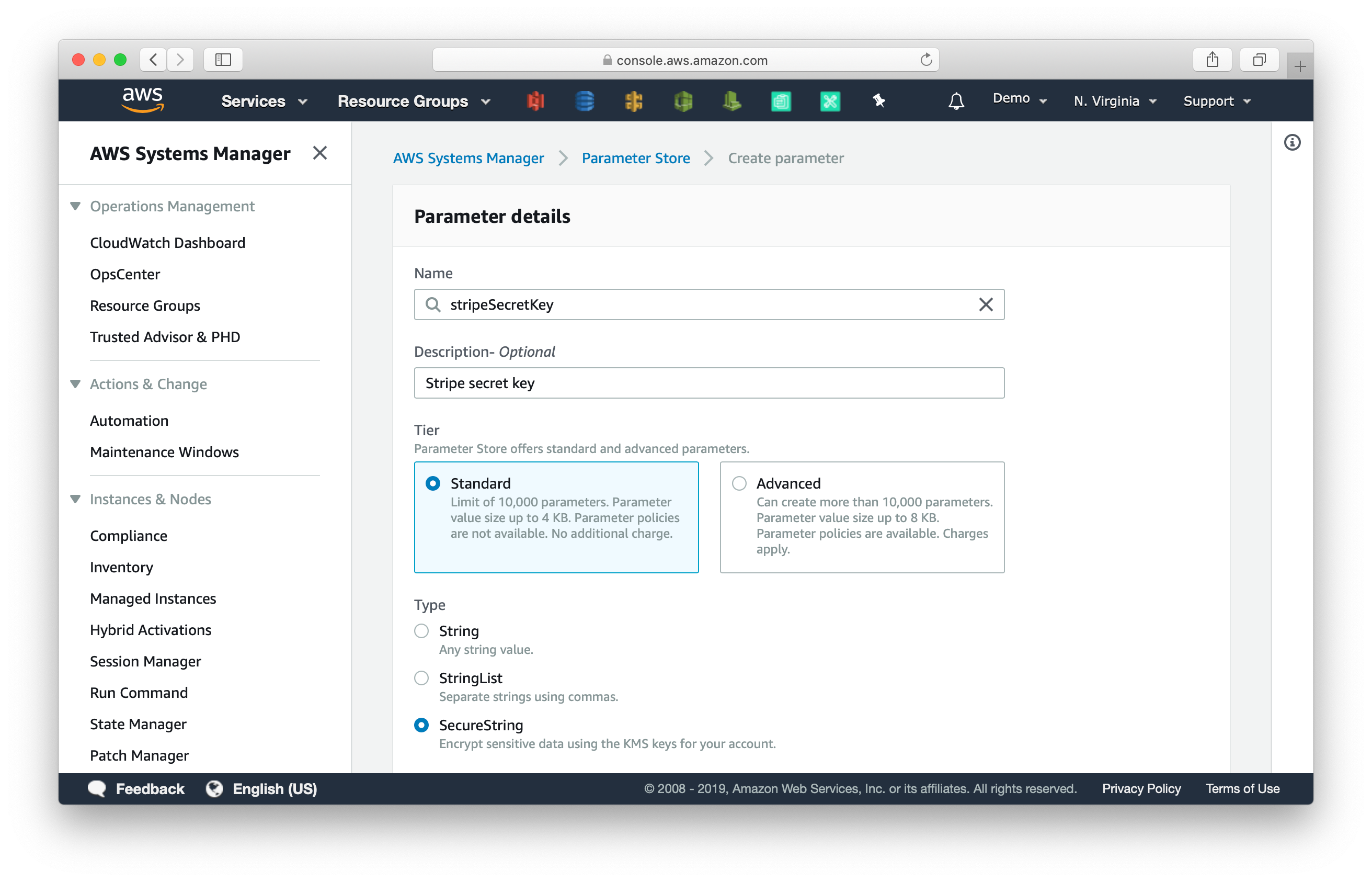
-
Reference the value in your
serverless.ymlas a Lambda environment variable. Serverless Framework is able to fetch the value from your AWS Parameter Store account on deploy.provider: environment: stripeSecretKey: ${ssm:stripeSecretKey} -
Finally, you can reference it in your code just as before.
const stripe = Stripe(process.env.stripeSecretKey);
PROS: You don’t have to expose your secrets to 3rd party services. And again, you can use this along with a local env.yml file for both local and remote usage while keeping your Lambda code the same, ie. process.env.stripeSecretKey.
CONS: Since the secrets are decrypted and then set as Lambda environment variables on deploy, if you go to your Lambda console, you’ll be able to see the secret values in plain text.
4. Store in AWS Parameter Store, and decrypt at runtime
To avoid exposing the secrets in plain text in your AWS Lambda Console, you can decrypt them at runtime instead. Here is how:
-
Add the secrets in your AWS Parameter Store Console just as in the above steps.
-
Change your Lambda code to call the Parameter Store directly and decrypt the value at runtime.
const aws = require('aws-sdk'); const ssm = new aws.SSM(); const stripeSecretKey = ssm.getParameter( { Name: 'stripeSecretKey', WithDecryption: true } ).promise(); const stripe = Stripe(stripeSecretKey.Parameter.Value);
PROS: Your secrets are not exposed in plain text at any point.
CONS: Your Lambda code does get a bit more complicated, and there is an added latency since it needs to fetch the value from the store.
Summary
This should give you a really good idea of how to manage secrets for your Serverless app. Depending on the degree of sensitivity, you can use a combination of the approaches outlined above to store your secrets.
Do your Serverless deployments take too long? Incremental deploys in Seed can speed it up 100x!
Learn More