Viewing stack outputs for Pull Requests
Seed will add comments in your PRs with the stack outputs from the services that have been deployed.
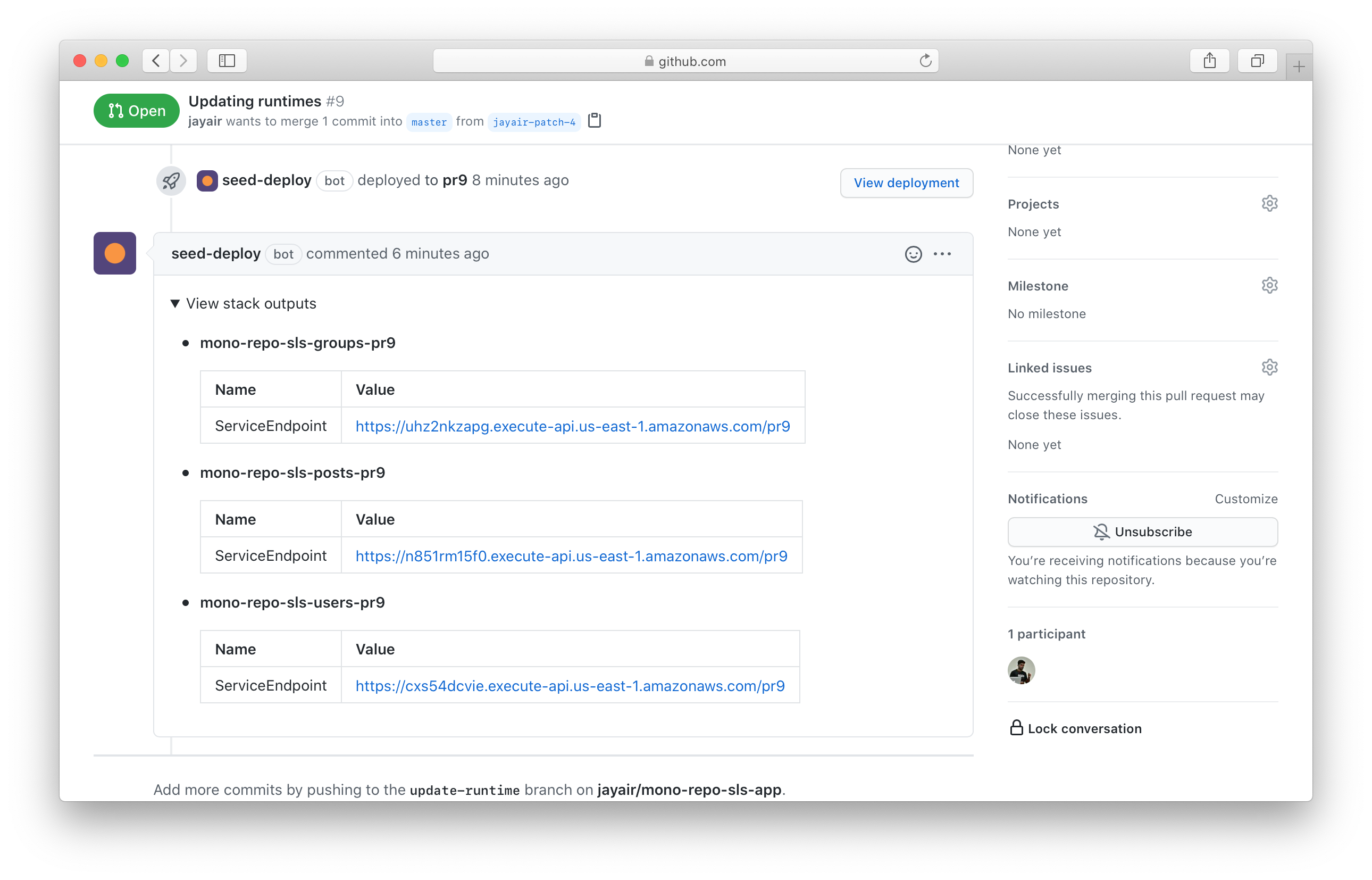
Previously, if you were auto-deploying PRs, Seed would add a comment in your PR with the deployed API endpoint. Now, Seed will show the entire stack output from all the services in your app. You can expand the details in the comment by clicking View stack outputs.
You can also optionally disable this behavior from the PR settings. Make sure to uncheck the Add a PR comment with the stack outputs option.
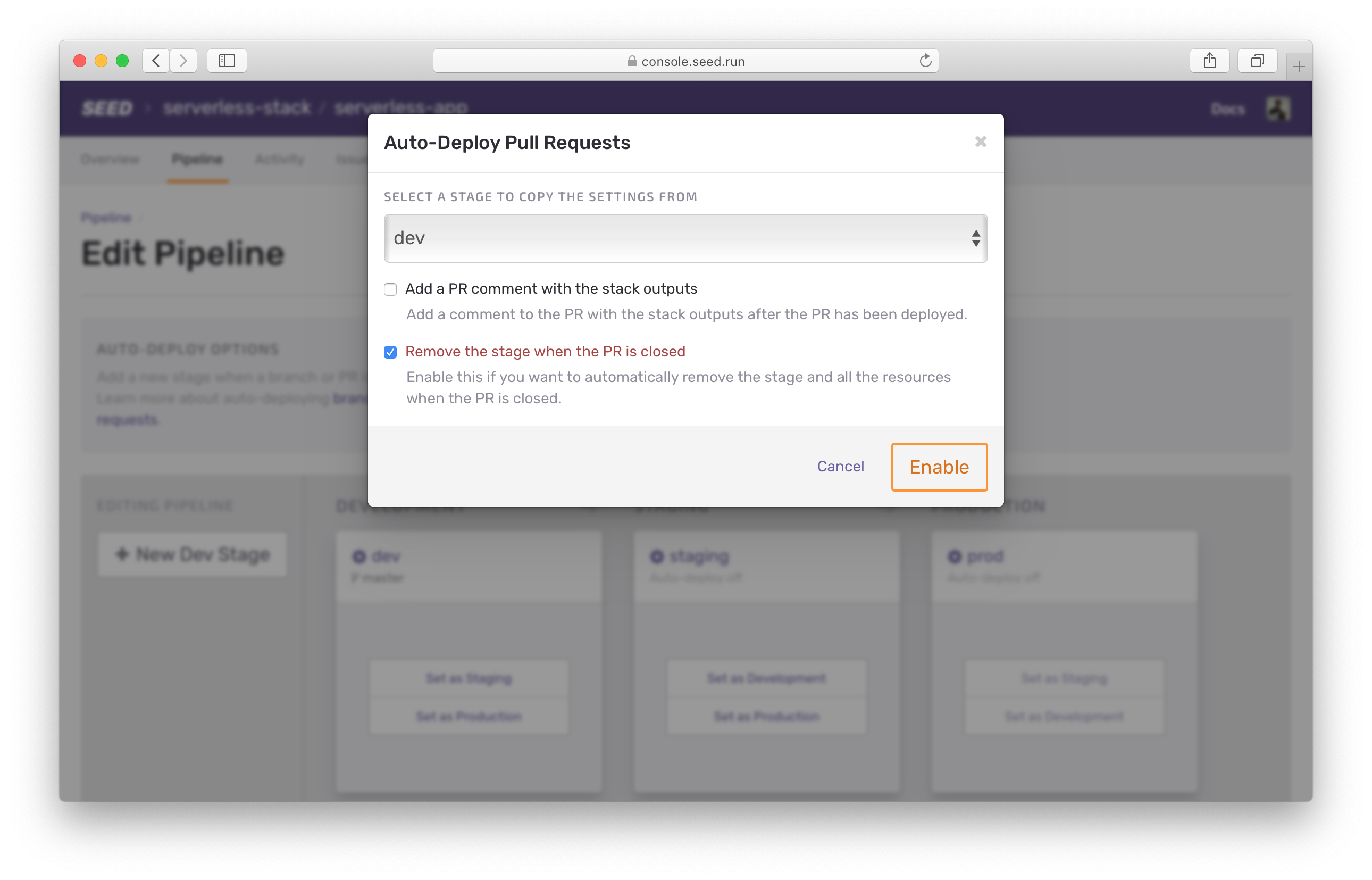
Read more about this over on our docs on Working with pull requests.
Do your Serverless deployments take too long? Incremental deploys in Seed can speed it up 100x!
Learn More