Working with Pull Requests
When a pull request is opened, Seed receives a pull request notification from GitHub. Seed will then build, test, and deploy the pull request commits automatically into a new stage. The new pull request stage will receive a unique API Gateway endpoint just like any other stage. Seed will also build and deploy to the stage when commits are added to the pull request.
GitLab & Bitbucket
While the rest of this document focusses on GitHub; Seed supports auto-deploying pull requests in Bitbucket and merge requests in GitLab as well.
Enable Auto-Deploy Pull Requests
By default, auto-deploying PRs are disabled. You can enable them by heading to your app and select the Pipeline tab.
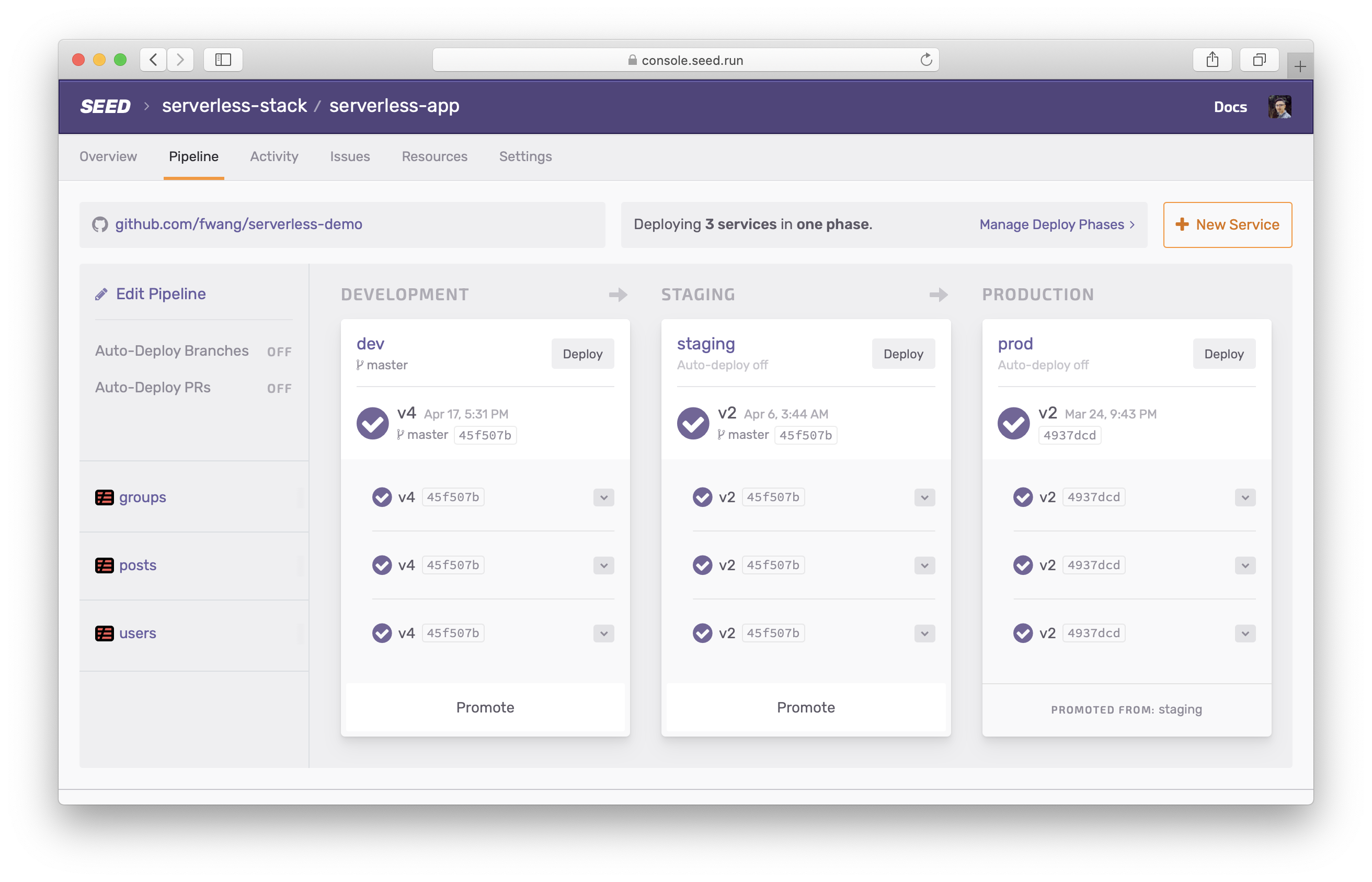
Select Enable Auto-Deploy PRs.
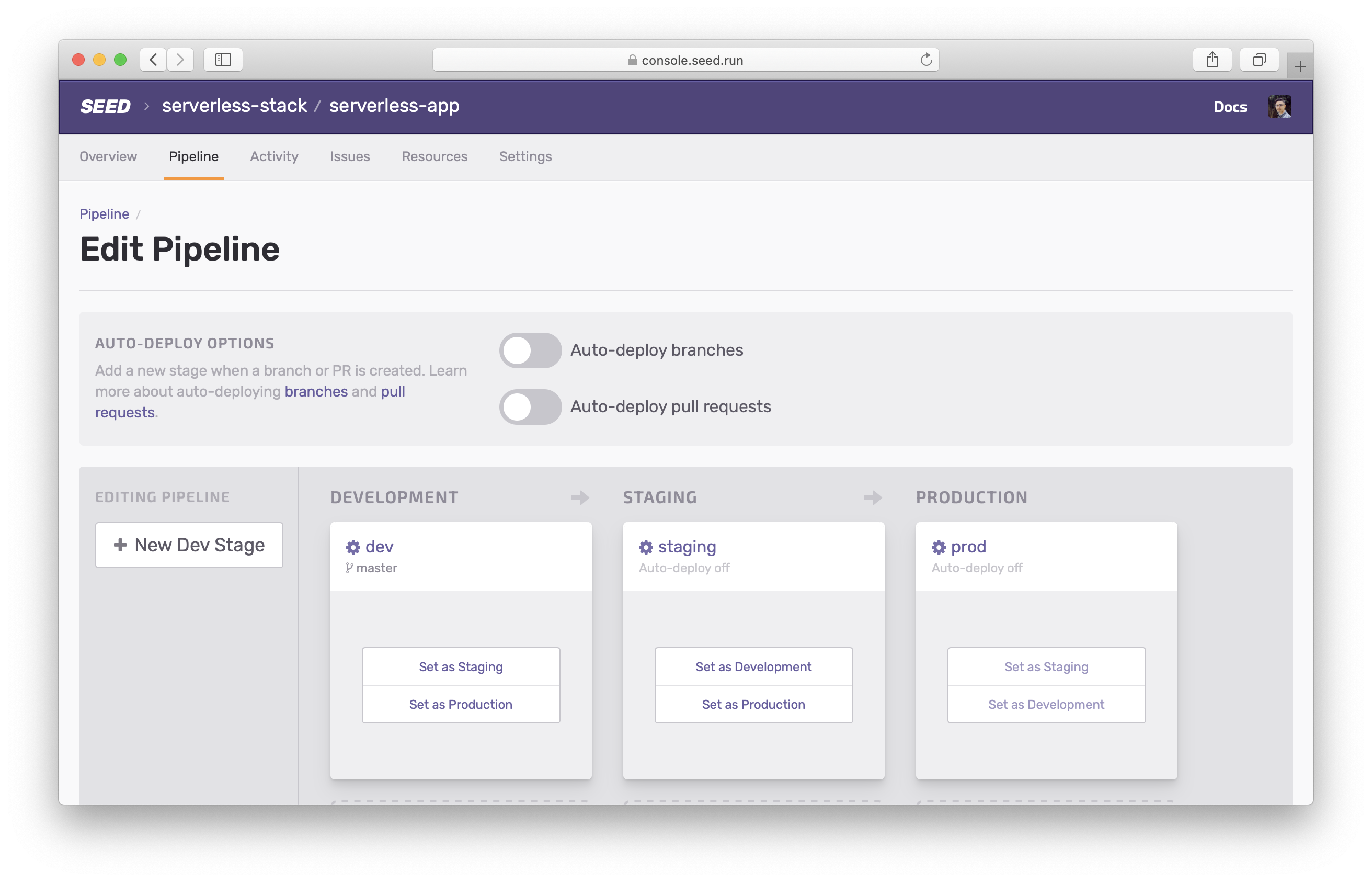
Here you can specify a stage to copy the environment variables and other settings from. For example, your dev stage might be configured with environment variables for your app and with a set of IAM credentials specific for dev deployments. By selecting the dev stage, any stage that is automatically created for a new branch will copy the settings from the dev stage.
Seed will copy the following settings (if available) from the selected stage:
- IAM settings
- Post-deploy phase
- Notification settings
- Environment variables
You also have the option here to remove the PR stage and the deployed resources once the PR is closed.
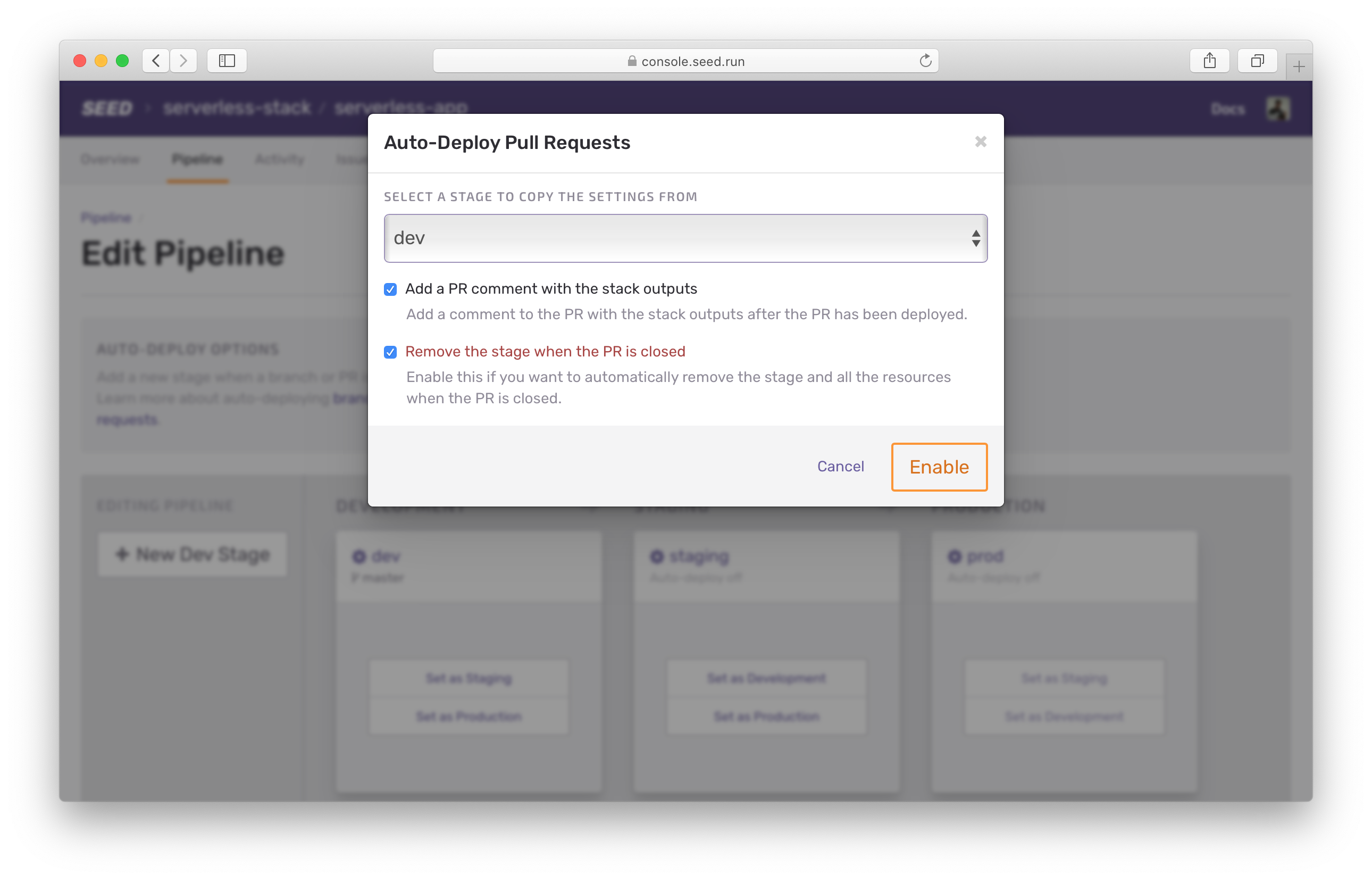
Seed will also add a comment to the PR with the stack outputs once the PR has been deployed. We’ll look at this in detail below. You can disable this by making sure the Add a PR comment with the stack outputs option is unchecked.
Next, let’s work through the PR workflow.
Create a PR
Create a pull request.
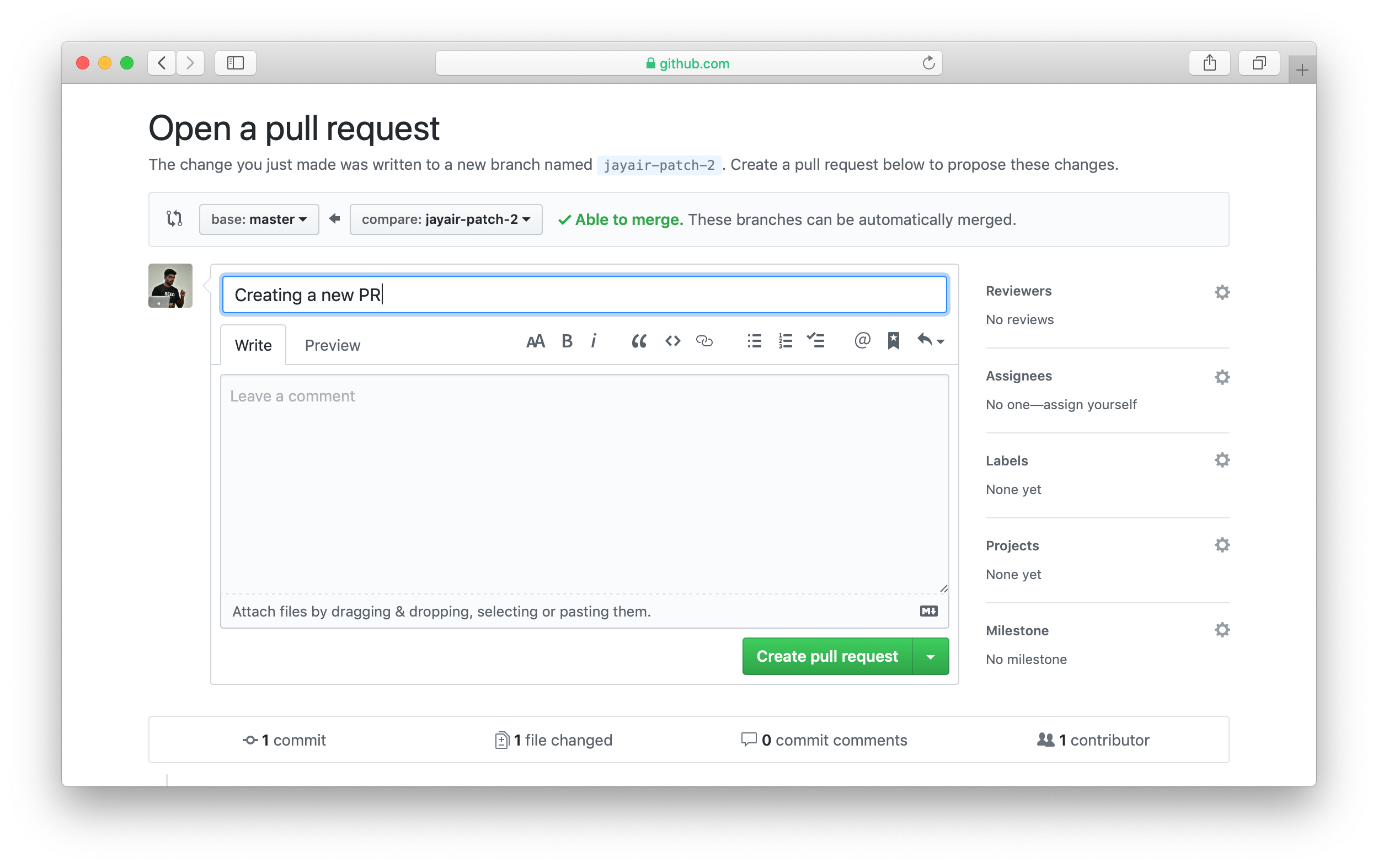
You’ll notice that Seed will automatically start building the PR.
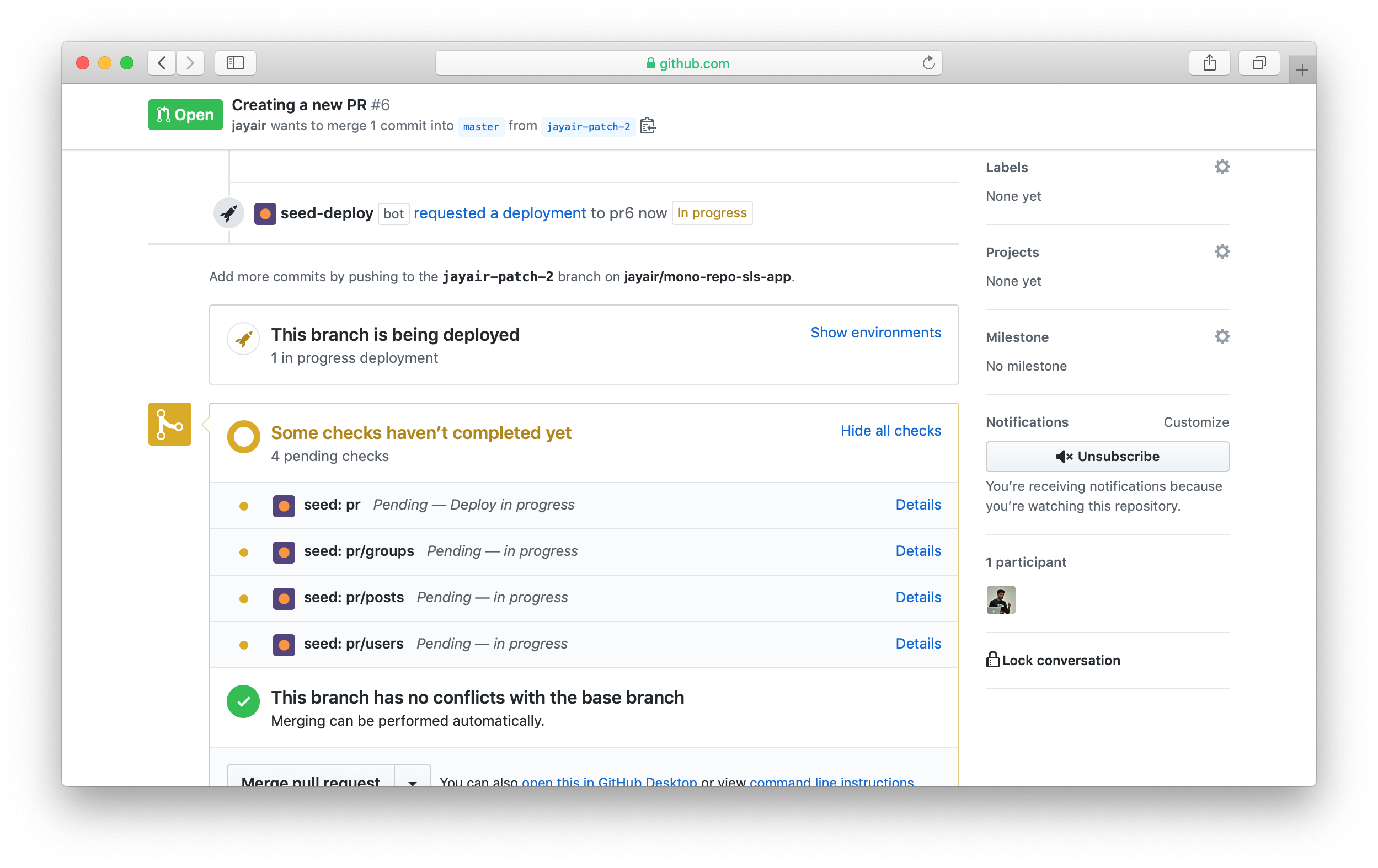
And in the Seed console you should see a new pull request stage created and building.
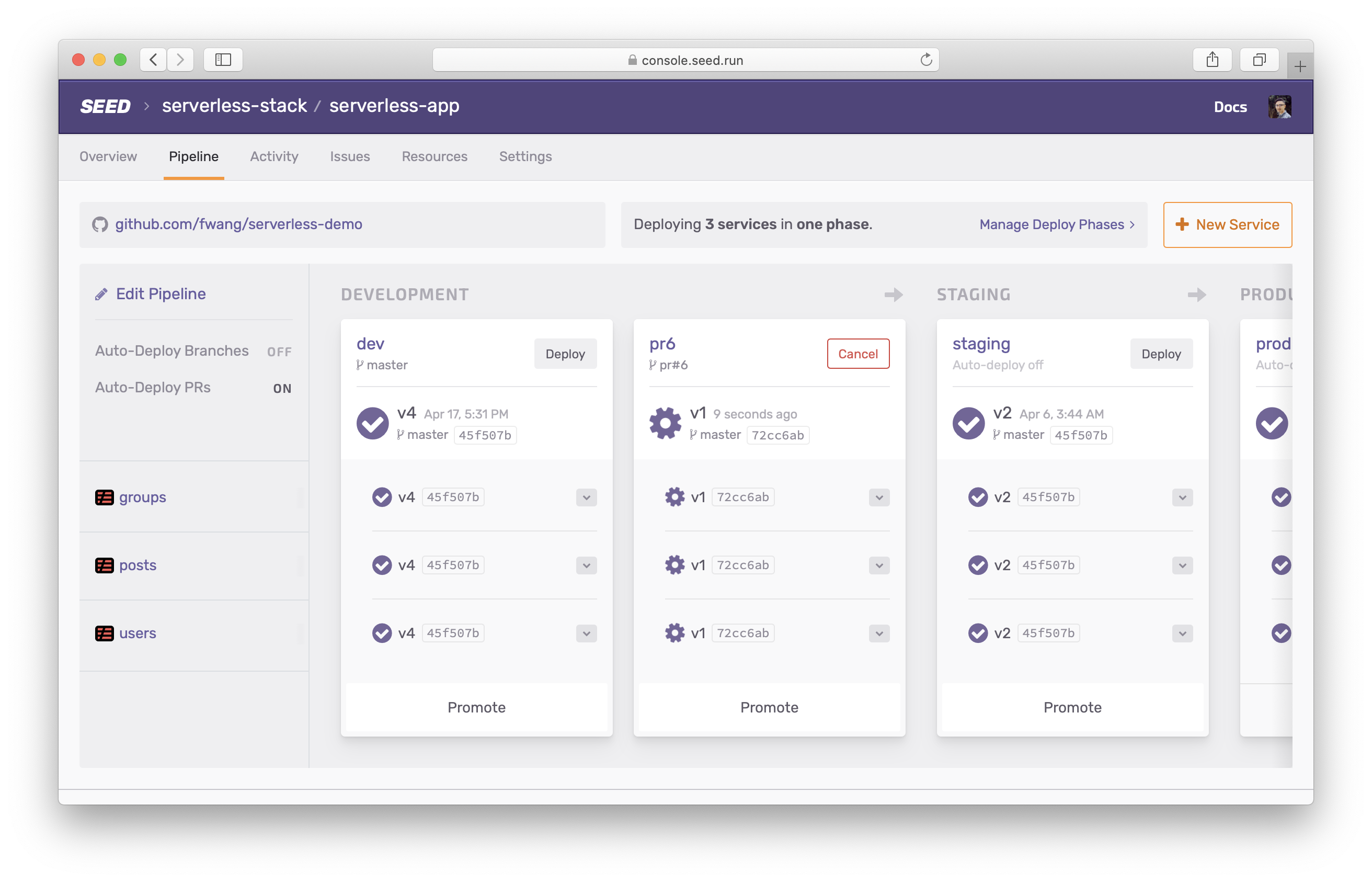
For monorepo Serverless apps, you can keep an eye on the progress as services get deployed.
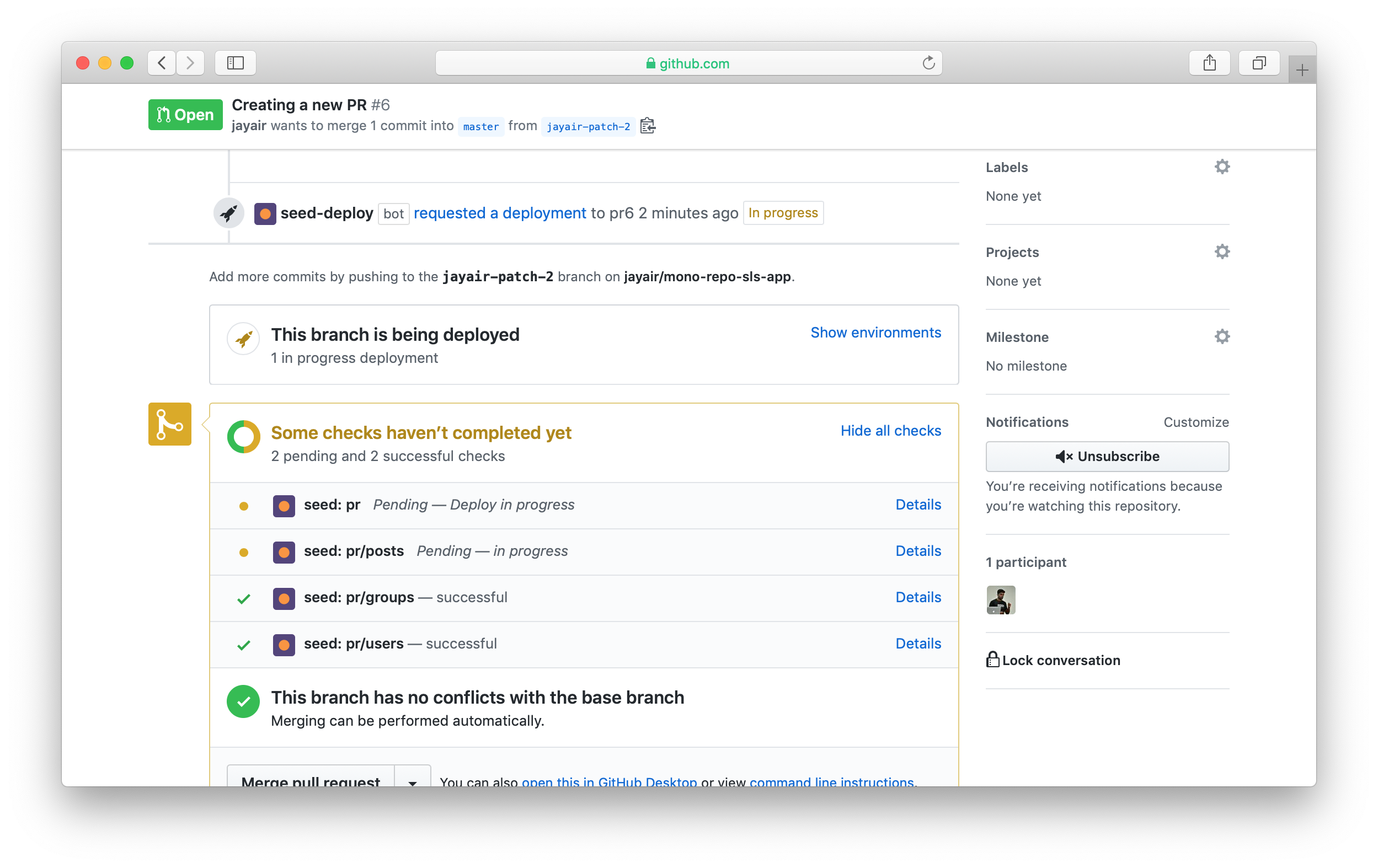
GitHub will let you know once the PR has been built.
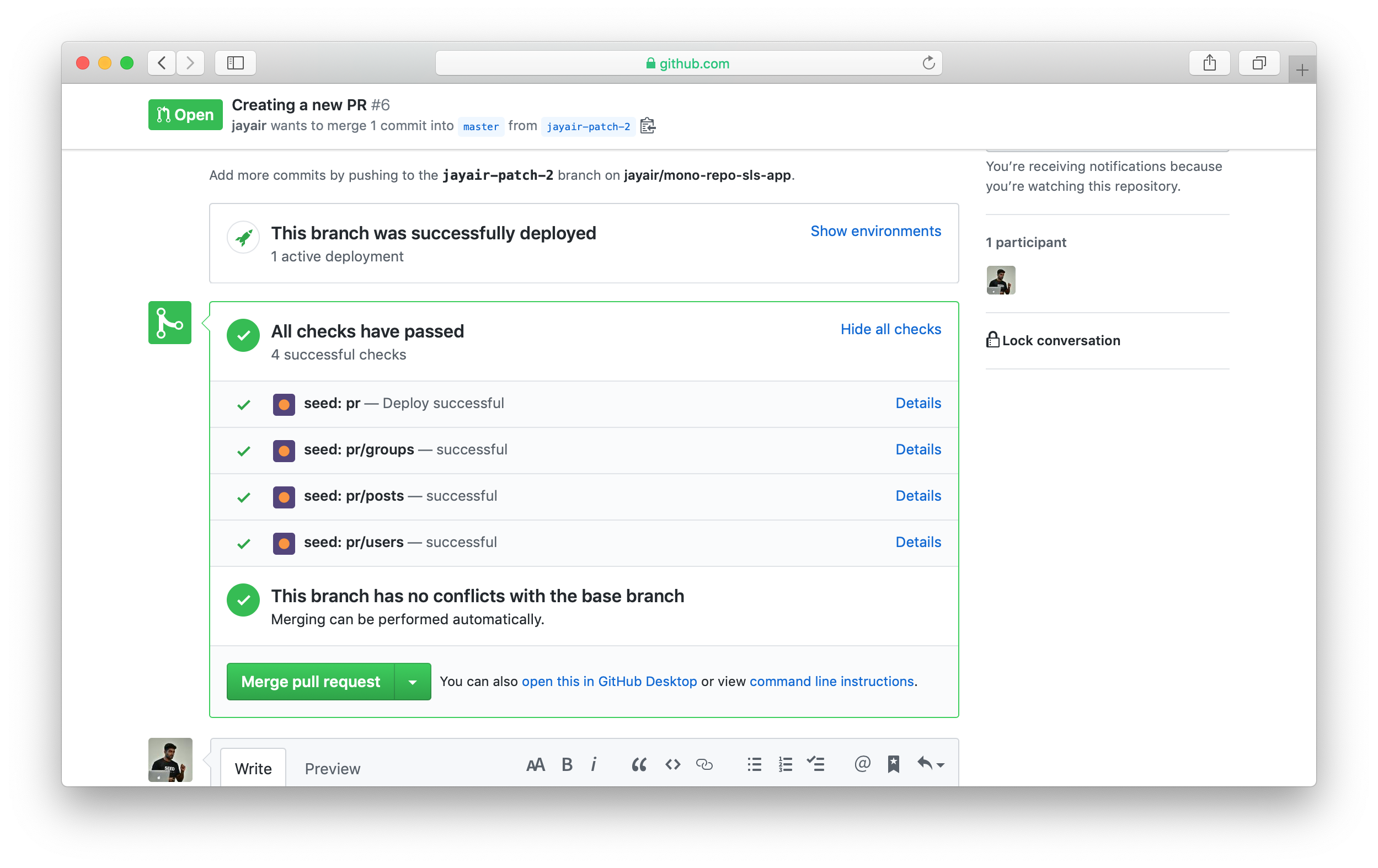
Seed adds some useful info once your PR has been built.
It’ll add a comment to the PR with the stack outputs from all the services that’ve been deployed. You can disable this by making sure the Add a PR comment with the stack outputs option is unchecked in the auto-deploy PR settings in Seed.
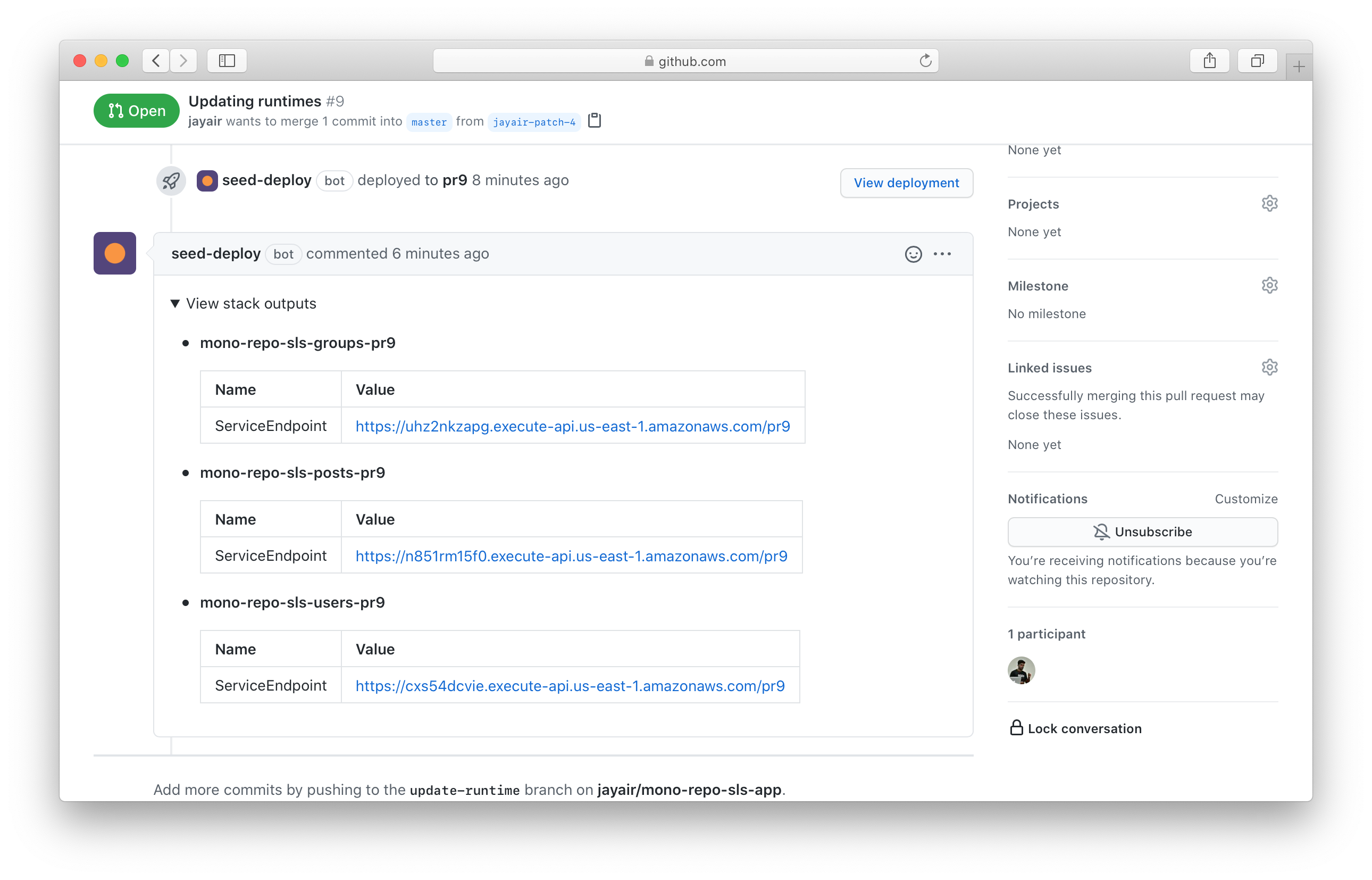
The View deployment button in the environments section takes you to the deployed stage in Seed.
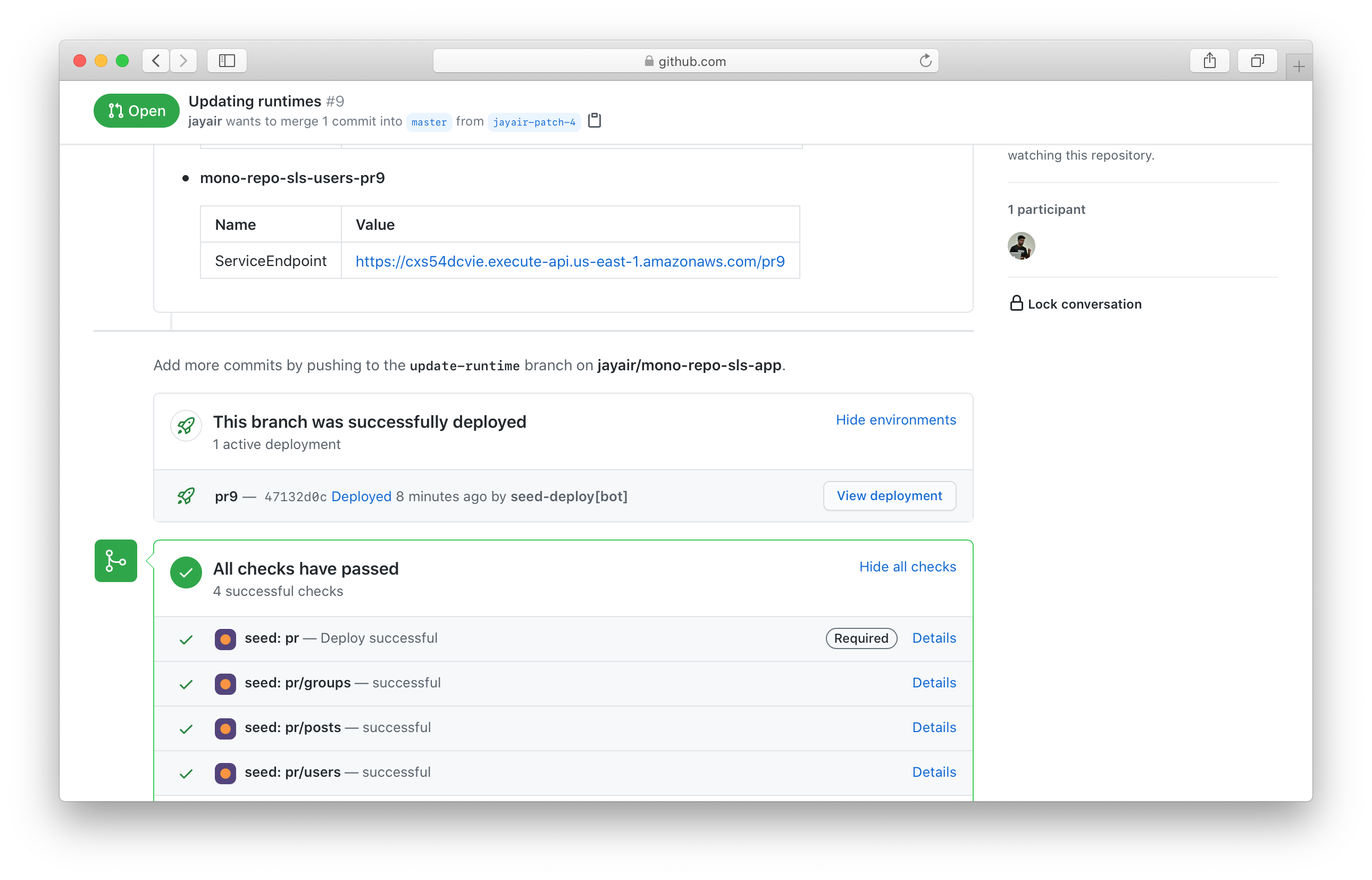
Also, if the PR fails to deploy, the Details link will take you straight to the build logs on Seed.
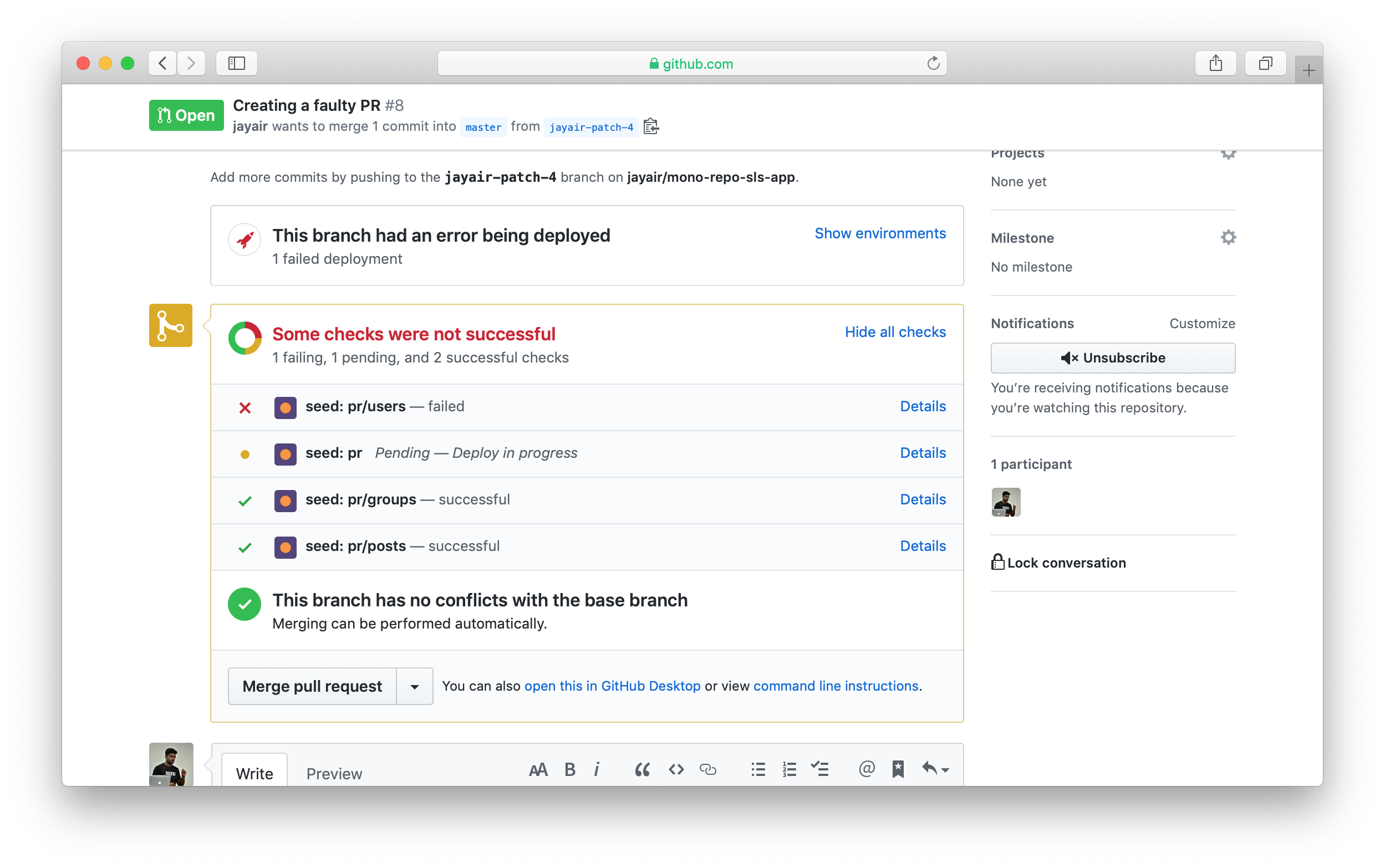
Environment Variables
Seed also takes care of the secrets for your pull requests. The Secret variables for the default stage (selected above in the settings) are copied over to the pull request stage.
Secrets of the default stage are automatically available to the pull request build
In the example above, the default stage, dev is connected to the master branch. This means that any pull requests stages will use the secrets for the dev branch.
Once the pull request is merged a build is automatically triggered in the upstream stage and an updated build with the merged code is created. Alternatively, you can directly promote a build from the pull request stage without merging the pull request. This is useful when you are deploying a hotfix.
You can now merge the pull request and optionally remove the PR branch by hitting Delete branch in GitHub.
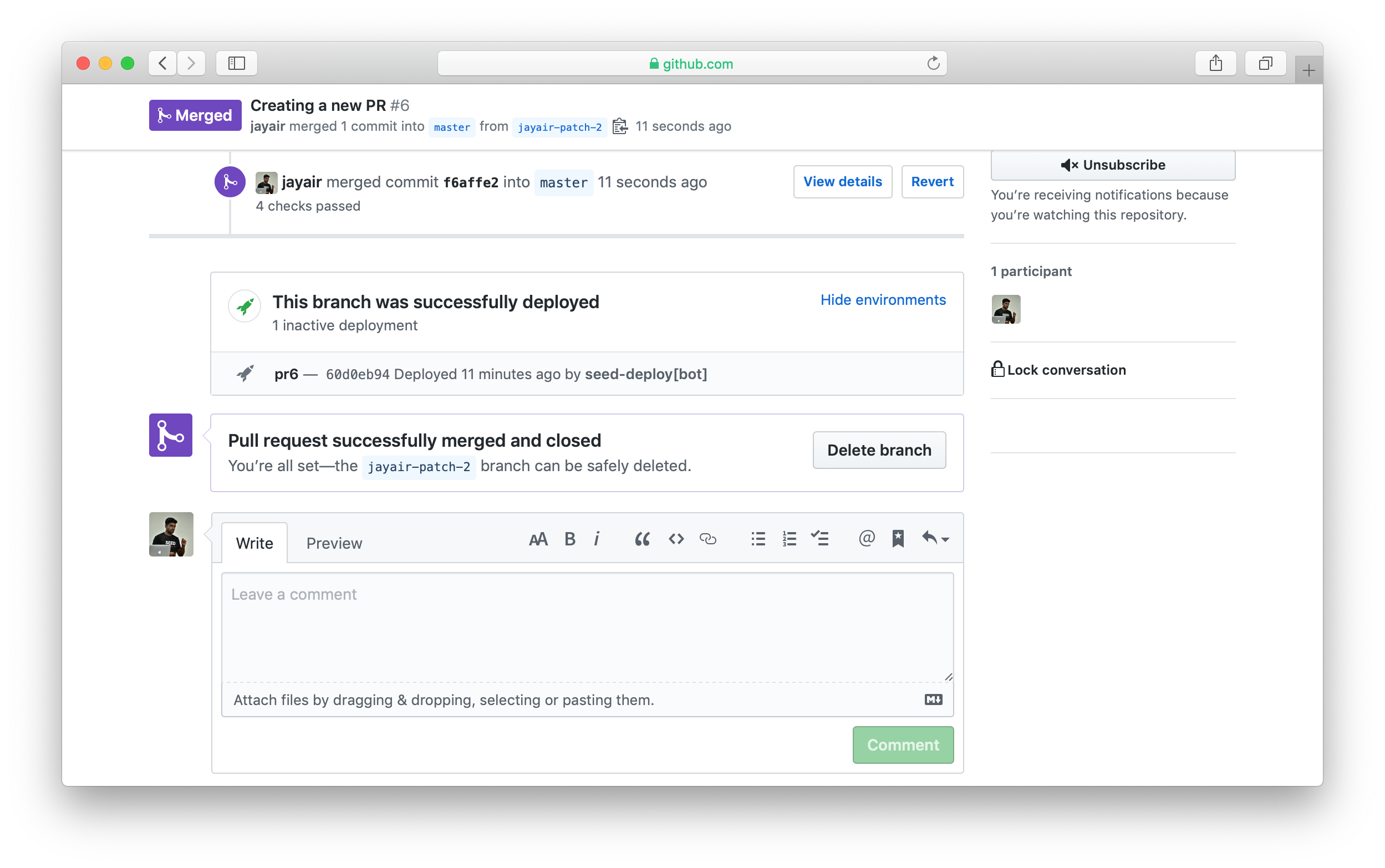
If you have the Remove the stage and all the resources when the PR is closed option enabled above, Seed will automatically remove the stage once the PR is closed.
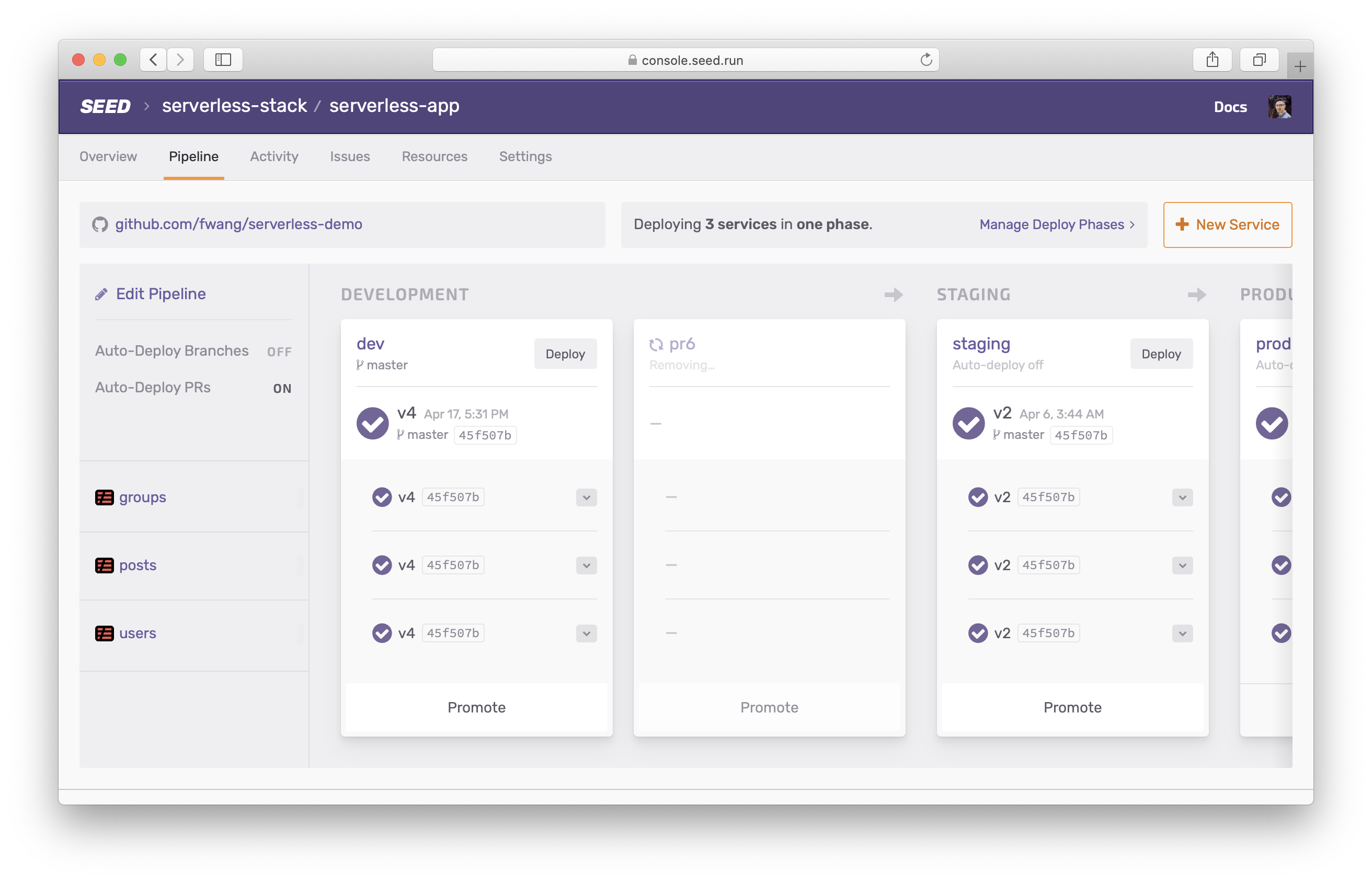
By enabling Auto-Deploy PRs, Seed makes it really easy to work with pull requests on GitHub.
Help improve this page. Edit it with GitHub
Was this page helpful? Let us know via Twitter
Do your Serverless deployments take too long? Incremental deploys in Seed can speed it up 100x!
Learn More