Docker Commands in Your Builds
You can run Docker commands as a part of your build process by adding them to your build spec. However, Docker is not enabled by default.
Enable Docker
Note that, Docker is enabled by default for SST apps on all our plans.
For Serverless Framework apps, the Docker daemon is disabled by default in the build machine.
Before enabling Docker, just make sure that:
- You are on one of our paid plans.
- The service in question is using one of our General Purpose build images.
Next, head over to the service’s settings; Pipeline > click on the service.
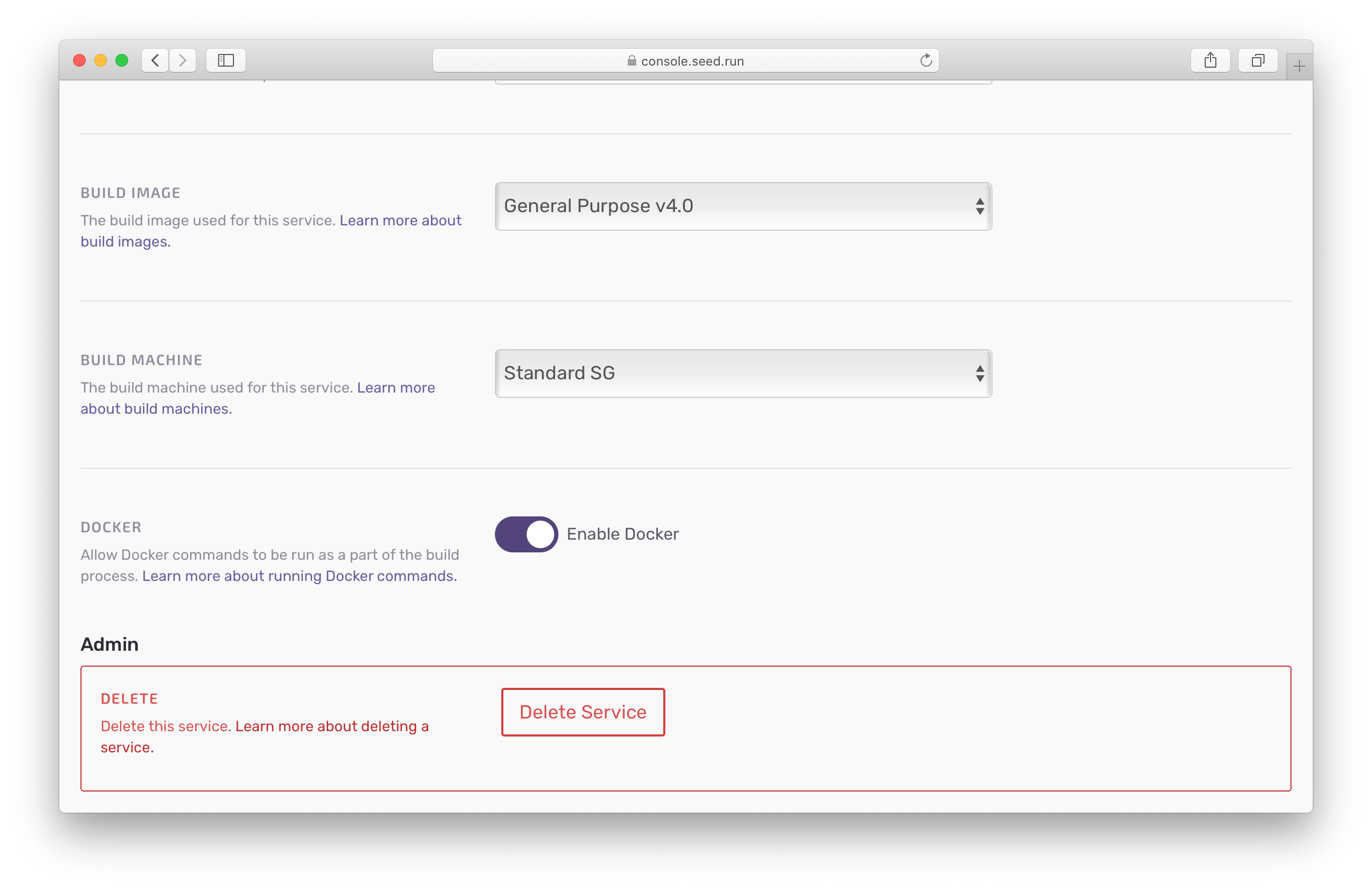
Here you can toggle the setting to Enable Docker.
Running LocalStack on Seed
Once you’ve got Docker enabled, you can run tests using LocalStack on Seed by adding something like the following in your seed.yml.
before_compile:
- >
docker run -d --rm
-p 4567-4608:4567-4608
-e DOCKER_HOST=unix:///var/run/docker.sock
-v /tmp/localstack:/tmp/localstack
-v /var/run/docker.sock:/var/run/docker.sock
localstack/localstack
Read more about the build spec options here.
Help improve this page. Edit it with GitHub
Was this page helpful? Let us know via Twitter
Do your Serverless deployments take too long? Incremental deploys in Seed can speed it up 100x!
Learn More