Deploy Badges
Seed generates deploy badges for each of the stages in your app. A deploy badge is a little image that reflects the deploy status of a given stage.
You can use these badges in your project’s README, so people can get a sense of the current deploy status of the project.
To grab the markdown code snippet for a deploy badge, head over to your app settings.
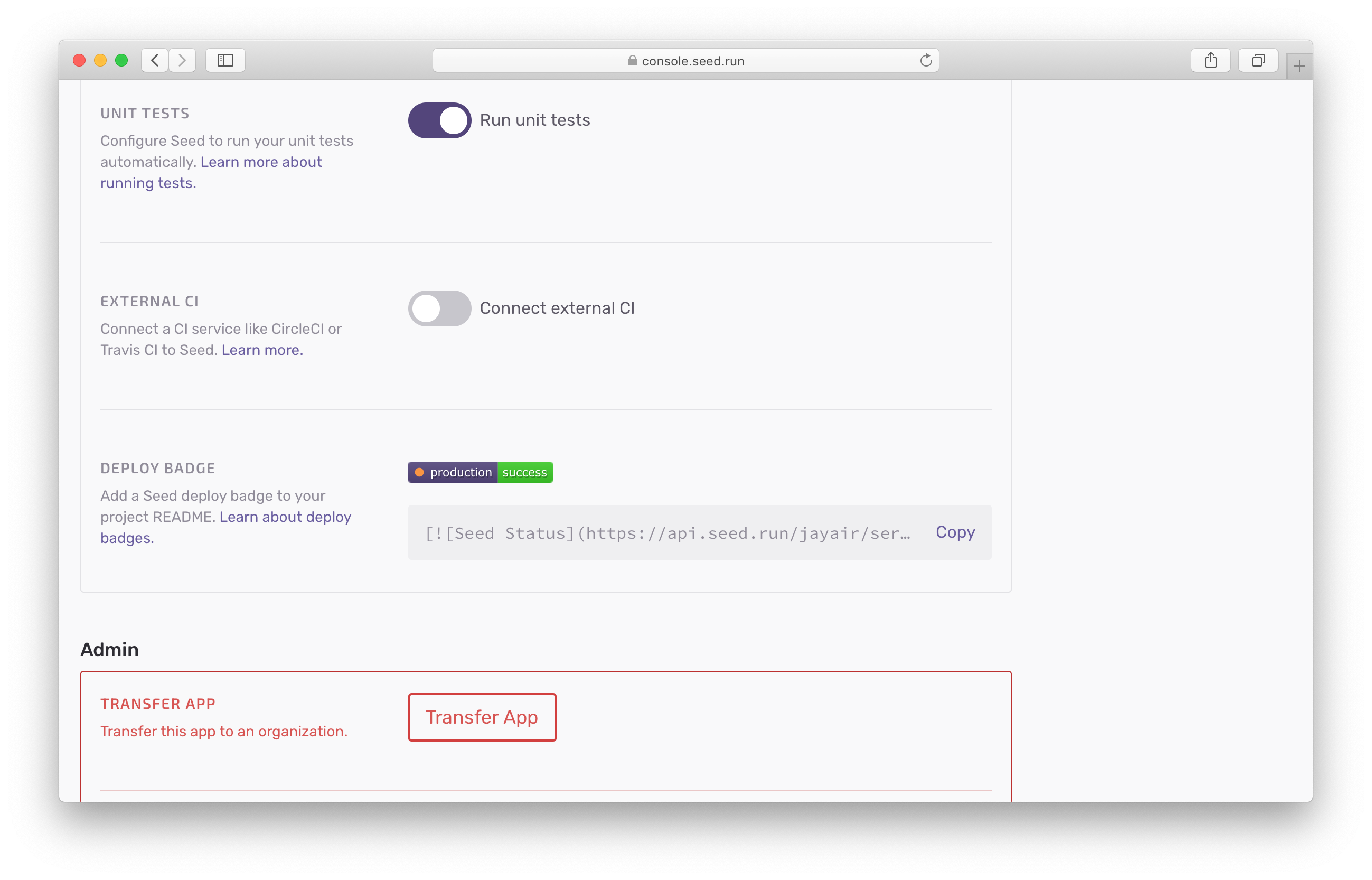
The code snippet will look something like this:
[](https://console.seed.run/jayair/serverless-project)
The first URL here generates the badge as an SVG, while the second URL simply links to the app on Seed. You’ll notice that the badge is generated for a specific stage. You can customize this.
Changing the stage
By default, the badge points to your production stage. But you can change this by using the name of the stage you’d like to generate the badge for.
Just customize the template below with the appropriate org, app, and stage name.
[](https://console.seed.run/{org_name}/{app_name})
Badge Styles
The deploy badge supports two different styles. The default style is the one that’s commonly found across GitHub.
| Style | URL |
|---|---|
| Default |
https://api.seed.run/{org_name}/{app_name}/stages/{stage_name}/build_badge?style=default |
| Flat |
https://api.seed.run/{org_name}/{app_name}/stages/{stage_name}/build_badge?style=flat |
Note that, if a style is not passed in, it’ll use the default style.
Help improve this page. Edit it with GitHub
Was this page helpful? Let us know via Twitter
Do your Serverless deployments take too long? Incremental deploys in Seed can speed it up 100x!
Learn More