Adding a Post-Deploy Phase
With monorepo deployments, you often want to run your integration tests after all your services have been deployed. To do this, Seed allows you to configure a post-deploy phase. A post-deploy phase can include a set of commands that you want to run after all your services have been successfully deployed.
Seed can run your integration tests as a part of the post-deploy phase
A post-deploy phase can also be used to run any database migration scripts or any other post-deployment scripts. Post-deploy phases are configured on a per stage basis. This means that you can customize what you want to run, in say production vs your dev stage.
Post-deploy phases are configured on a per stage basis
To configure a post-deploy phase, head over to the Pipeline tab and hit Manage Deploy Phases.
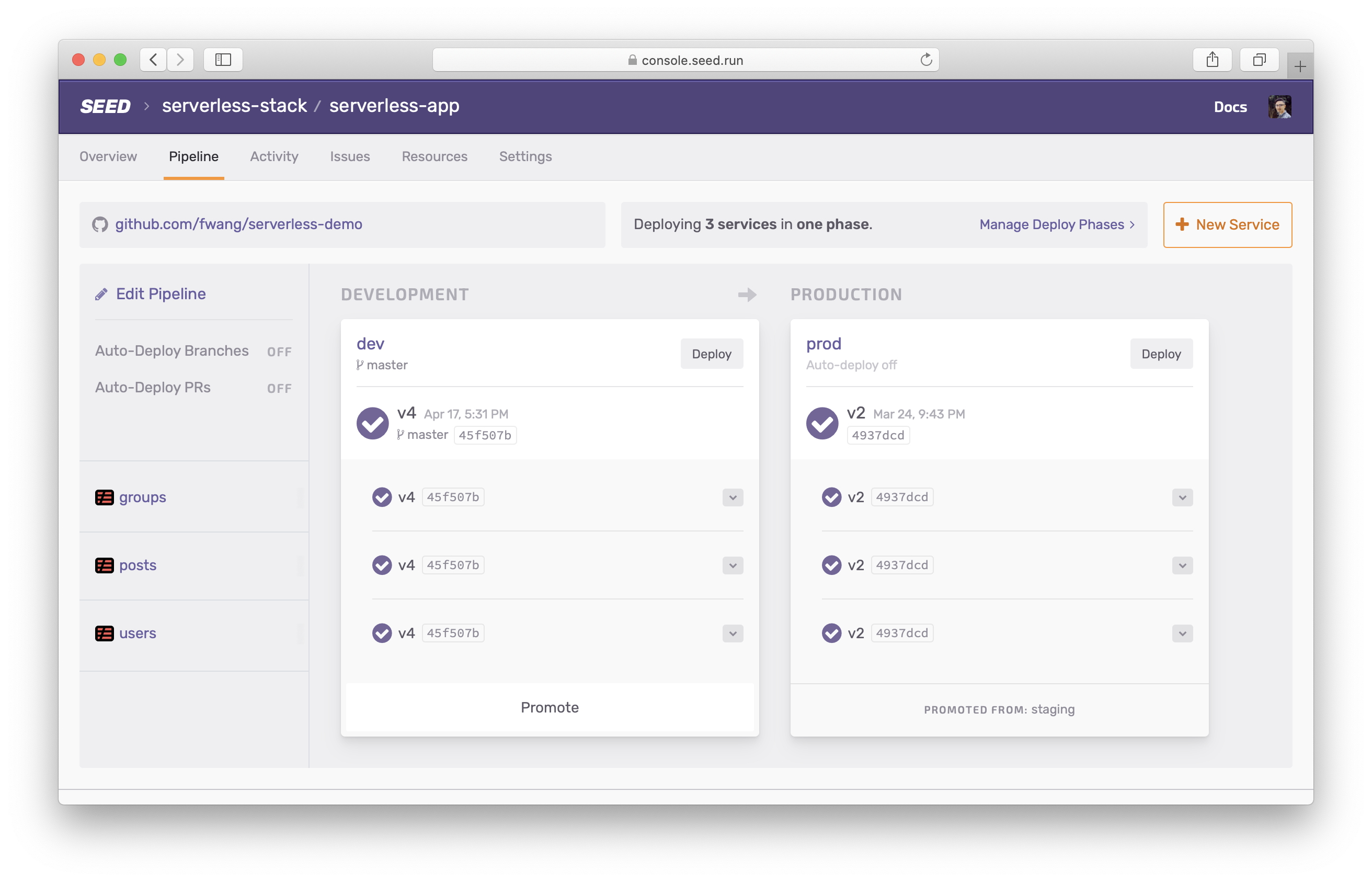
Scroll down to the stage you are looking to set it for. And enable Run a post-deploy phase.
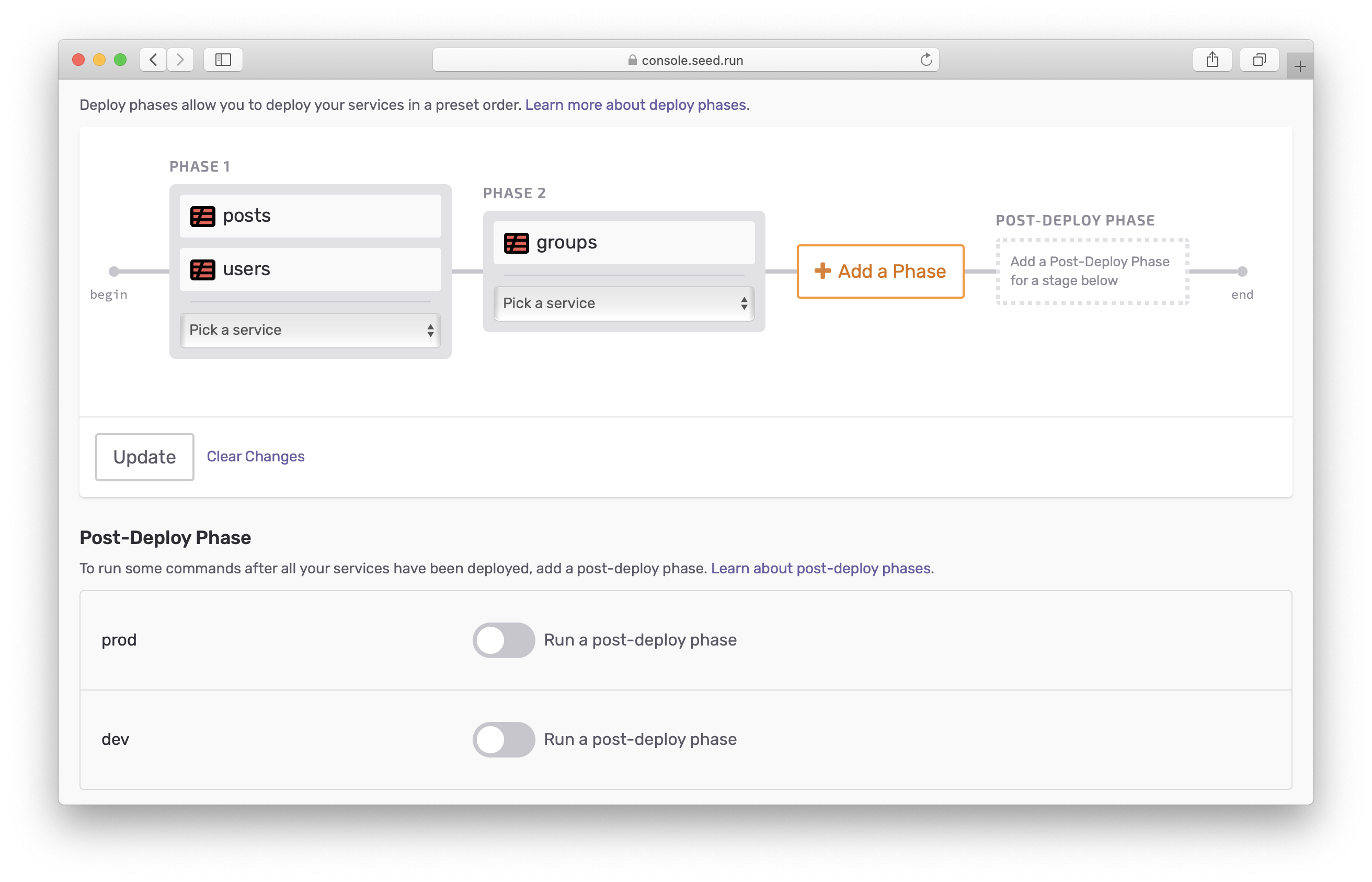
Here you can set the commands you’d like to run. Each line contains its own command. For example, the following script would be split up and run as two separate commands:
echo "Starting Integration Tests"
cd scripts && ./runTests
Finally, hit Save once you are done.
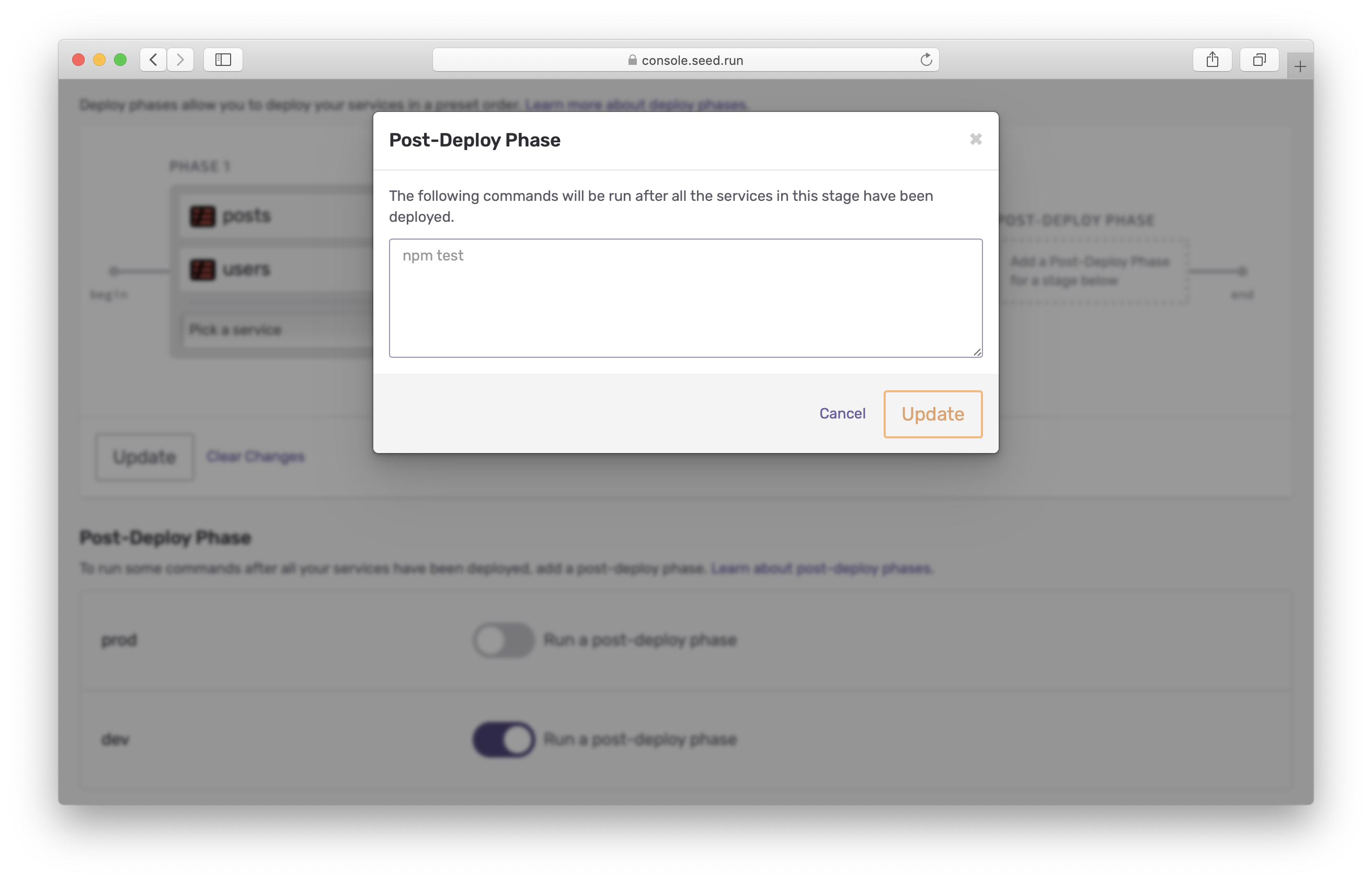
Now any deployments to this stage will run your commands as a part of the post-deploy phase in the deployment workflow.
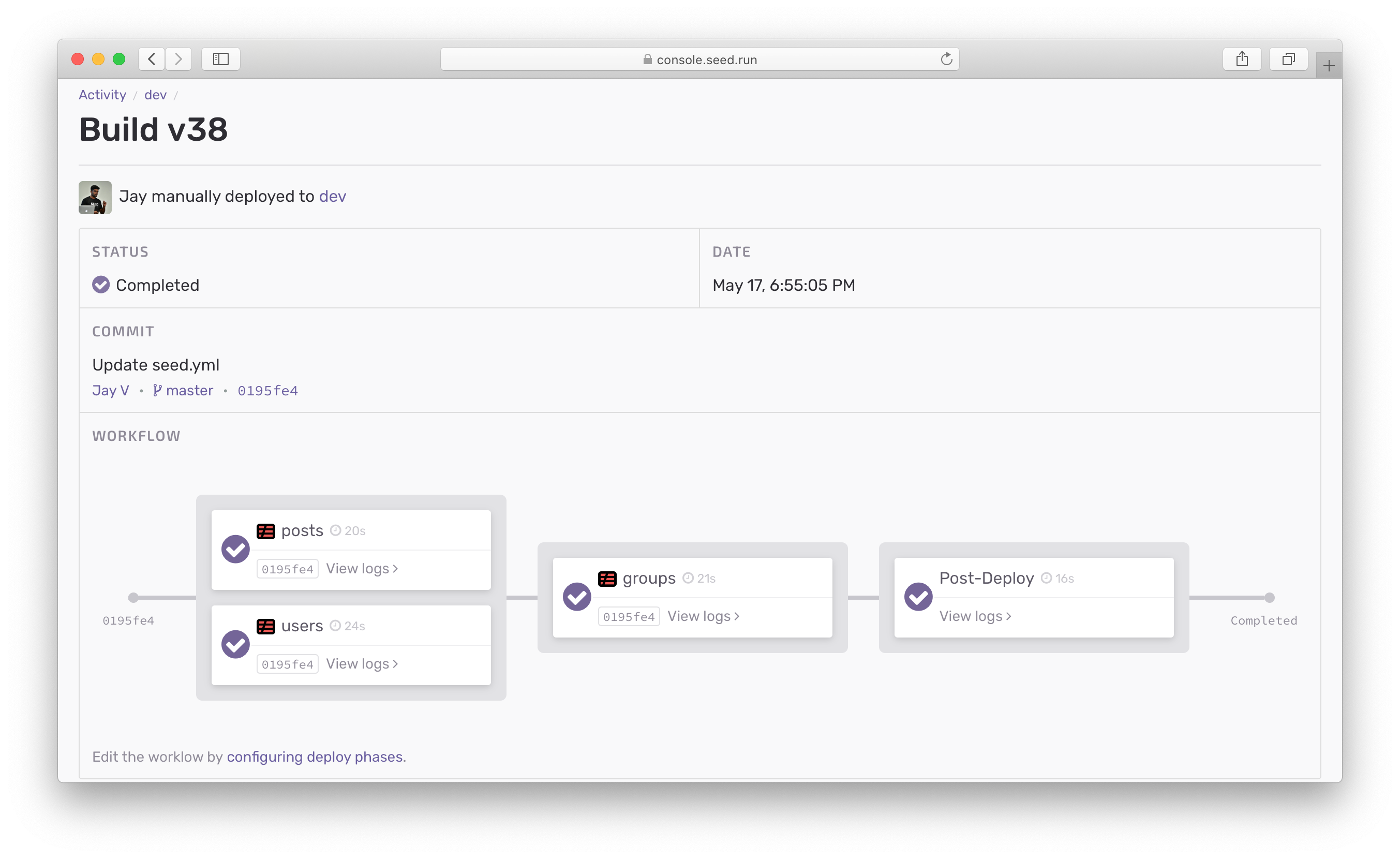
Note that, if the scripts in the post-deploy phase fail, then the build is marked as failed.
Post-Deploy phase environment
Seed will pick an environment based on the first service that is deployed as a part of your app. This means that if you only have one service then the Post-Deploy phase will have the same environment as your builds.
Additionally, the following environment variables are available in the Post-Deploy phase environment.
$SEED_STAGE_NAME: The name of the stage that is being built. The stage names are exactly as shown in the console.$SEED_APP_NAME: The app name.$SEED_BUILD_ID: The build id.$SEED_BRANCH: The Git branch used in the build process. Does not apply to promotions and rollbacks. For PR stages, this is the branch the PR was submitted to.-
$SEED_PULL_REQUEST_NUMBER: For PR stages, this is the number of the Pull Request. - Secrets: All your secrets in the Seed console are also made available during the build process. For example, a secret environment variable called TEST_VAR would be available as
$TEST_VARin the build process.
Post-Deploy phase vs after_deploy hook
One final note on post-deploy phases. If you’ve configured a build spec, you might be wondering what the difference is between adding a post-deploy phase and using the after_deploy hook.
They are both run after a deployment. The key difference being that the post-deploy phase is run after all your services have been deployed. As opposed to the after_deploy hook that is run after each of your services in your app.
This also means that for an app with a single service, the post-deploy phase and the after_deploy hook do basically the same thing.
And that’s it, now you can add your integration tests and post-deployment scripts to your monorepo workflow.
Help improve this page. Edit it with GitHub
Was this page helpful? Let us know via Twitter
Do your Serverless deployments take too long? Incremental deploys in Seed can speed it up 100x!
Learn More