GitHub Integration
Seed integrates really well with GitHub. In this chapter we’ll look at the various points of integration.
Environments
GitHub also has a tab to view your environments that Seed integrates with. This means that you can see all your environments and deployment history right in GitHub!
You can see all your environments and deployment history right in GitHub!
Click on the environments tab in your repo.
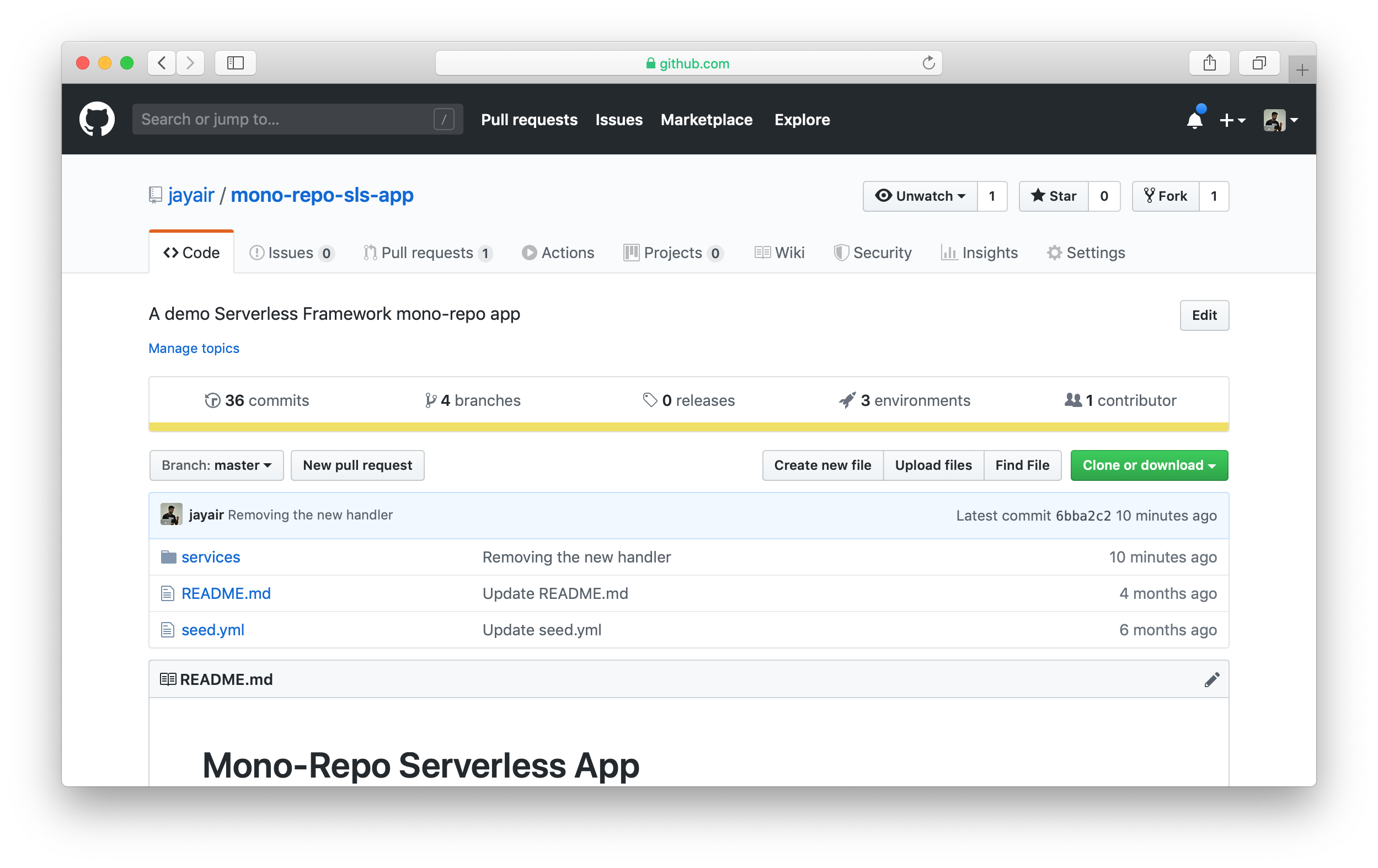
Here you’ll notice all your environments/stages listed at the top. You can do a couple of things here:
- The View deployment button will take you to the stage in Seed.
- And the deployed link near the commit will take you to that specific build.
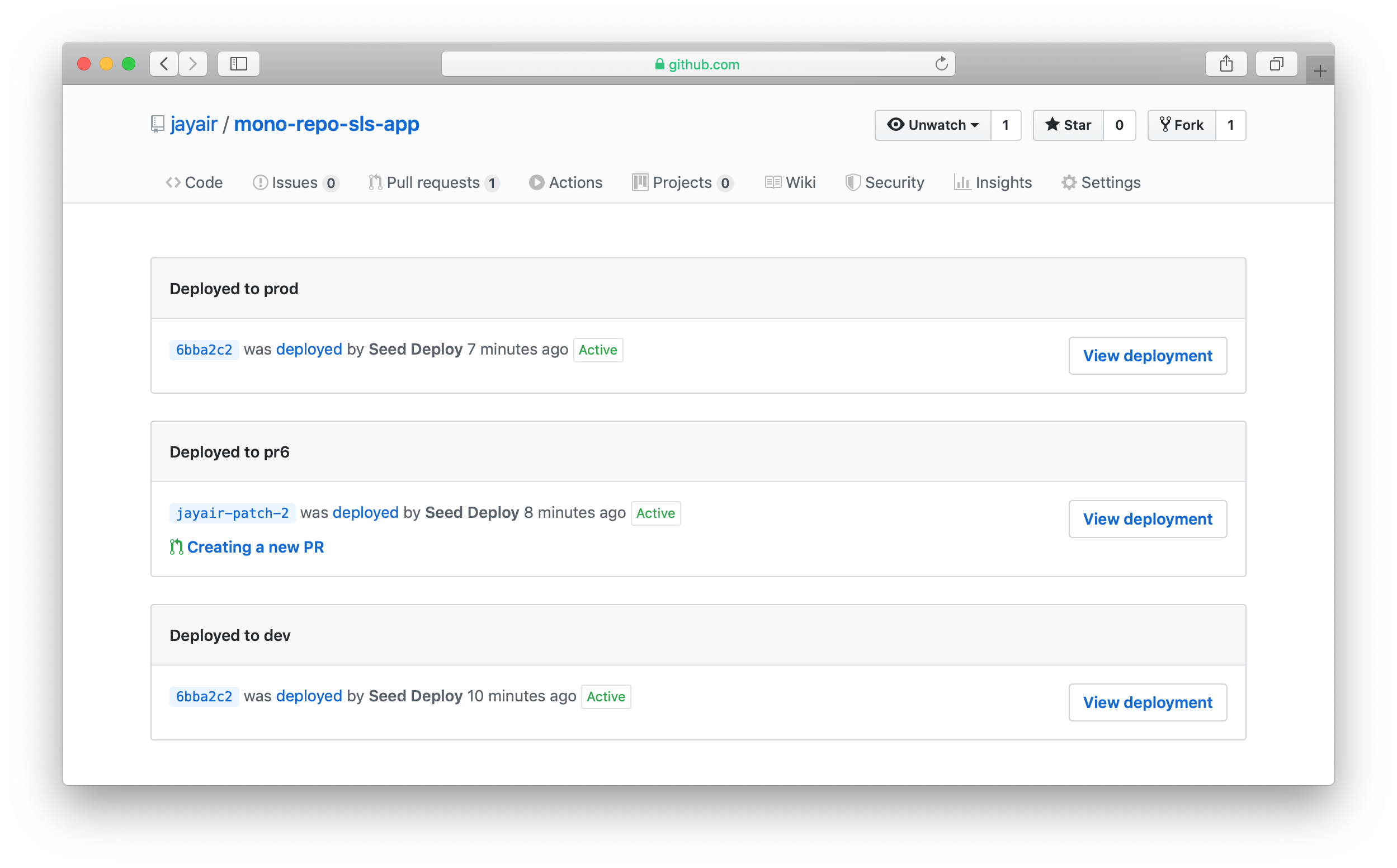
Scroll down a bit further on this page and you can see your entire deployment history on Seed.
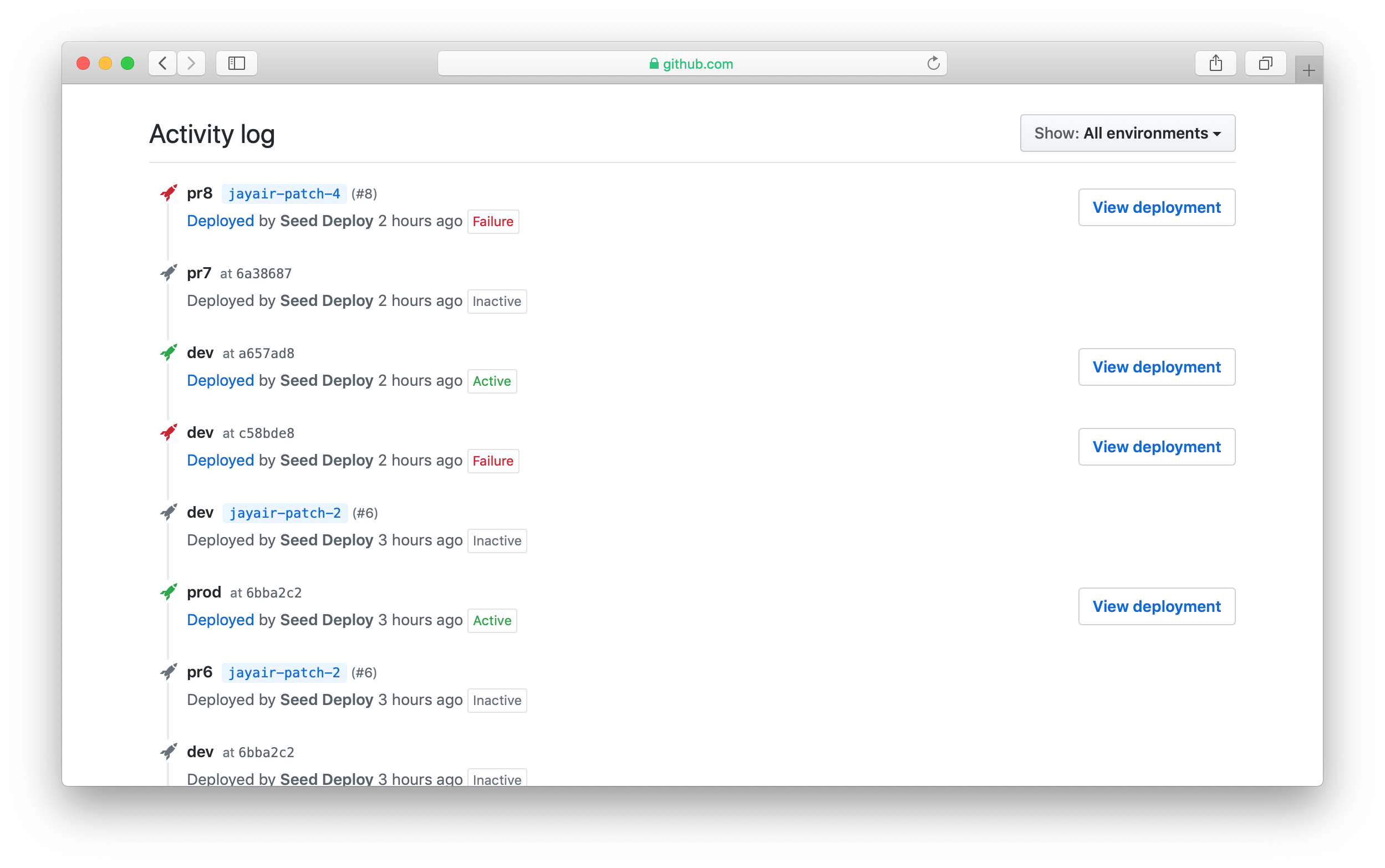
This is incredibly useful because it allows you to filter by environments. You can also click the Deployed link to see why that commit failed to build.
Pull Requests
We have a detailed chapter on working with pull requests, but we’ll touch on how Seed integrates with GitHub.
You can view the deployment status of your PR right from GitHub.
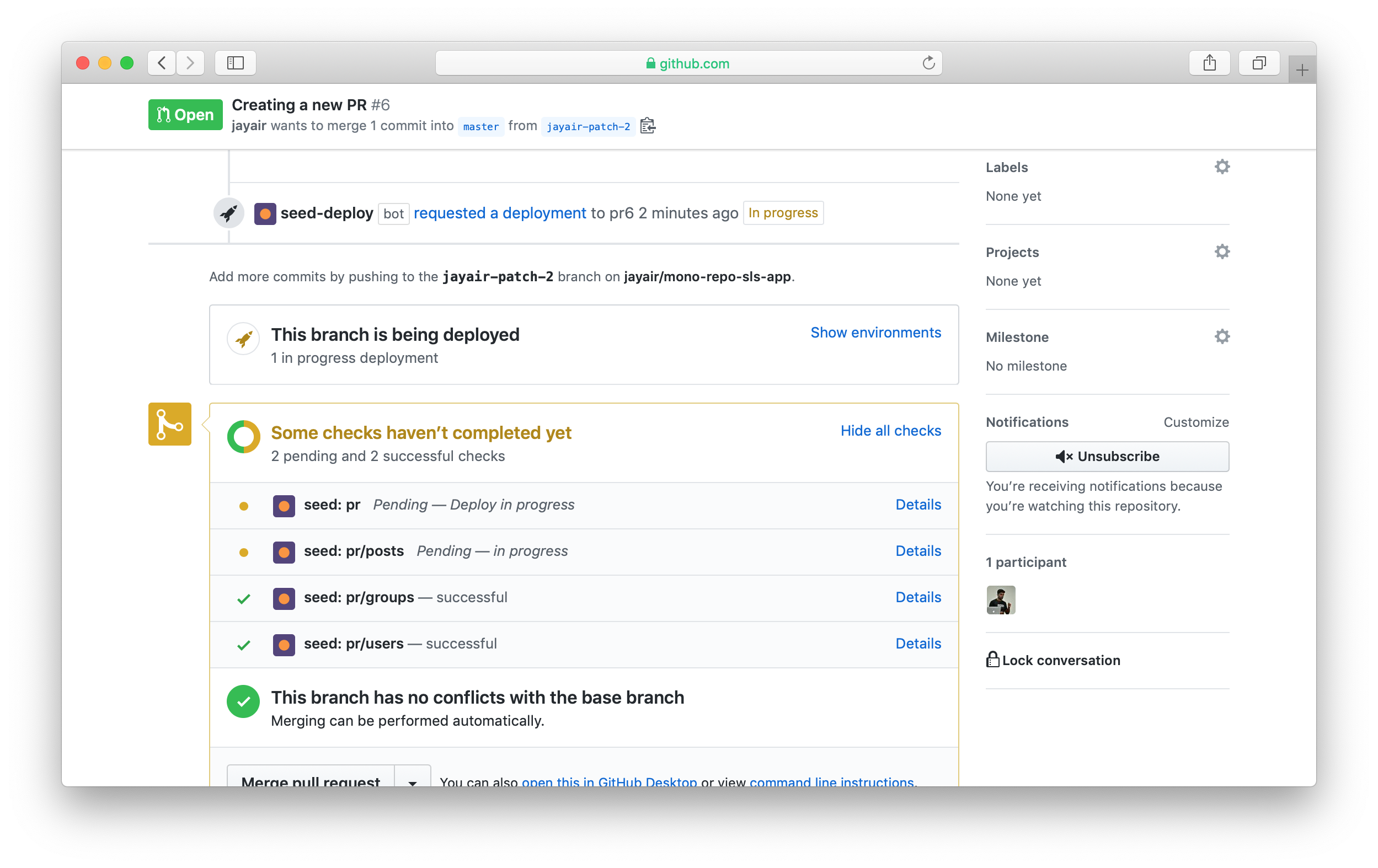
Once complete, Seed will add some useful info about the deployment.
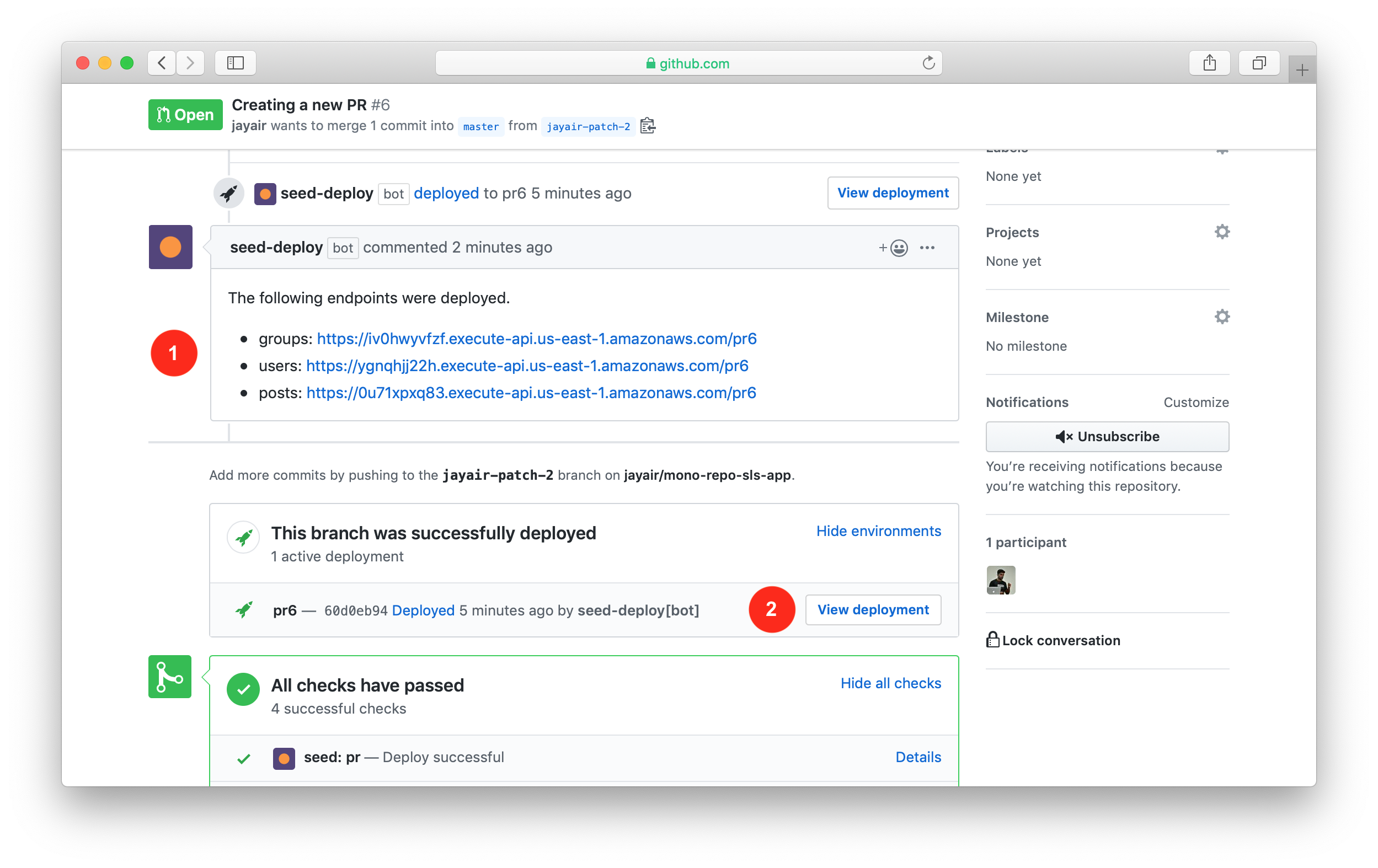
In the above screenshot:
-
Seed will add a comment with a list of any deployed API endpoints. This is useful for cases where you have a frontend application that needs to be tested against this endpoint.
-
And the View deployment button in the environments section takes you to the deployed stage in Seed.
Also, if the PR fails to deploy, the Details link will take you straight to the build logs on Seed.
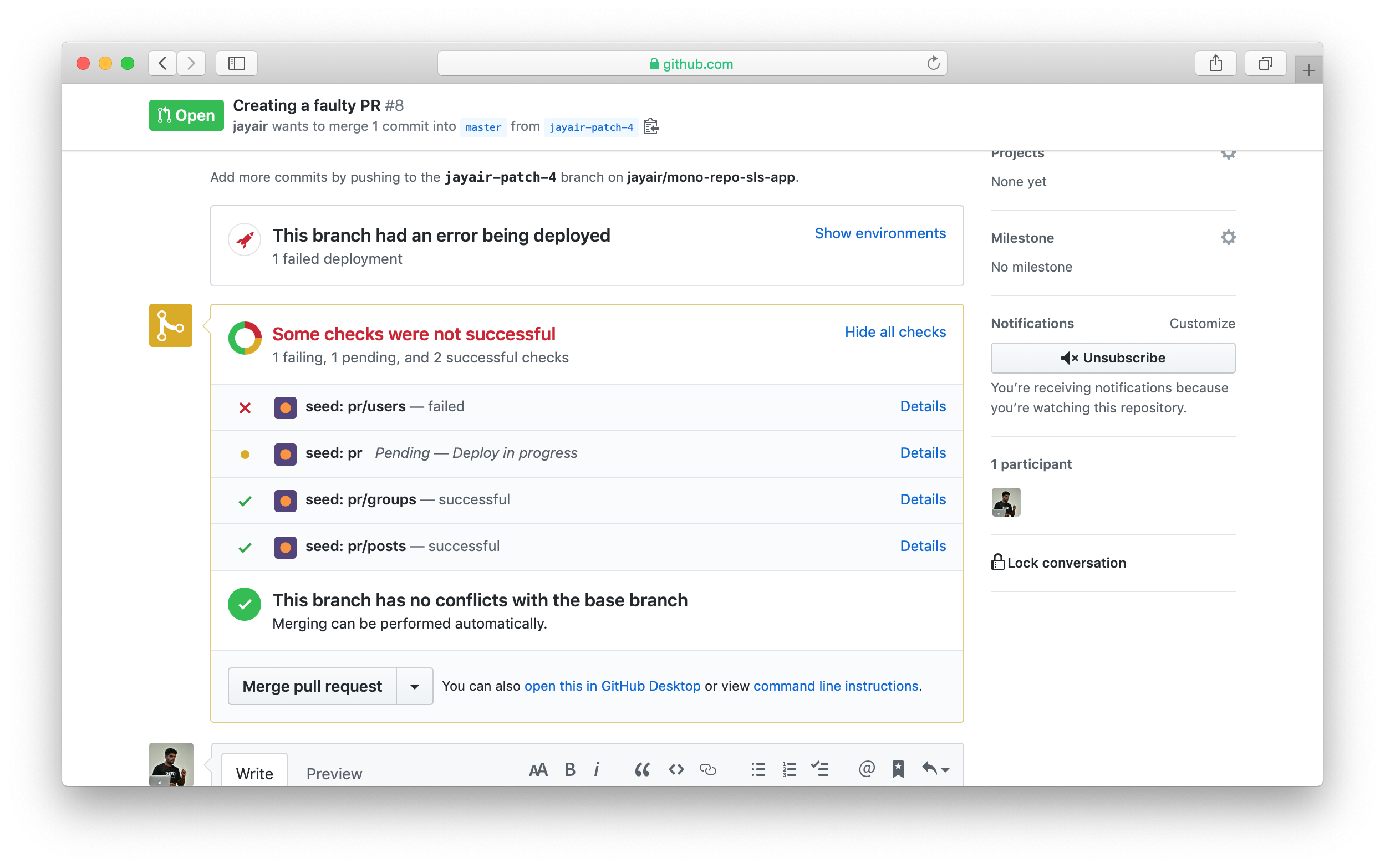
Status Checks
The above checks are also available for all commits.
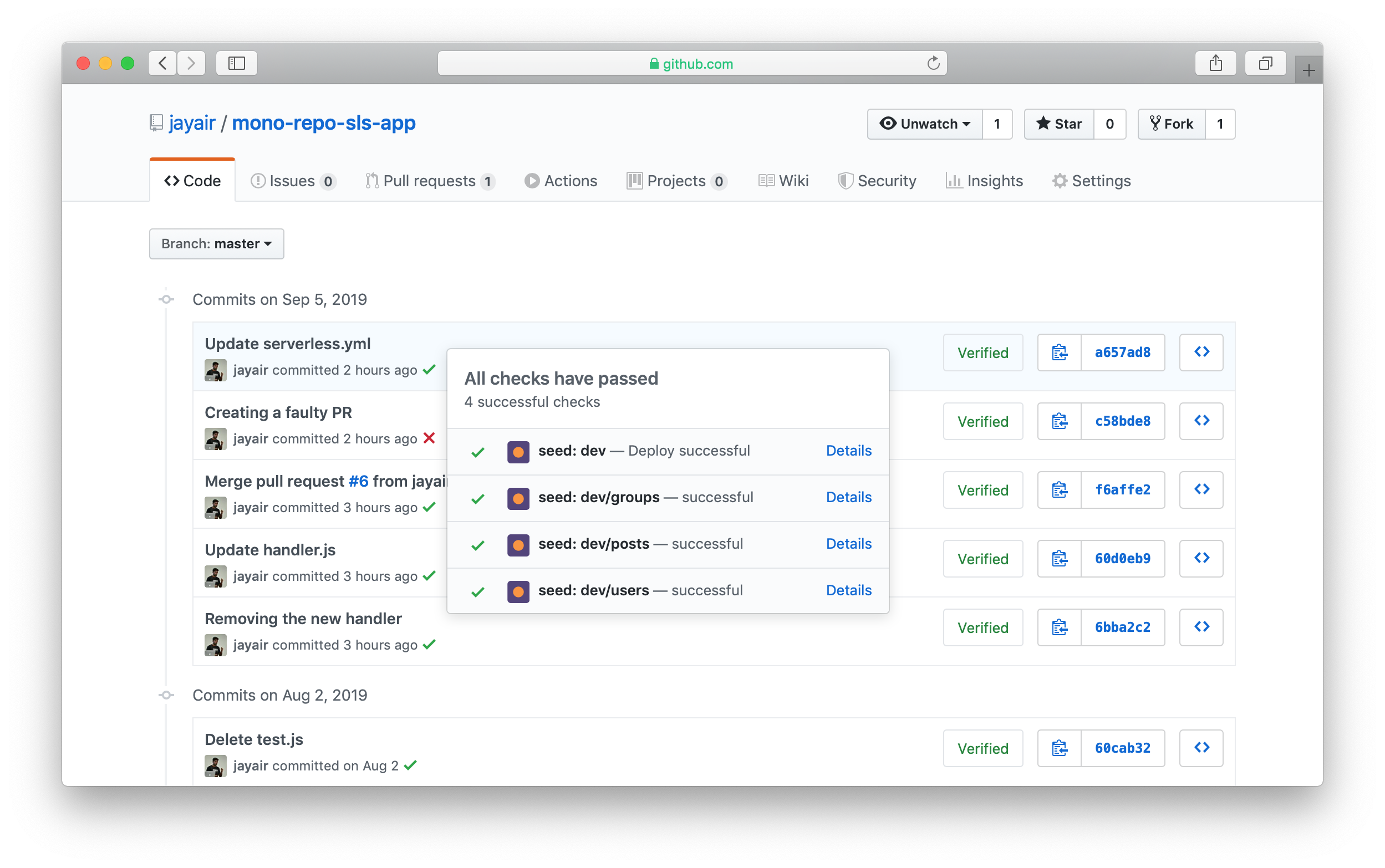
Branch Protection Rules
You can also use these checks to set up branch protections rules. For example, you might want all the PR related checks to run before merging to your master branch. To do this, simply enable the seed: pr check.
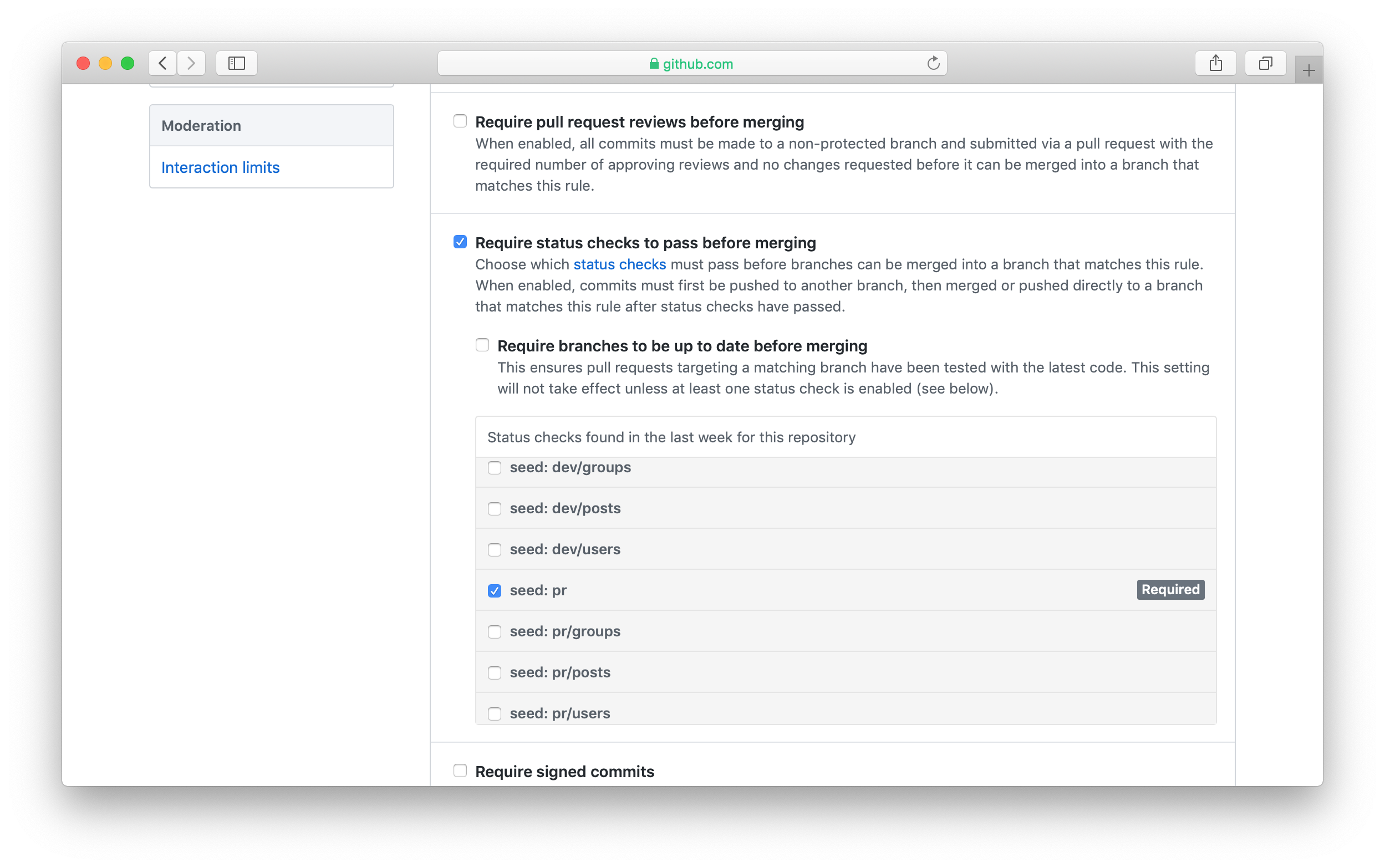
GitHub Slack App
Finally, you can subscribe to the build notifications via the GitHub Slack app.
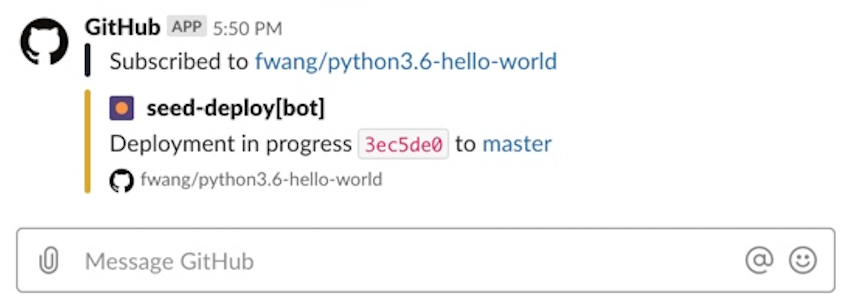
Seed’s GitHub integration is designed to fit perfectly with your current workflow! And it makes it really easy to work with Serverless apps.
Help improve this page. Edit it with GitHub
Was this page helpful? Let us know via Twitter
Do your Serverless deployments take too long? Incremental deploys in Seed can speed it up 100x!
Learn More