Monorepo Apps in Seed
Serverless Framework applications are made up of multiple services. A service can be thought of as a project that is based on a single serverless.yml file. By default, Serverless Framework applications start with a serverless.yml in the project root.
$ ls
function.js serverless.yml
Once your application grows you might find yourself wanting to organize it by splitting your single service into multiple services. Or you might run into a deployment error (like the one below) that forces you to split them up.
Error --------------------------------------------------
The CloudFormation template is invalid: Template format error: Number of resources, 201, is greater than maximum allowed, 200
Monorepo
A common way to organize your multiple services is to create a services/ directory in your application and adding the various services there.
$ ls services/
groups posts users
Here each service has it’s own serverless.yml. Meaning you would deploy them by running the serverless deploy command inside each service directory. In effect, you have multiple projects in the same repository. This type of organization (multiple services in the same repo) is generally referred to as monorepo.
An alternative strategy is to completely separate the services into their own repositories. This is desirable when you are thinking of having different developers (or teams) manage those services on their own.
Deployments
Monorepo apps can add a layer of complexity to your deployment process. Deploying your application involves co-ordinating deployment across multiple services.
Seed by default deploys all the services in a monorepo app concurrently.
Seed simplifies this by deploying the entire application as a whole.
-
Start by adding all the services in your application. The pipeline view of your app gives you a clear overview of the services and the specific builds that are deployed to it.
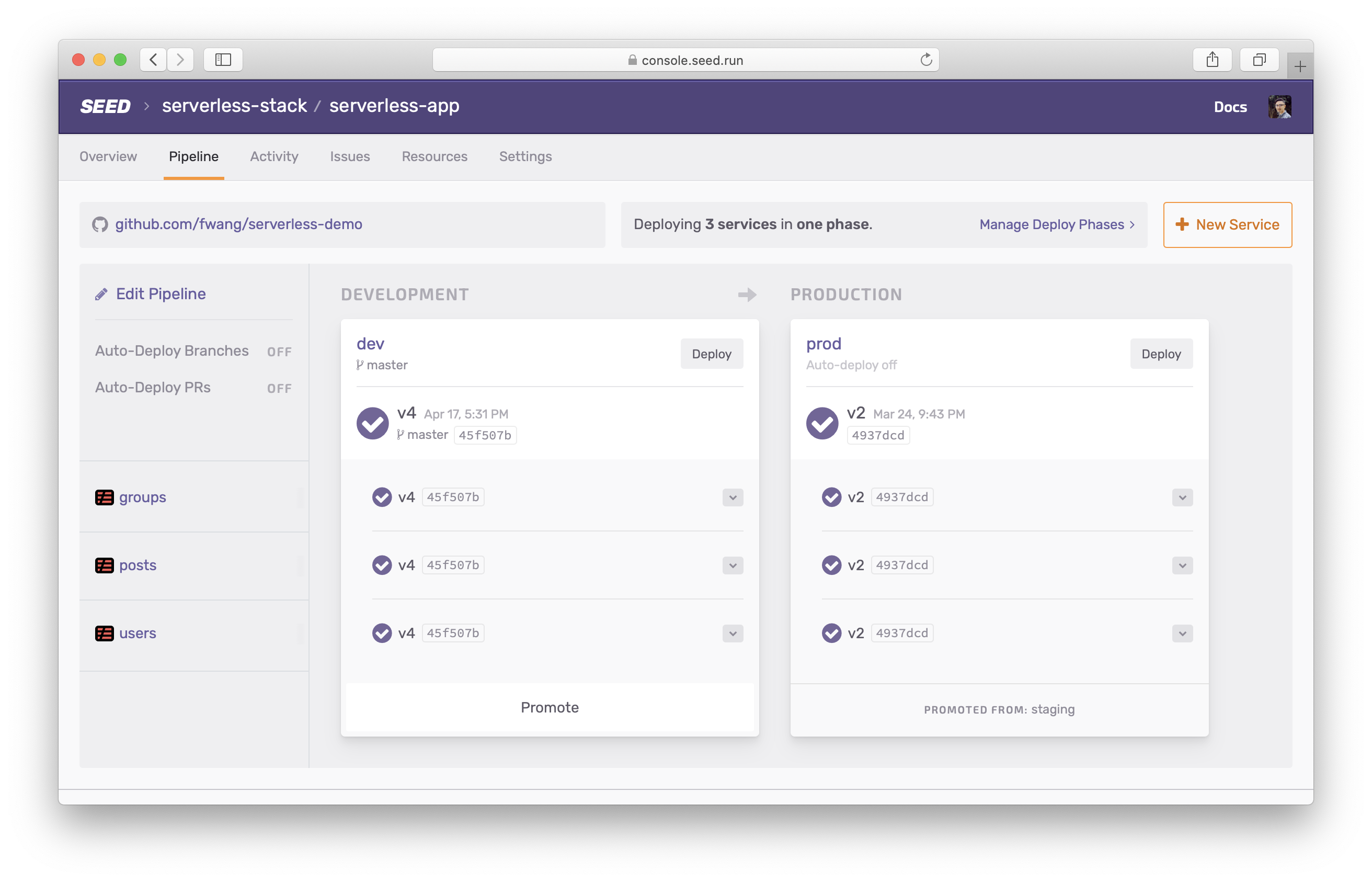
-
By default, all the services are deployed concurrently. You can configure the deployment order by hitting Manage Deploy Phases in the app settings. You can read more about configuring deployment phases here.
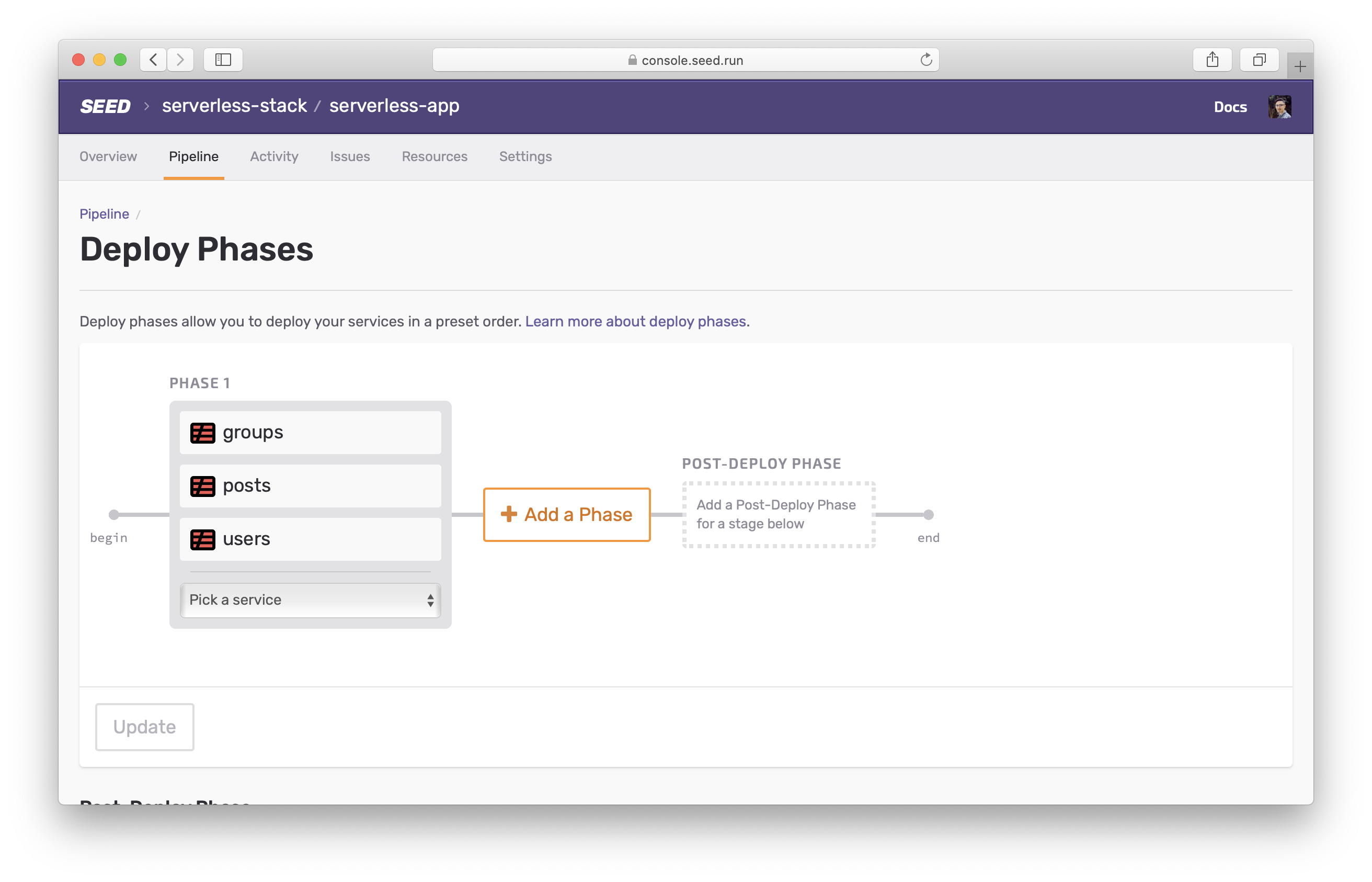
-
A deployment to the app will now trigger all the services in the app to be deployed. Seed deploys all the services in a monorepo app concurrently.
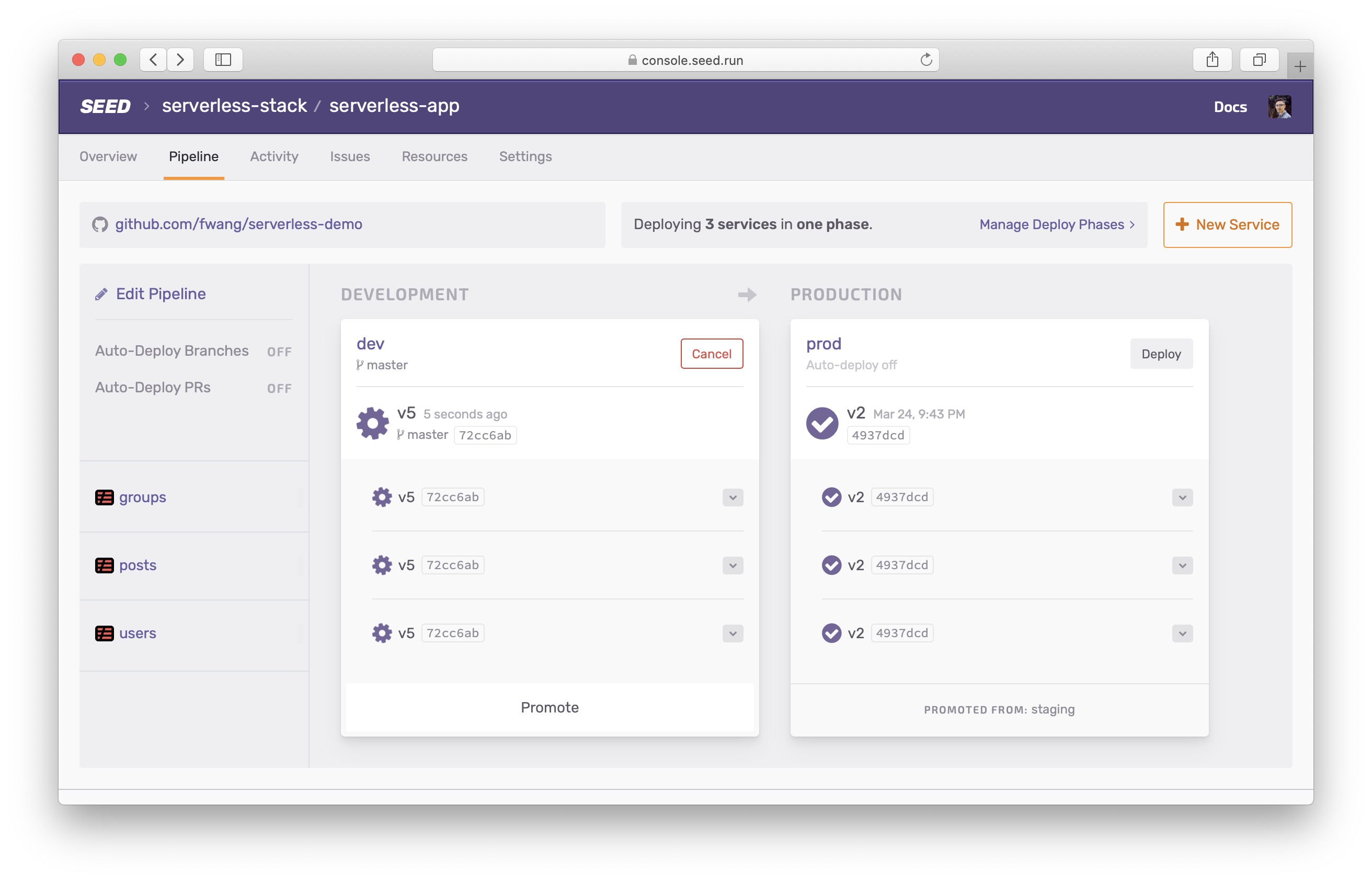
-
Once you are ready to promote to production, you can pick the service and manually promote it.
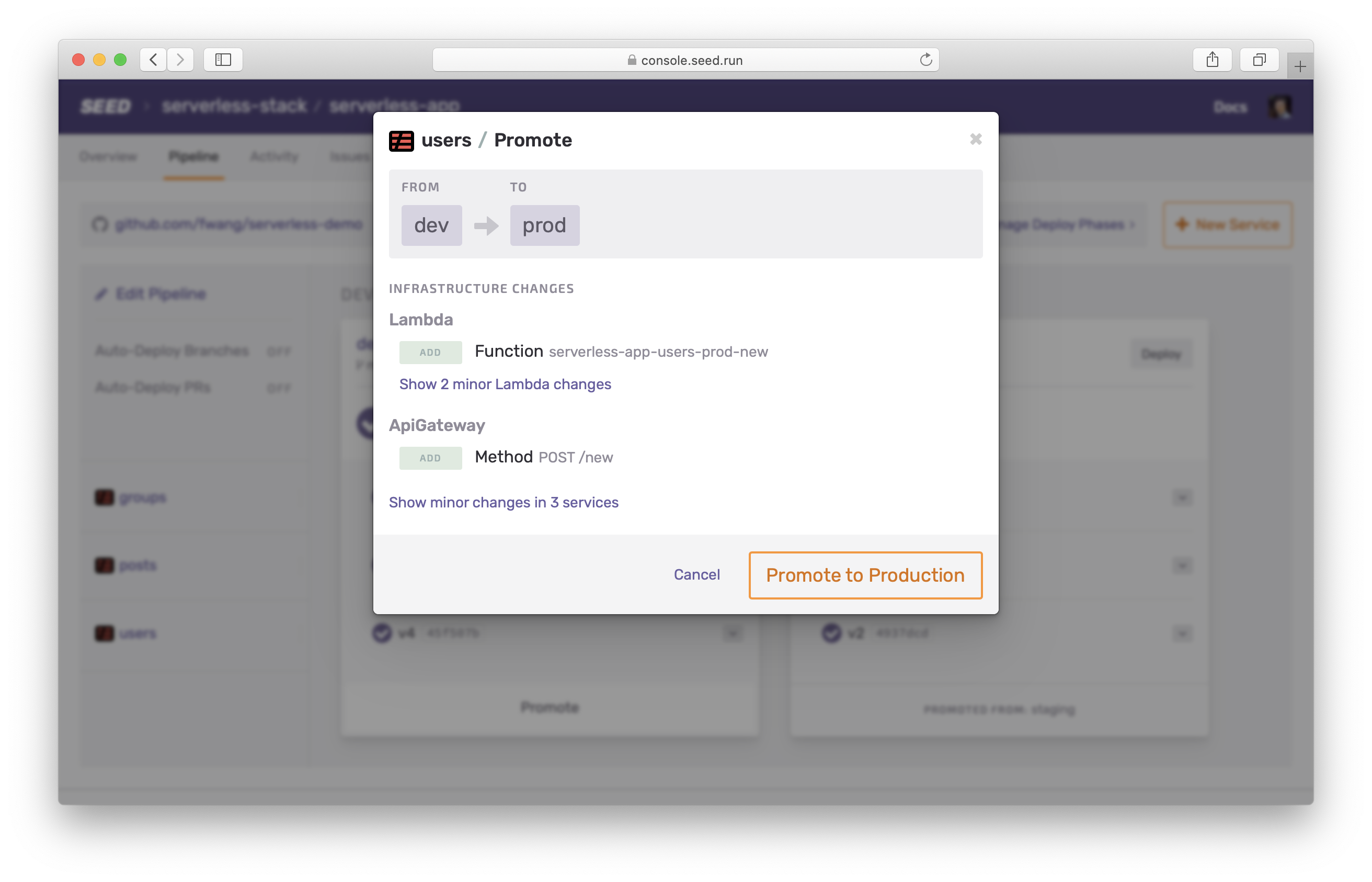
Environments
Seed also gives you a way to manage the environments across all the services in your app. This is especially useful when you have a large number of services.
The pipeline view of your app is a table where the columns are the various stages in your app. And the rows are the different services.
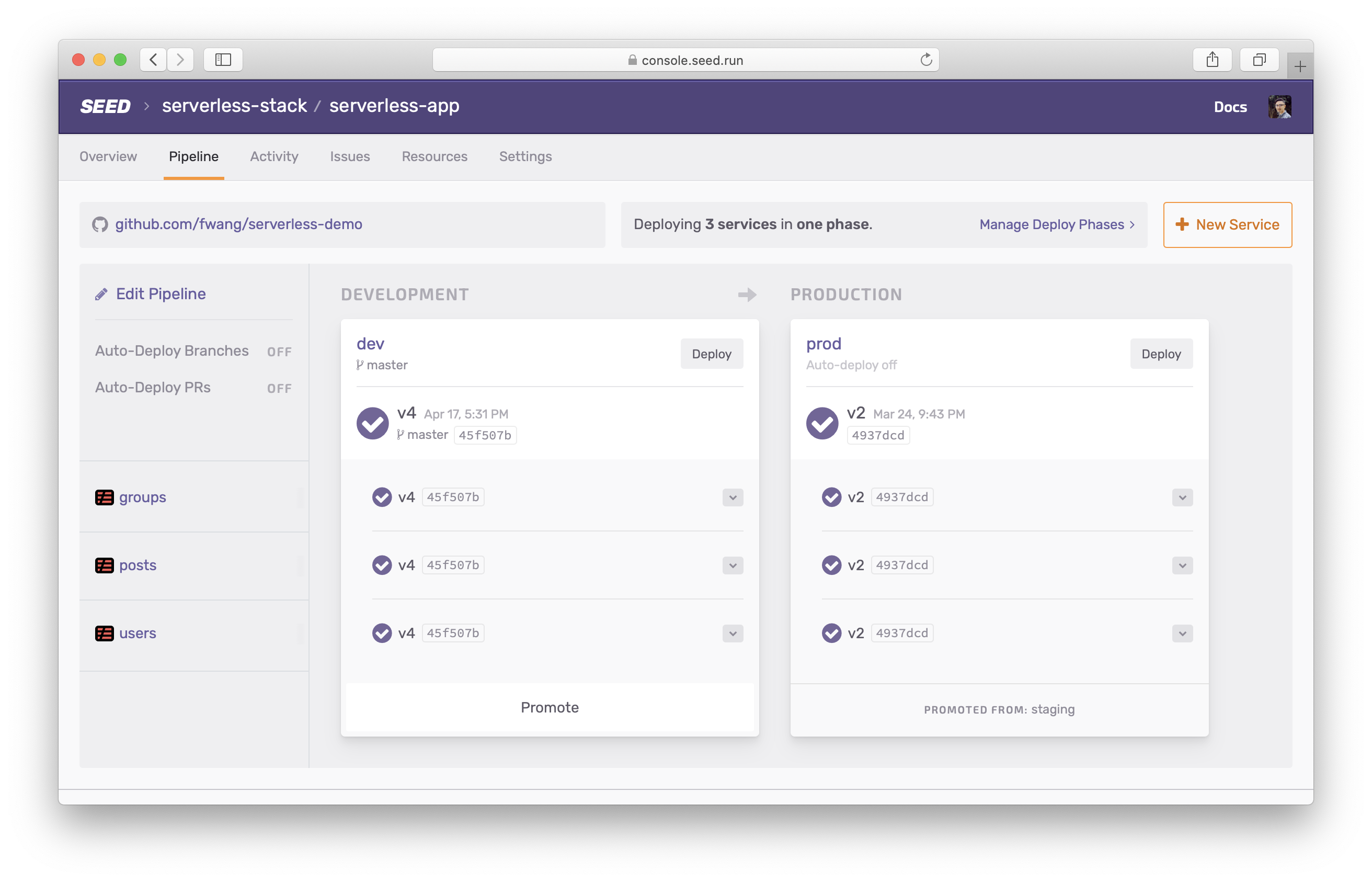
Finally, clicking on a service row (dropdown) for example, gives you the ability to deploy or promote just that service.
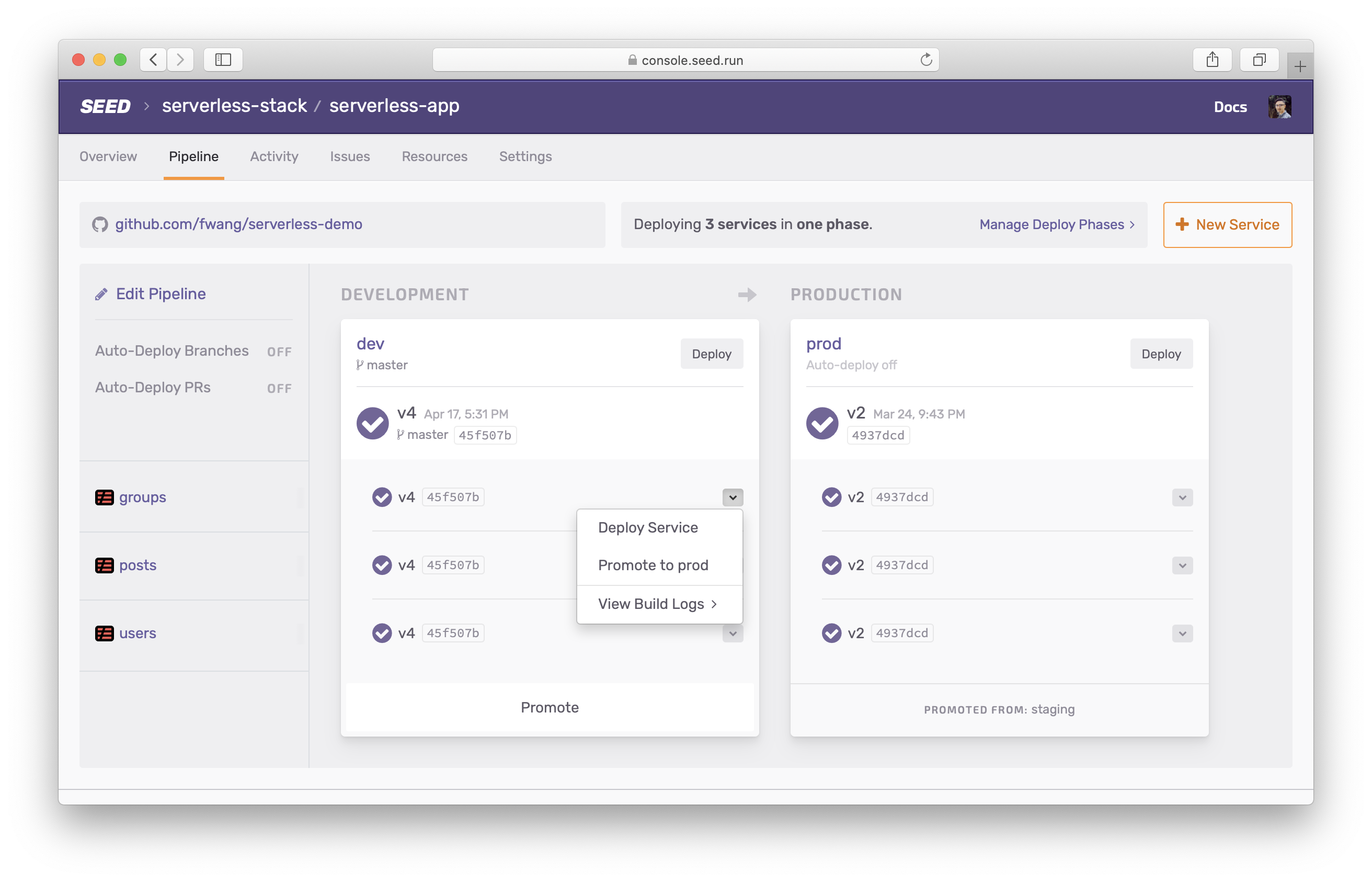
The stages and services in an app allow you to easily control your monorepo serverless apps in Seed.
Help improve this page. Edit it with GitHub
Was this page helpful? Let us know via Twitter
Do your Serverless deployments take too long? Incremental deploys in Seed can speed it up 100x!
Learn More