Manage your Serverless apps through GitHub
We’ve got some really exciting improvements to our GitHub integration that we’d like to announce. You can now manage your Serverless deployments almost entirely from your GitHub repo!
Let’s quickly look at how it works.
Environments
You can see all the stages your Serverless app is deployed to by clicking on the environments tab in your GitHub repo.
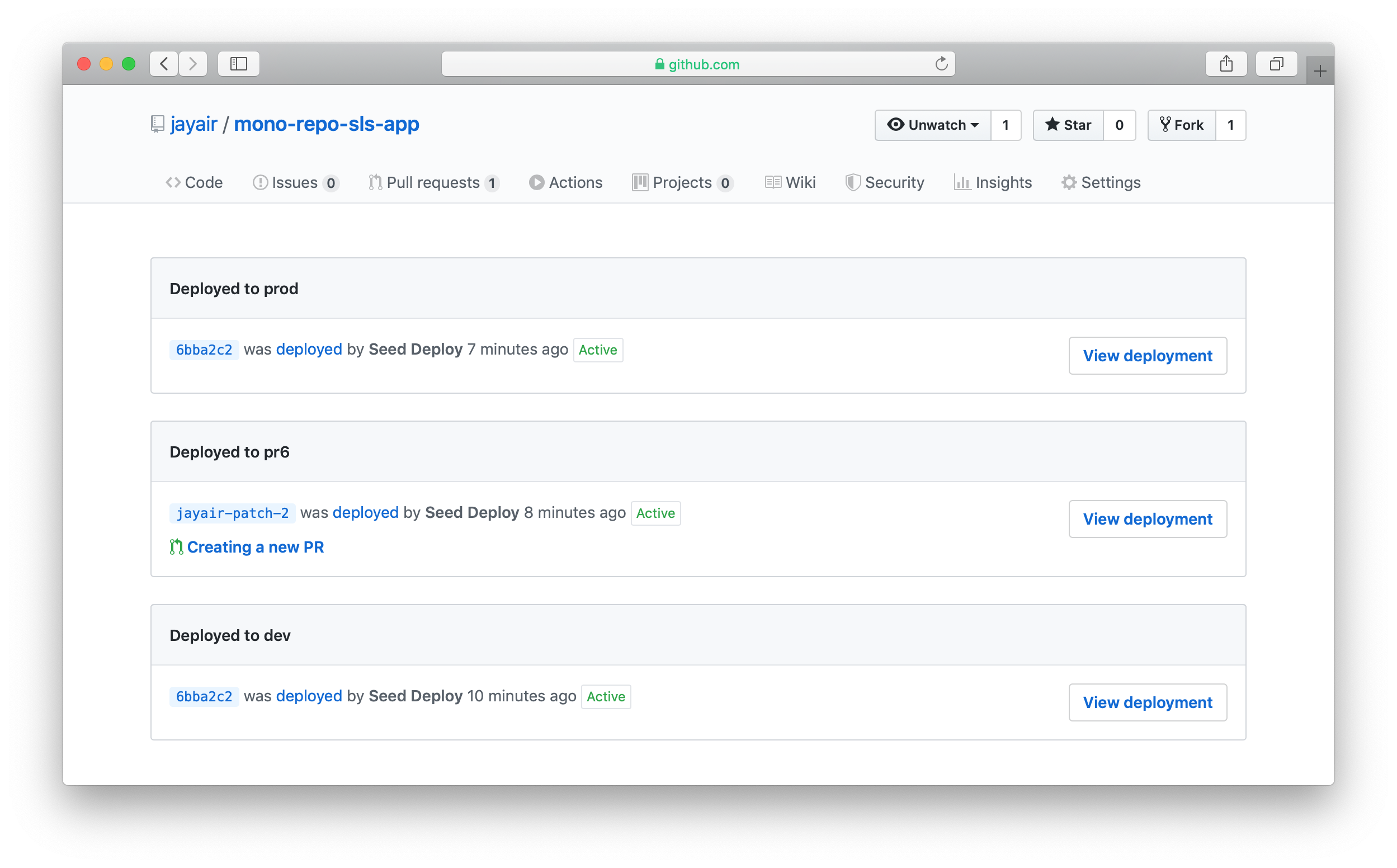
Here you have 1-click access to all the stages on Seed and the most recent build in that stage.
You can also view your deployment history from here.
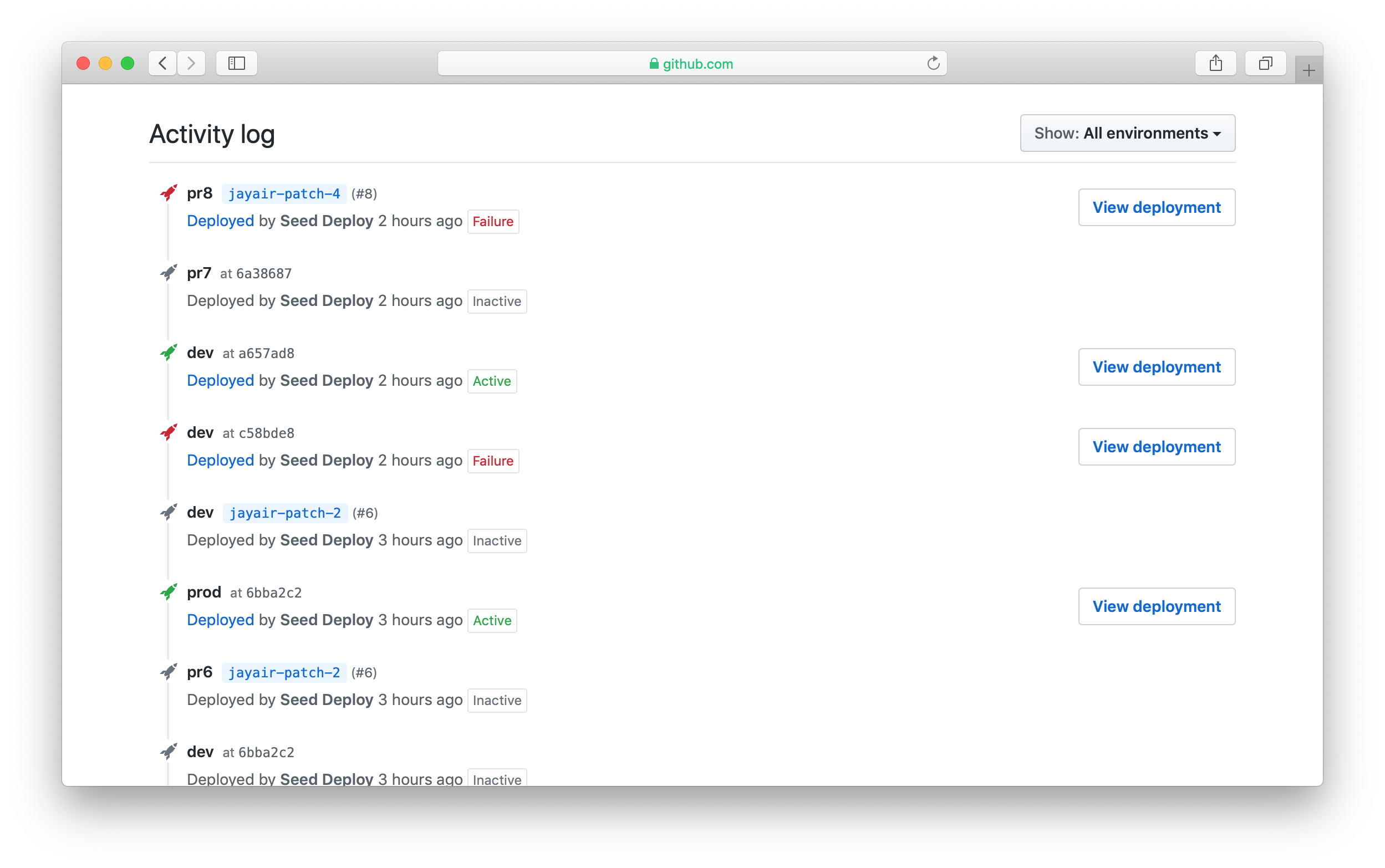
This gives you a clear view of which builds failed and the commits associated with them.
Pull Requests
For pull requests, you can view the deployment progress of your monorepo Serverless app.
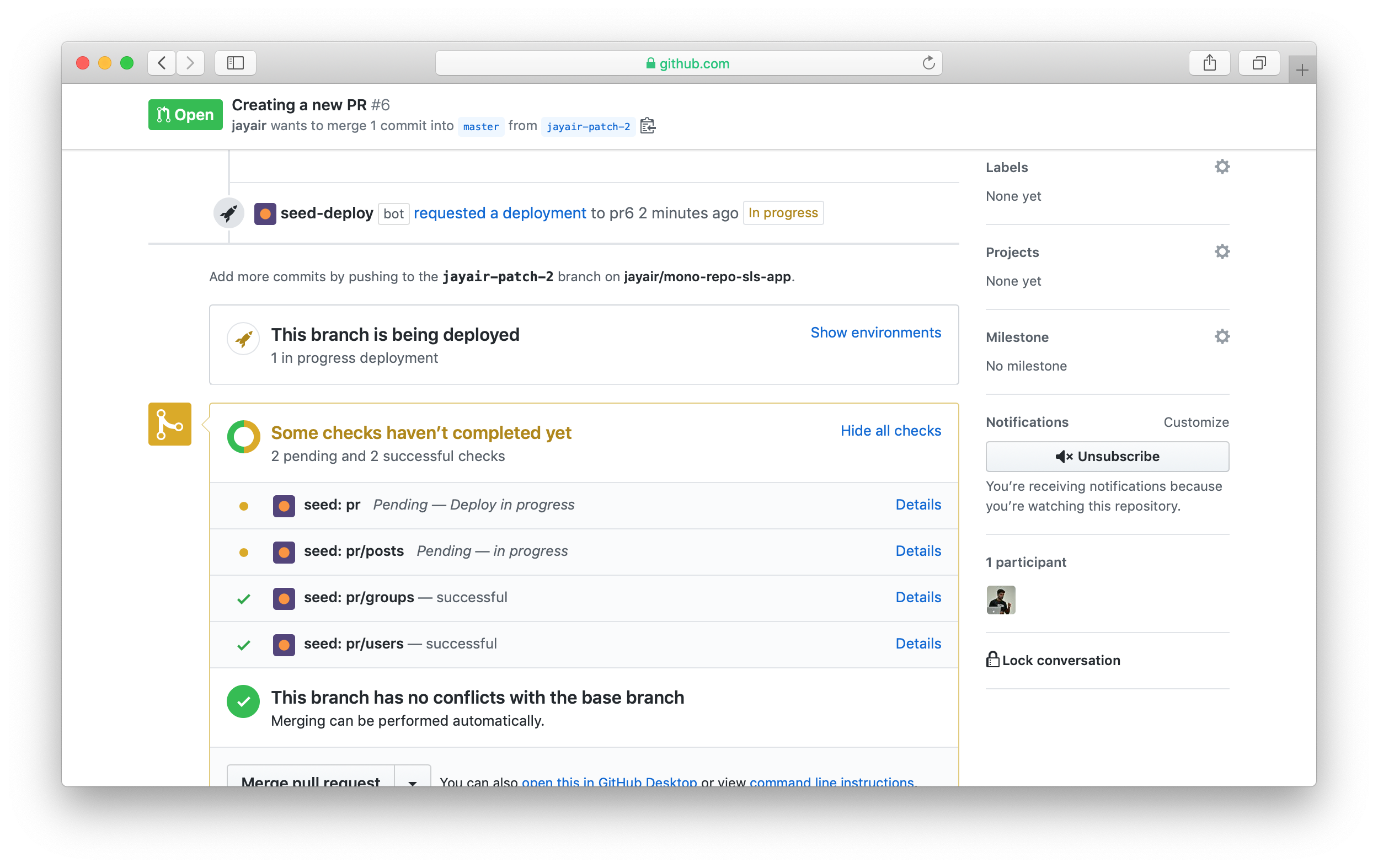
And after a deployment completes, the deployed endpoints are readily available to you along with the newly deployed stage.
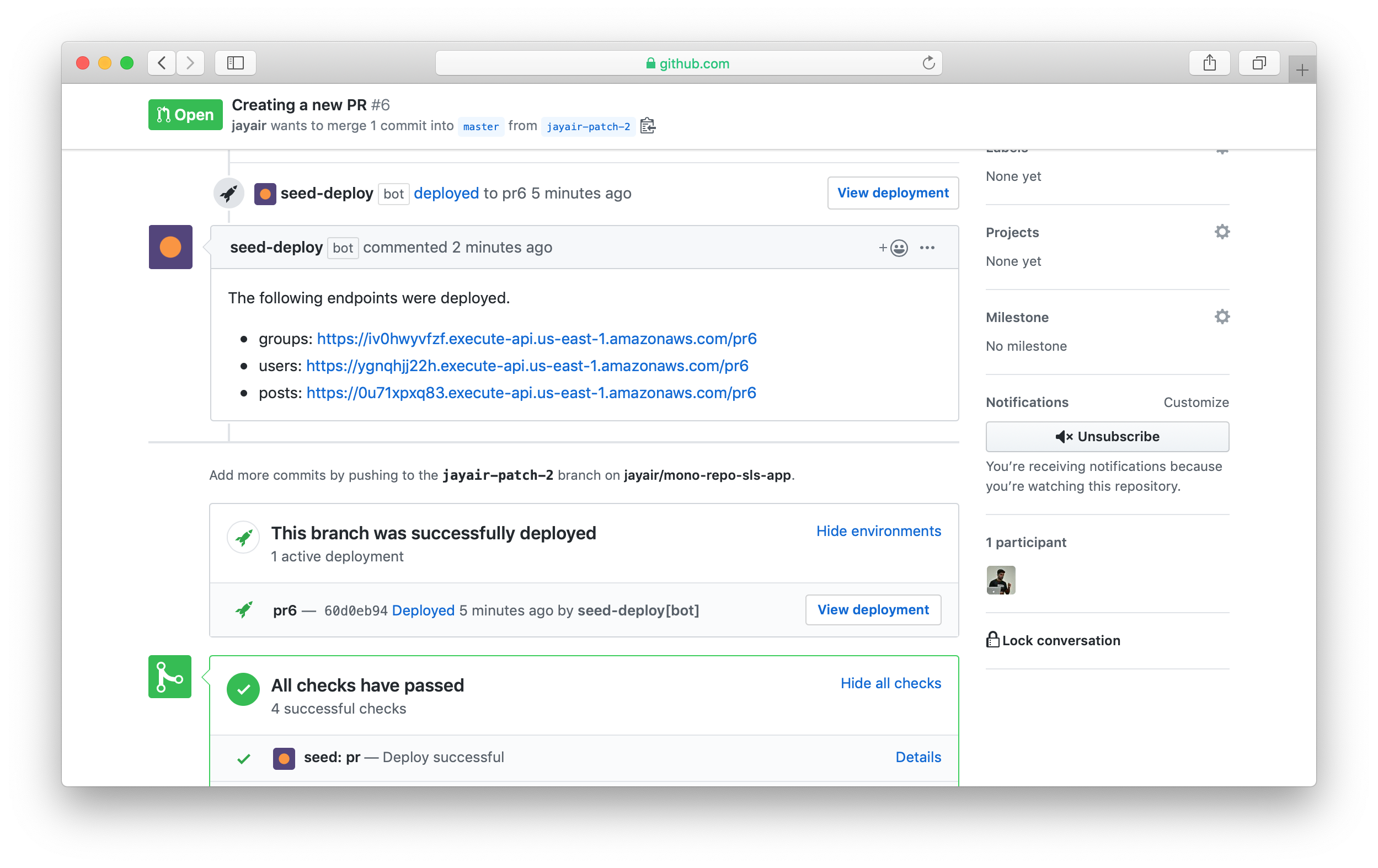
Status Checks
Status checks like the one above are also available for all your commits.
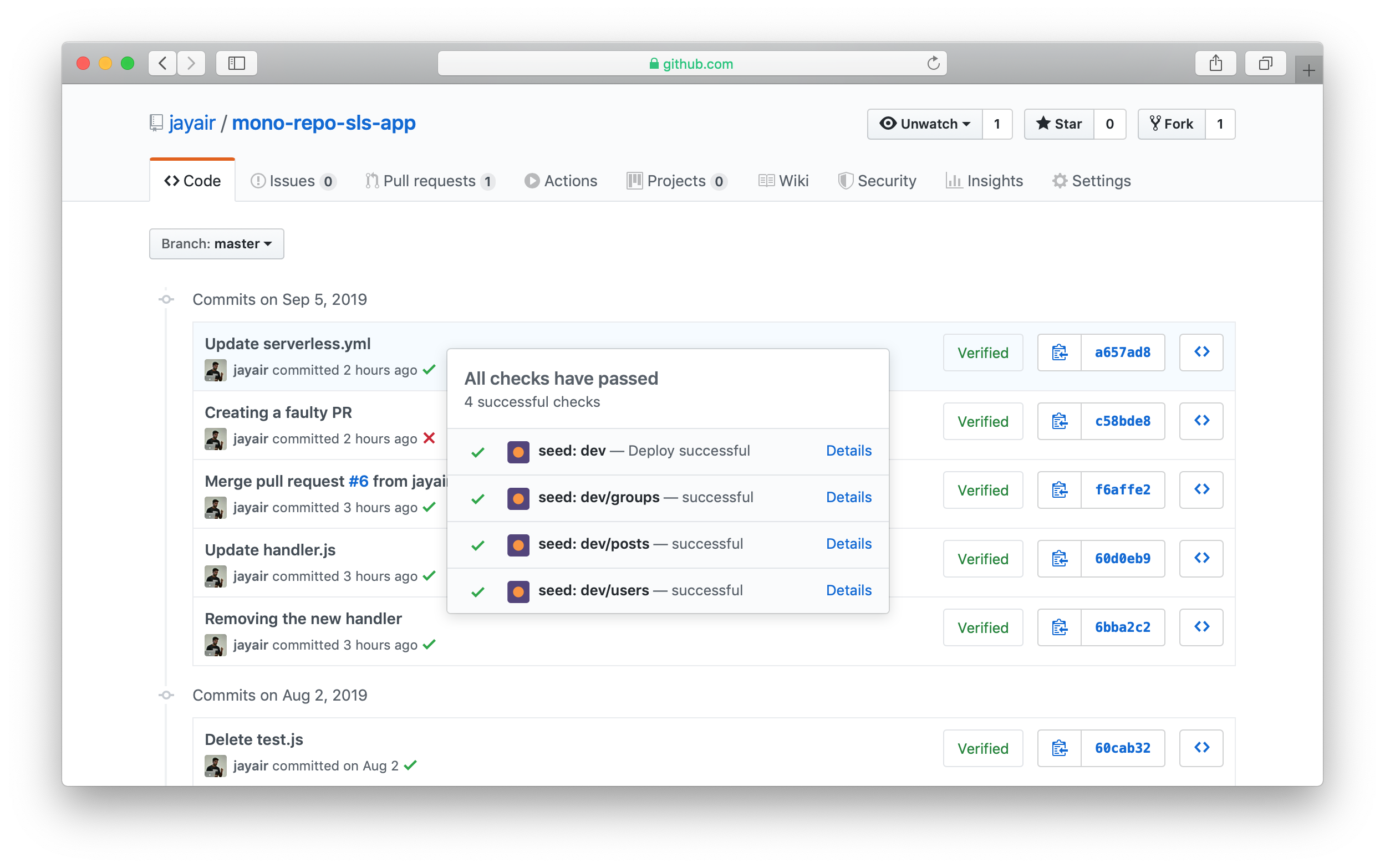
Branch Protection Rules
This allows you to protect certain branches by adding a rule based on the status checks.
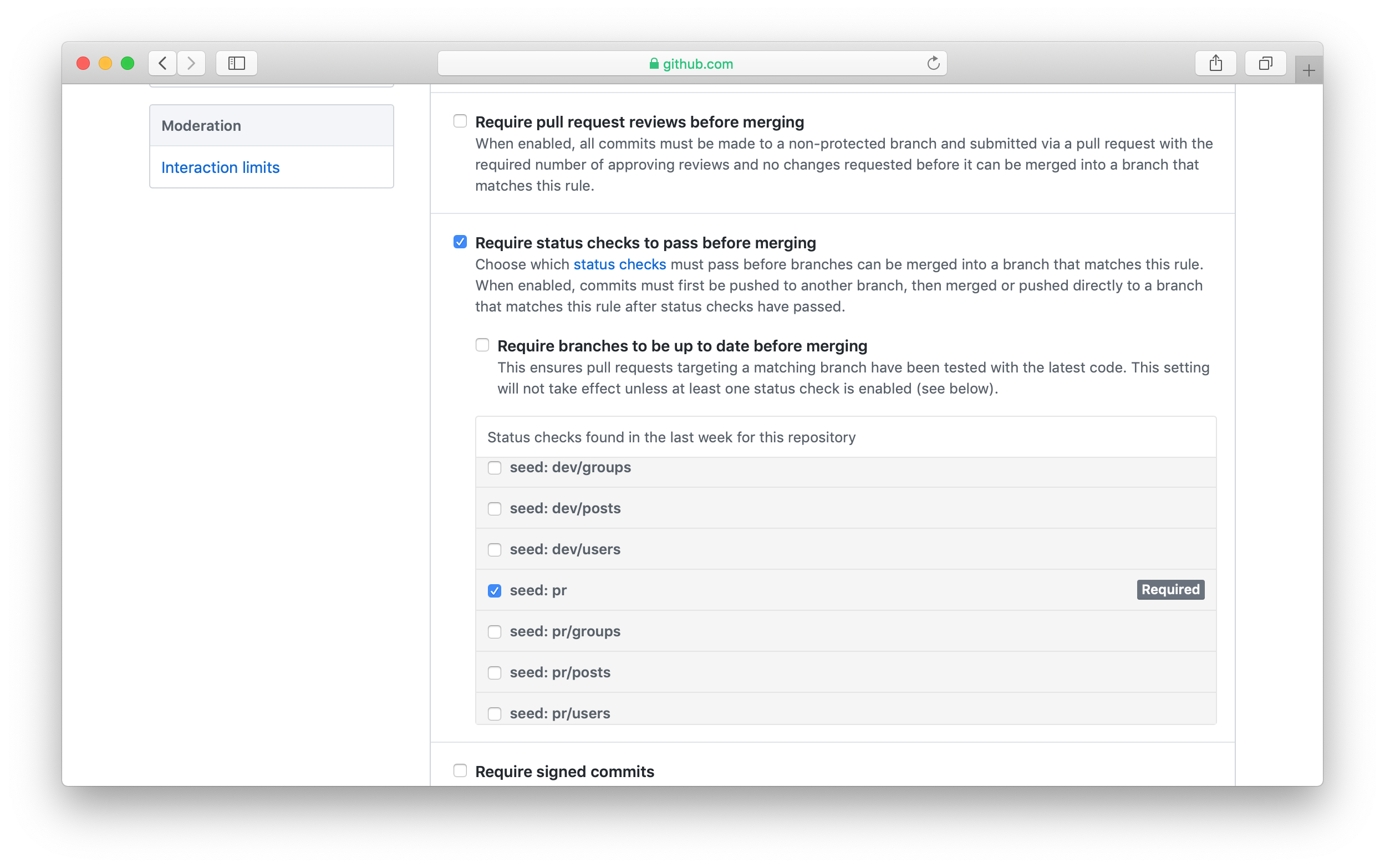
GitHub Slack App
Finally, you can subscribe to the build notifications via the GitHub Slack app.
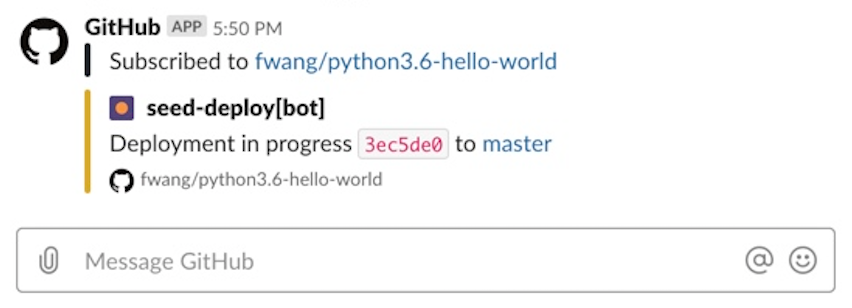
How to upgrade
The new and improved GitHub integration is live and you just need to connect your GitHub repo to Seed. If you are currently using GitHub with Seed, you’ll need to reconnect your repo through the Seed app settings. Note that, the environments info in GitHub will populate as you deploy to the various stages.
You can read about these workflows in detail in our docs:
We want Seed to fit seamlessly with your workflow and we think these improvements to our GitHub integration go a long way in doing that.
Do your Serverless deployments take too long? Incremental deploys in Seed can speed it up 100x!
Learn More