Cannot Find My Repo
Problem
You might have successfully authenticated with your Git provider but you are unable to see your repo in the list. This usually happens either if the Seed GitHub app has not been added to your organization. Or if Seed does not have access to the given repo.
The Fix
First make sure the Seed GitHub app has been added. If you are adding a personal app, head over to your settings on GitHub and check the Applications section.
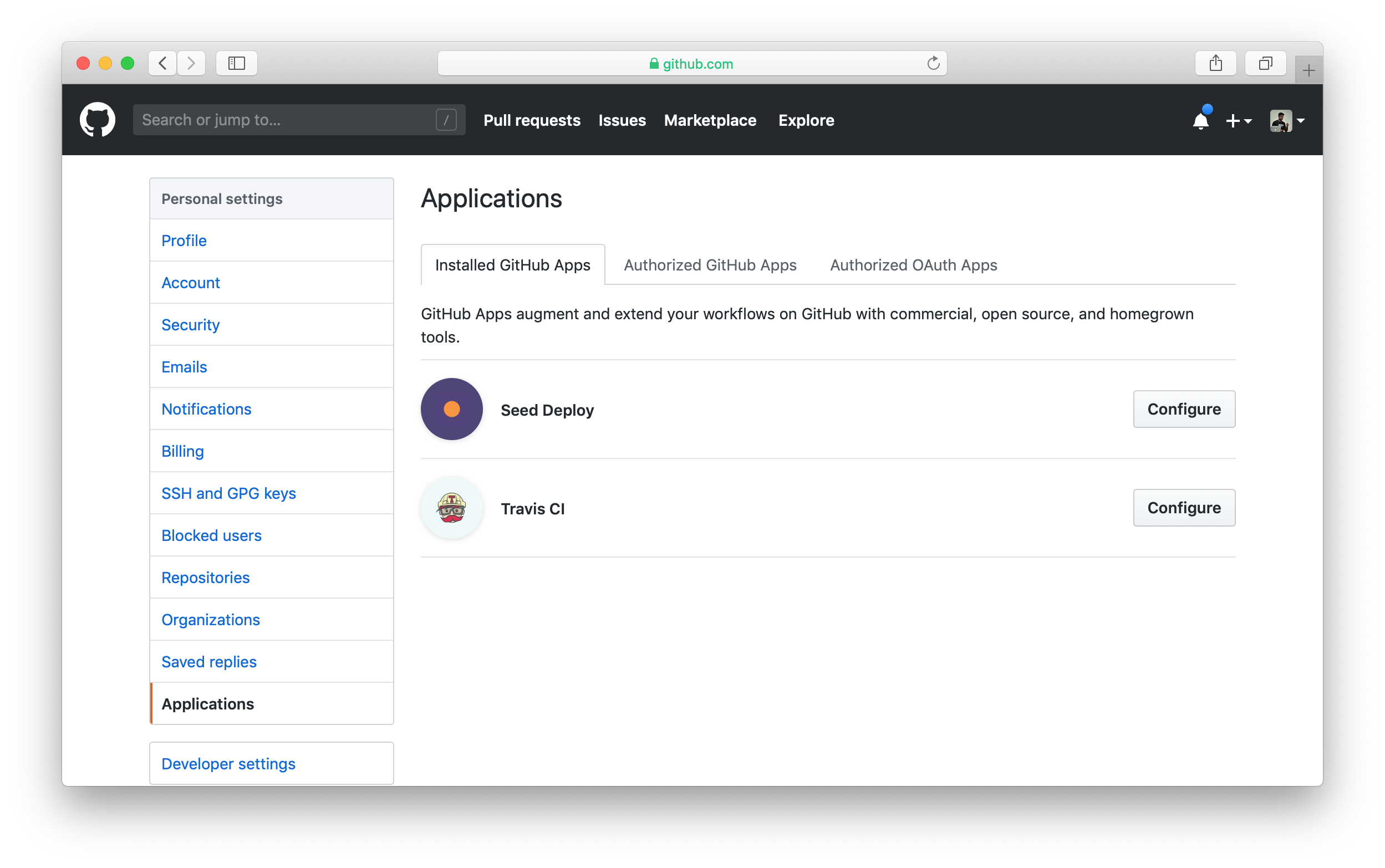
For repos in your organization, head over to the Installed GitHub Apps section in your organization’s settings.
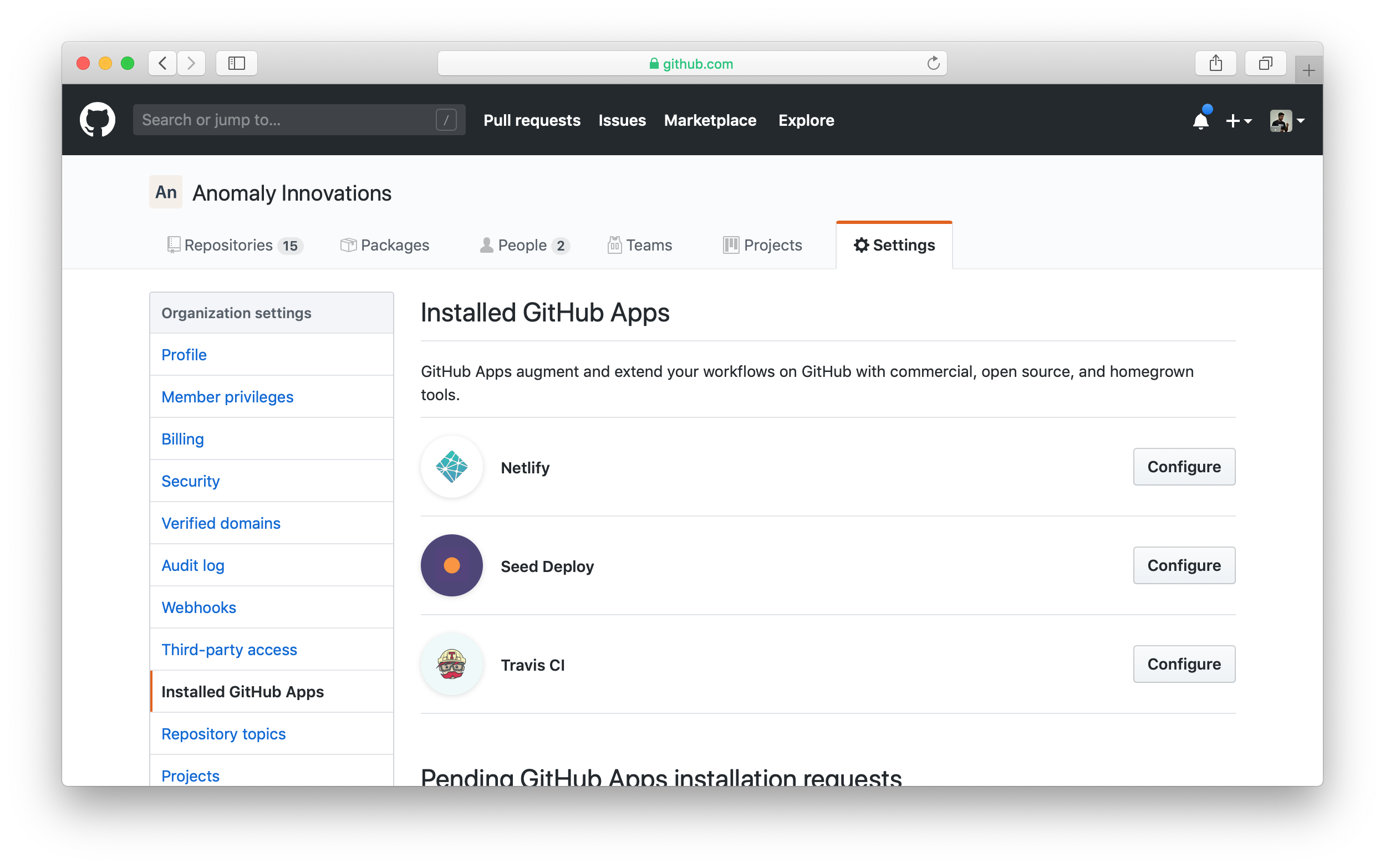
If you don’t find Seed installed in your organization, you can add it back in the Seed console. Hit the Add an organization… button and configure your organization.
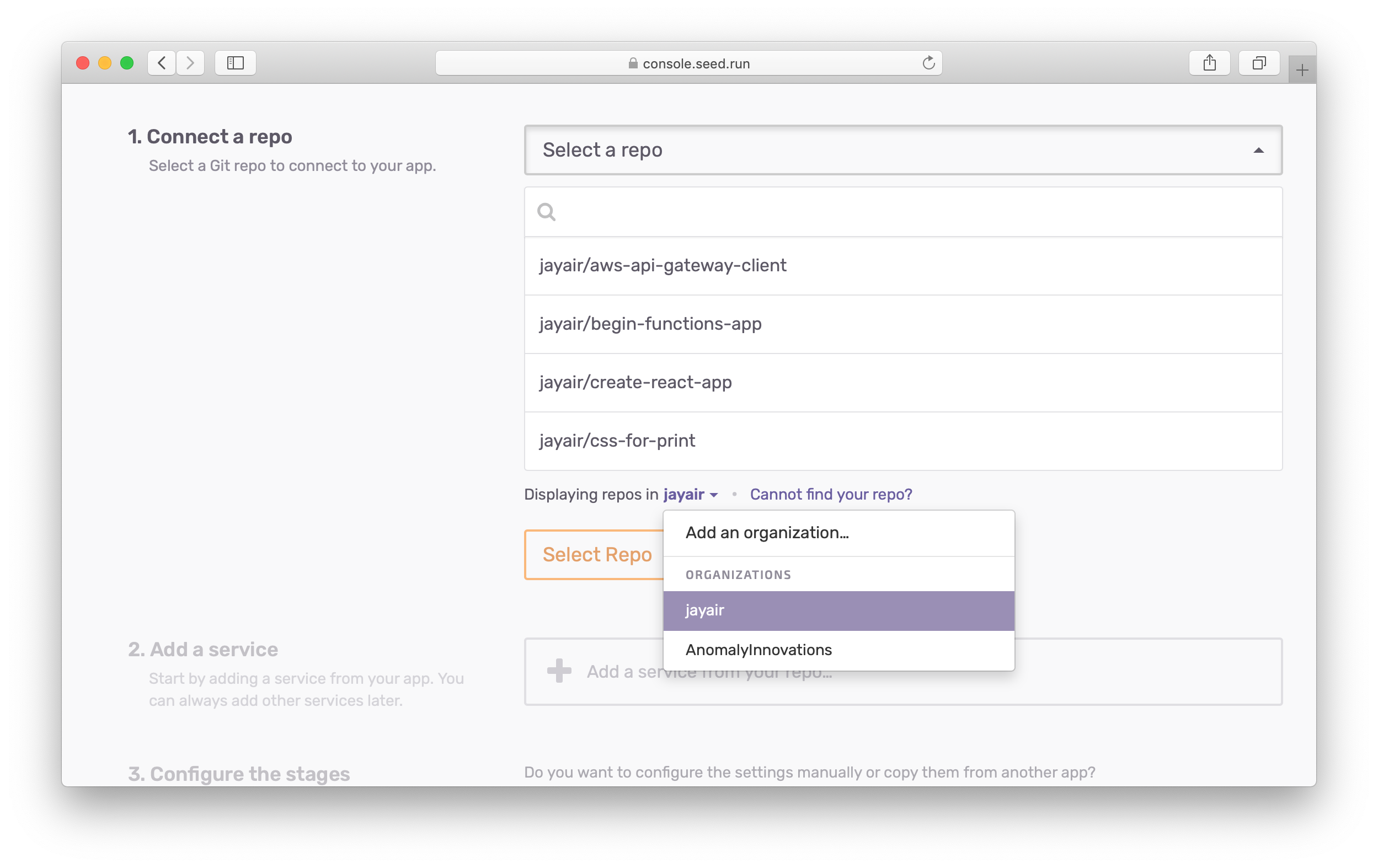
Next, hit the Configure button next to the Seed GitHub app to view its settings. Here you need to make sure that you have given the Seed app permission to the repo you are trying to add.
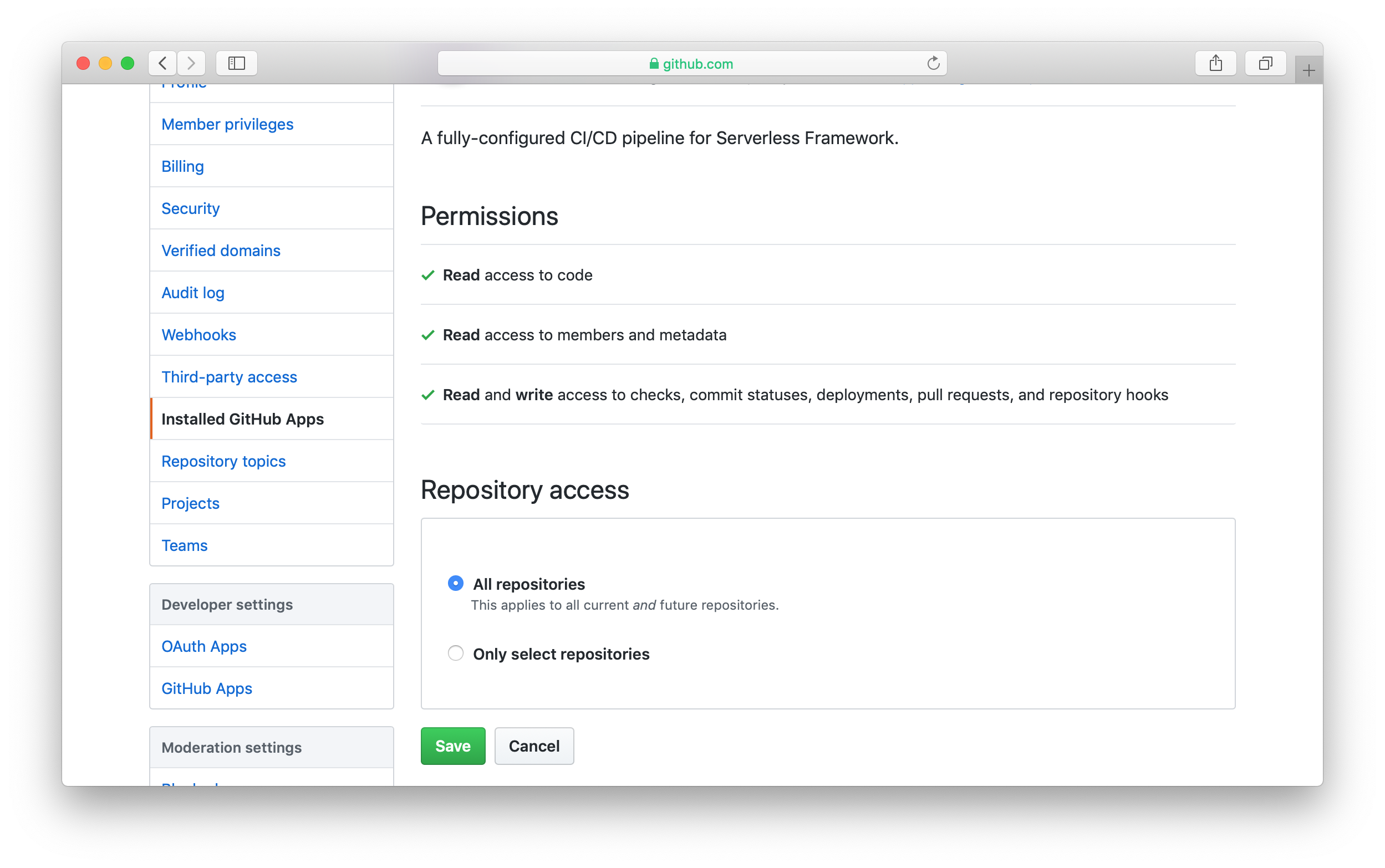
Now over on Seed, you should be able to find your repo once you refresh and authenticate with GitHub.
If you are still having problems, feel free to contact us.
Help improve this page. Edit it with GitHub
Was this page helpful? Let us know via Twitter
Do your Serverless deployments take too long? Incremental deploys in Seed can speed it up 100x!
Learn More