Working with Branches
Stages in Seed are usually tied to a Git branch. You can read more about adding a stage here. Seed can also automatically create stages when a new Git branch is created.
Head over to your app and select the Pipeline tab.
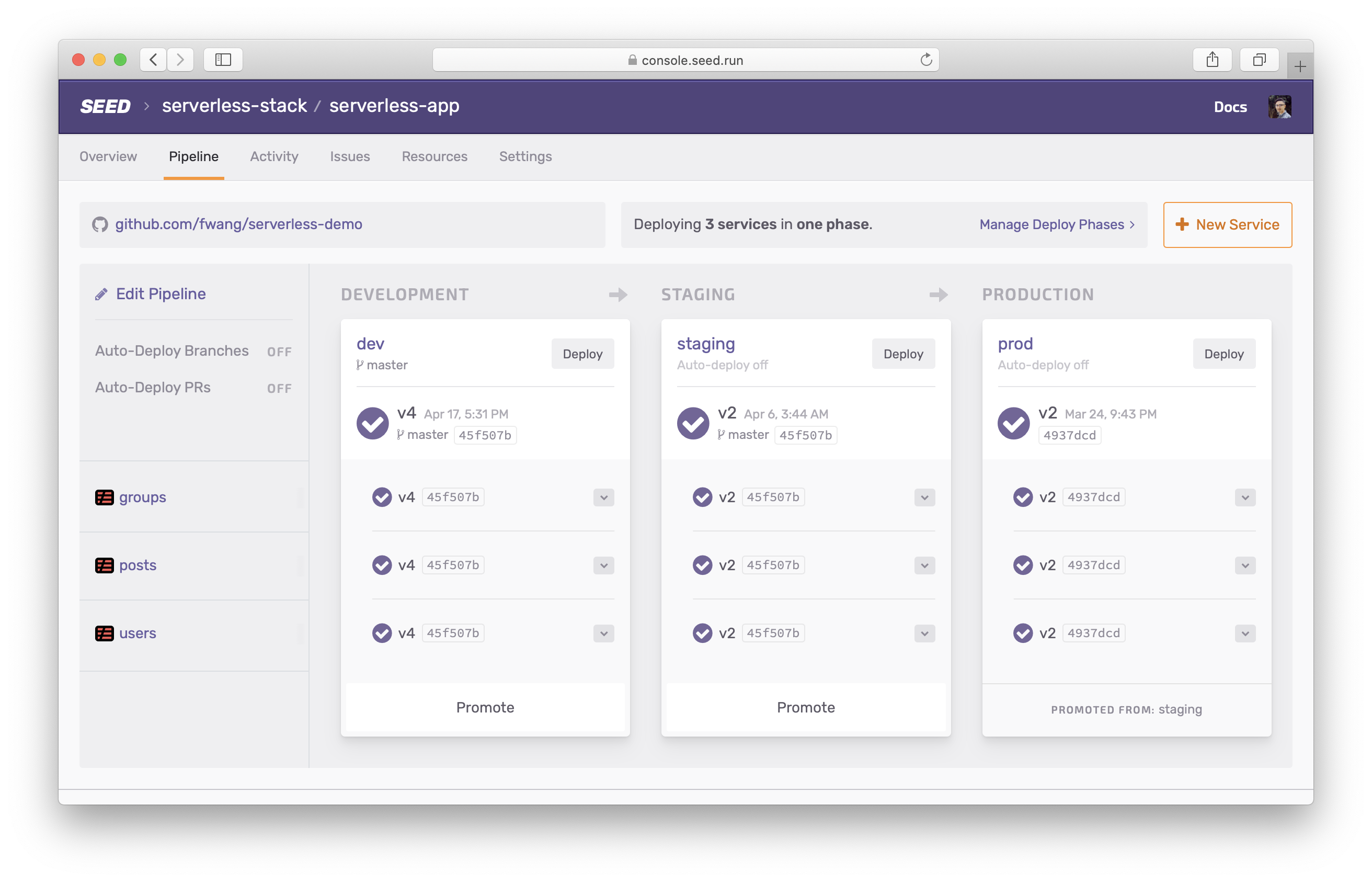
Select Edit Pipeline.
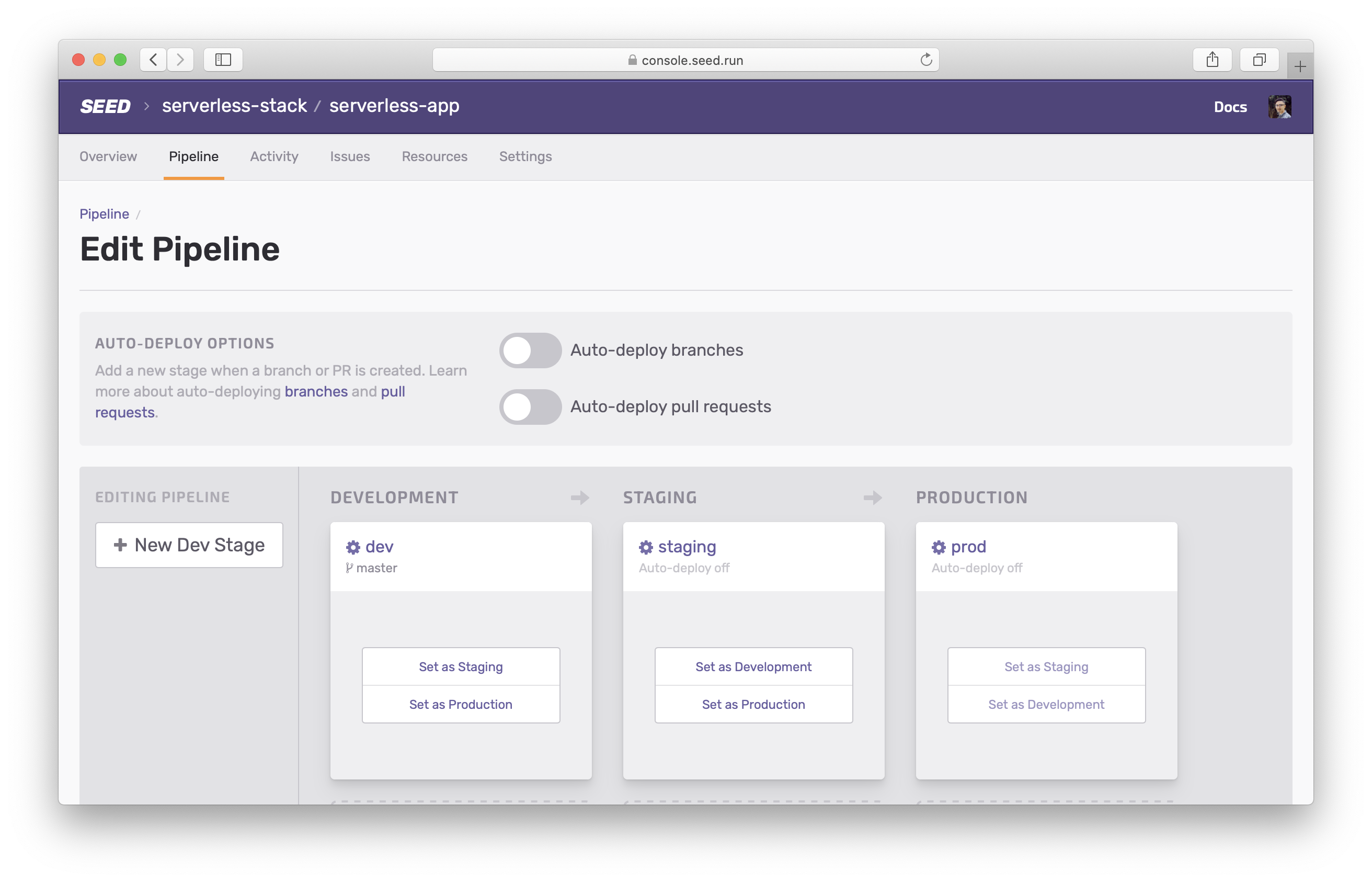
Here you can specify a stage to copy the environment variables and other settings from. For example, your dev stage might be configured with environment variables for your app and with a set of IAM credentials specific for dev deployments. By selecting the dev stage, any stage that is automatically created for a new branch will copy the settings from the dev stage.
Seed will copy the following settings (if available) from the selected stage:
- IAM settings
- Post-deploy phase
- Notification settings
- Environment variables
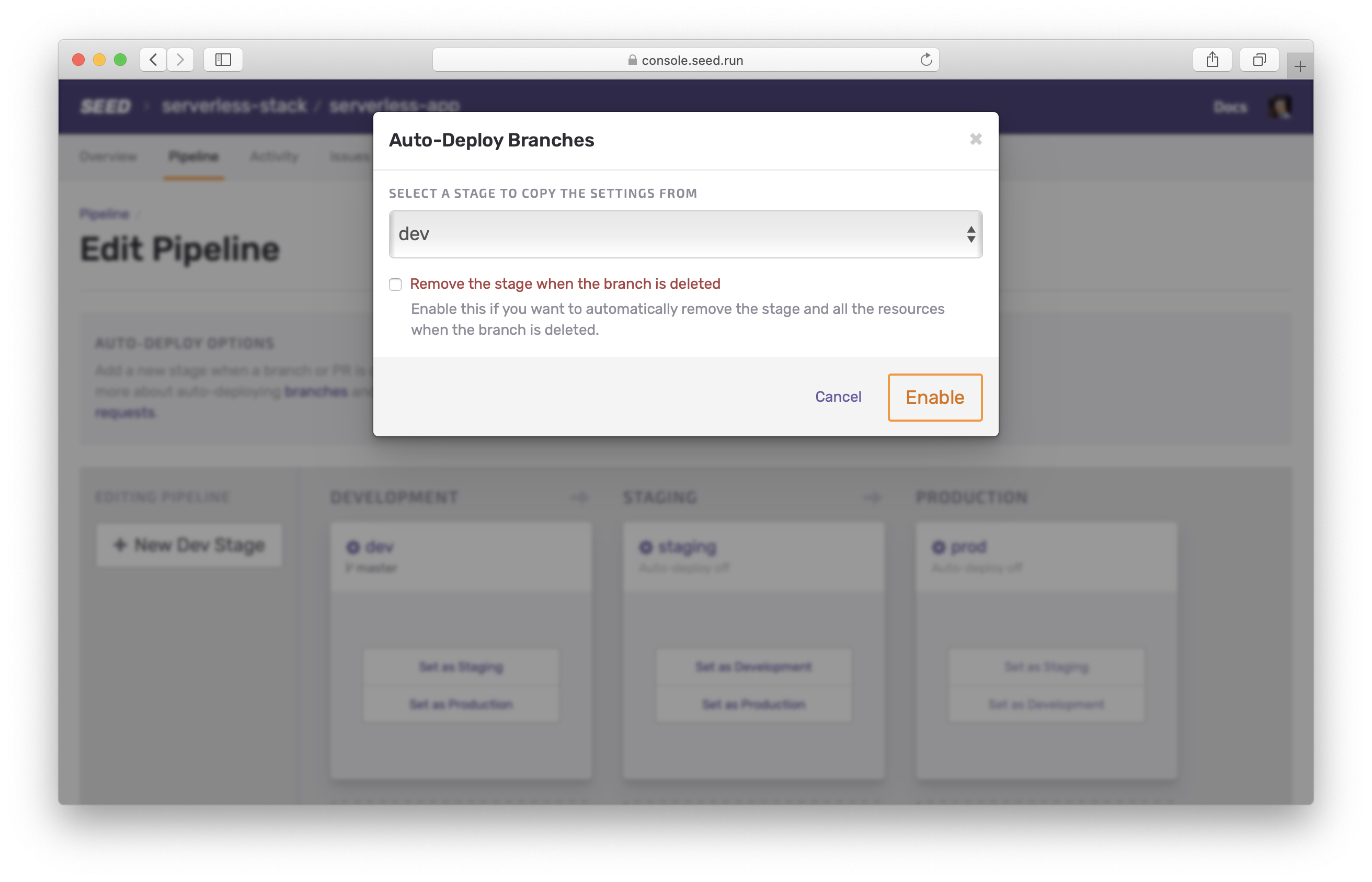
You can also specify what you want to do once the branch is closed. By hitting the Remove the stage and all the resources when the branch is deleted checkbox, you are telling Seed to remove the automatically deployed stage and all the resources. You can always manually remove these stages by following the steps in this chapter.
Once you hit Enable Auto-Deploy, any new Git branches that are created will create a new stage in Seed automatically!
Help improve this page. Edit it with GitHub
Was this page helpful? Let us know via Twitter
Do your Serverless deployments take too long? Incremental deploys in Seed can speed it up 100x!
Learn More